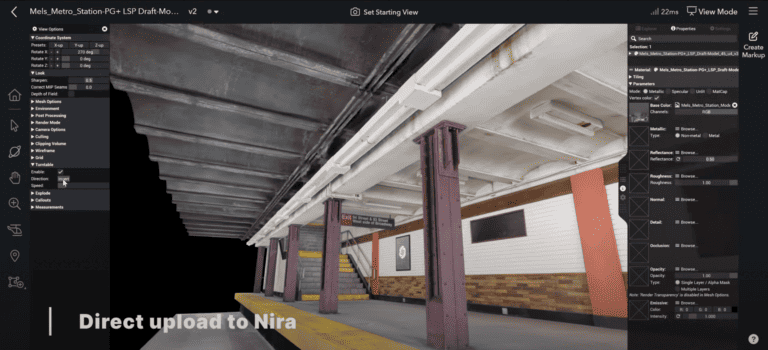3ds Max vs. Blender VFX: Comparing Two VFX Powerhouses
Looking to dive into the world of VFX? Wondering which software is the best fit for your needs?
In this comprehensive comparison, we’ll break down the pros and cons of 3ds Max and Blender for visual effects artists. From user interface to community support, we’ve got you covered.
So strap in and get ready to discover which powerhouse software will take your VFX skills to the next level. Let’s get started!
Key Takeaways
- VFX plays a significant role in the entertainment industry, making it an essential tool for creating realistic visual effects.
- Both 3ds Max and Blender are popular 3D modeling and animation software used in VFX production.
- 3ds Max has a long history of development and offers a wide range of features and capabilities for design and manufacturing applications.
- Blender is a unique software with its own set of advantages and has been used for remarkable projects in the industry.
Introduction
VFX plays a crucial role in the entertainment industry, seamlessly blending reality and imagination to create captivating visual experiences.
3D modeling and animation software have gained immense popularity among artists and filmmakers, enabling them to bring their creative visions to life.
In this article, we’ll provide an overview of two prominent VFX tools, 3ds Max and Blender, exploring their features, capabilities, and how they contribute to the world of visual effects.
Significance of VFX in the entertainment industry
Exploring the importance of incorporating visual effects in the entertainment industry enhances the overall immersive experience for the audience. VFX has become an integral part of modern filmmaking and has revolutionized the way stories are told on the big screen.
By seamlessly blending real-world elements with computer-generated imagery, VFX can transport viewers to fantastical worlds, create larger-than-life creatures, and bring impossible scenarios to life. From epic battle sequences to breathtaking landscapes, visual effects have the power to captivate and mesmerize audiences like never before.
They add depth, realism, and spectacle to movies, television shows, and video games, elevating the storytelling and creating unforgettable moments. In today’s highly competitive entertainment landscape, incorporating cutting-edge VFX is crucial for filmmakers and content creators to stand out and deliver a truly immersive experience.
Popularity of 3D modeling and animation software
To understand the popularity of 3D modeling and animation software, you need to be aware of the diverse range of options available in the market.
Here are some key factors that contribute to the popularity of these software:
- Professional-grade features: The software offers advanced tools and features that allow professionals to create high-quality 3D models and animations.
- Ease of use: Many software options are designed to be user-friendly, allowing beginners to quickly learn and create impressive 3D content.
- Cost-effectiveness: Some software, like Blender, is open-source and free to use, making it an attractive option for individuals and small businesses on a budget.
- Community support: Popular software like Blender has a large and active community of users who provide tutorials, plugins, and support, fostering a collaborative environment.
- Industry recognition: Certain software, such as Autodesk’s 3ds Max, is widely recognized and used in the industry, making it a preferred choice for professionals seeking job opportunities.
With these factors in mind, the popularity of 3D modeling and animation software continues to grow, offering a wide range of options and opportunities for users at various skill levels.
Overview of 3ds Max and Blender as VFX tools
Now let’s dive into the comparison of 3ds Max and Blender as VFX tools.
When it comes to creating visual effects, both software offer powerful features and capabilities.
3ds Max, developed by Autodesk, is widely used in the film and gaming industry due to its robust toolset and industry-standard workflows. It offers a range of features for modeling, animation, lighting, and rendering, making it a comprehensive solution for VFX projects.
On the other hand, Blender, an open-source software, has gained popularity for its accessibility and versatility. It provides a wide range of tools for modeling, texturing, animation, and compositing, making it a viable option for VFX artists on a budget.
Both software have their strengths and weaknesses, and understanding their capabilities is crucial in choosing the right tool for your VFX projects.
Understanding 3ds Max
Now it’s time to explore the world of 3ds Max and understand its history, key features, and success stories.
Delve into the evolution of 3ds Max and how it has become a powerful tool in the VFX industry.
Discover the capabilities that make 3ds Max stand out and learn from the inspiring success stories that showcase its potential.
Get ready to dive into the fascinating world of 3ds Max and uncover its secrets.
History and evolution of 3ds Max
You can gain a better understanding of 3ds Max by exploring its history and evolution. Here are some key points to consider:
- Developed by Autodesk, 3ds Max was first released in 1996 as 3D Studio Max. It has since gone through multiple versions and updates.
- Originally designed for creating video games, 3ds Max has evolved into a versatile tool used in various industries, including film, architecture, and product design.
- Over the years, 3ds Max has introduced new features and improvements, such as enhanced rendering capabilities, advanced animation tools, and integration with other Autodesk software.
- The software has a large and dedicated community of users who actively contribute to its development and share resources, tutorials, and plugins.
- 3ds Max continues to be a popular choice for professionals due to its powerful capabilities, flexibility, and extensive plugin support.
Exploring the history and evolution of 3ds Max provides valuable insights into its growth and ongoing relevance in the world of 3D graphics and visual effects.
Key features and capabilities of 3ds Max
To understand 3ds Max, it’s important to explore its key features and capabilities.
One of the standout features of 3ds Max is its powerful modeling tools. With a wide range of polygonal and NURBS modeling options, you can create detailed and realistic 3D models with ease.
Additionally, 3ds Max offers a robust set of animation tools, allowing you to bring your models to life through keyframe animation and procedural animation techniques.
The software also provides a comprehensive set of rendering capabilities, including support for advanced lighting and shading techniques, as well as integration with third-party rendering engines.
Furthermore, 3ds Max excels in simulation and dynamics, enabling you to simulate realistic physics-based effects such as cloth simulations and particle systems.
Success stories with 3ds Max
While exploring 3ds Max, it’s important to look at the success stories that highlight the capabilities and impact of this powerful software. Here are some noteworthy achievements:
- Transforming Architecture: Architects have utilized 3ds Max to create stunning visualizations and walkthroughs, bringing their designs to life.
- Film and Television Effects: 3ds Max has been instrumental in the creation of breathtaking visual effects for blockbuster movies and popular TV shows.
- Game Development: Game studios have leveraged the software’s robust tools to develop immersive and realistic virtual worlds.
- Product Design and Manufacturing: Companies in various industries have used 3ds Max to design and prototype products, streamlining the manufacturing process.
- Training and Education: 3ds Max has become a valuable educational tool, allowing students to learn and practice their skills in a realistic virtual environment.
Now, let’s explore Blender and see how it compares to 3ds Max in the world of VFX.
Exploring Blender
Now, let’s explore Blender, the open-source powerhouse of VFX.
From its humble beginnings as an in-house software for a Dutch animation studio, Blender has evolved into a versatile 3D creation tool used by professionals and enthusiasts worldwide.
What sets Blender apart are its unique features like the node-based editor, powerful simulation capabilities, and an active community that constantly contributes to its development.
Notably, Blender has been instrumental in the creation of remarkable projects such as the animated film ‘Agent 327’ and the visually stunning video game ‘Sintel.’
Background and development of Blender
You frequently explore the background and development of Blender, the open-source software that allows you to create stunning visual effects. Here are some key points to consider:
- Blender was initially developed in the late 1990s by Ton Roosendaal as an in-house tool for a Dutch animation studio.
- The software was later released as open-source in 2002, allowing a global community of developers to contribute to its growth and improvement.
Blender has since become a powerful and versatile tool used by professionals and hobbyists alike for 3D modeling, animation, and visual effects.
- Its development is driven by a passionate community that constantly adds new features and updates to the software.
Blender’s open-source nature gives it a unique advantage, allowing users to customize and extend its functionality to suit their specific needs and workflows.
Now, let’s dive into the unique features and advantages of Blender.
Unique features and advantages of Blender
Blender offers a wide range of powerful and unique features that make it a preferred choice for VFX artists. One of its standout features is its node-based material and compositing system, which allows for a high level of flexibility and control over the final output.
Additionally, Blender has a robust physics simulation engine that can handle complex simulations such as cloth, fluid, and smoke. Its built-in video editor and sequencer make it convenient for artists to edit and arrange their footage within the same software.
Furthermore, Blender’s open-source nature allows for constant development and improvement, with a vibrant community of users creating and sharing add-ons and scripts. These features, combined with its affordability and cross-platform compatibility, make Blender a powerful tool for VFX artists.
Now, let’s explore some remarkable projects accomplished with Blender.
Remarkable projects accomplished with Blender
Continuing from the discussion of Blender’s unique features, let’s explore some remarkable projects accomplished using this powerful software.
- Tears of Steel: This short film showcases the capabilities of Blender’s visual effects, animation, and compositing tools.
- Spring: A beautiful animated short film that demonstrates Blender’s character animation capabilities.
- Big Buck Bunny: This charming animated film showcases Blender’s capabilities in terms of storytelling and visual effects.
- Agent 327: Operation Barbershop: A feature-length animated film that highlights Blender’s ability to handle complex character animation and rendering.
- Cosmos Laundromat: A visually stunning short film that showcases Blender’s capabilities in creating realistic environments and lighting.
These projects demonstrate the extensive range of possibilities that Blender offers to artists and filmmakers. With its powerful and versatile tools, Blender has become a go-to software for many creative professionals.
Now, let’s delve into the user interface and workflow of this remarkable software.
User Interface and Workflow
When it comes to comparing the user interface of 3ds Max and Blender, it’s important to consider the differences in layout, tools, and navigation.
Additionally, workflow efficiency is a crucial factor to examine, as it affects how quickly and smoothly you can complete tasks.
Ultimately, user experiences and preferences play a significant role in deciding which software is more suitable for your VFX needs.
UI comparison of 3ds Max and Blender
You’ll notice a significant difference in the user interface and workflow between 3ds Max and Blender. While both software have their own strengths and weaknesses, understanding their UI comparison can help you make an informed choice. Here are some key differences to consider:
- Customizability: Blender allows for extensive customization of the UI, allowing you to create a workspace tailored to your needs. 3ds Max, on the other hand, has a more rigid UI structure.
- Menus and Toolbars: Blender adopts a minimalist approach with context-sensitive menus and toolbars that appear when needed. 3ds Max, on the other hand, has a more traditional menu system with fixed toolbars.
- Shortcut Keys: Blender heavily relies on shortcut keys to enhance workflow efficiency, whereas 3ds Max offers a more mouse-centric approach.
- Panel Organization: Blender organizes its panels in a tabbed layout, making it easy to switch between different panels. 3ds Max utilizes a panel docking system, allowing for more flexibility in panel arrangement.
- Learning Curve: Blender’s UI can be initially overwhelming for beginners, while 3ds Max offers a more intuitive and user-friendly interface.
Understanding these differences will help you determine which software suits your workflow and preferences best.
Workflow efficiency in both software
To improve your workflow efficiency in both software, consider the user interface and workflow capabilities of both 3ds Max and Blender.
Both programs have their own strengths and weaknesses when it comes to workflow. 3ds Max offers a more polished and professional user interface that’s intuitive and easy to navigate. It provides a wide range of tools and features that can streamline your workflow and increase productivity.
On the other hand, Blender has a more customizable user interface that allows you to create your own workflows and tailor the software to your specific needs. While it may have a steeper learning curve, Blender’s workflow capabilities are highly flexible and adaptable.
Ultimately, the choice between 3ds Max and Blender will depend on your personal preferences and the specific requirements of your project.
User experiences and preferences
In your experience using both 3ds Max and Blender, you’ll find that the user interface and workflow greatly impact your ability to create VFX. The user interface of a software determines how easily you can navigate through the various tools and options, while the workflow dictates how efficiently you can complete tasks.
Here are some key points to consider:
- Customizability: Blender offers a highly customizable interface, allowing you to tailor it to your specific needs. In contrast, 3ds Max has a more standardized interface.
- Learning curve: Blender has a steeper learning curve due to its unique interface, while 3ds Max provides a more familiar environment for those experienced with other Autodesk products.
- Community support: Blender has a vibrant and helpful community, providing extensive documentation and tutorials. 3ds Max also has a supportive community, but it may not be as accessible.
- Integration with other software: Blender’s open-source nature allows for seamless integration with other software, while 3ds Max’s compatibility with Autodesk products makes it ideal for users in a professional setting.
- Workflow efficiency: Blender’s workflow is known for its speed and efficiency, with features like its node-based editor. 3ds Max, on the other hand, may feel more robust and feature-rich, but it can be slower due to its complexity.
Considering these factors, your preference for user interface and workflow will play a significant role in your choice between 3ds Max and Blender for VFX creation.
Modeling and Sculpting

When it comes to modeling, both 3ds Max and Blender offer powerful tools and capabilities.
In 3ds Max, you’ll find a wide range of modeling options, including parametric modeling and polygonal modeling.
On the other hand, Blender excels in its sculpting capabilities, allowing you to create intricate and detailed models with ease.
However, each software has its own strengths and weaknesses in terms of modeling, and it’s important to consider your specific needs and preferences when choosing between them.
Modeling in 3ds Max
You can easily create and manipulate 3D models in 3ds Max using its powerful modeling and sculpting tools.
Here are some key features that make 3ds Max a great choice for modeling:
- Robust polygon modeling: 3ds Max offers a wide range of polygon modeling tools, allowing you to create complex shapes with precision.
- Parametric modeling: With parametric modeling tools, you can easily modify your models by adjusting parameters and making changes non-destructively.
- Procedural modeling: 3ds Max provides powerful procedural modeling capabilities, allowing you to generate complex geometries using algorithms and rules.
- Sculpting tools: 3ds Max includes sculpting brushes that enable you to add fine details and refine your models with ease.
- Advanced UV mapping: 3ds Max offers efficient UV mapping tools, making it easier to create accurate and distortion-free texture coordinates for your models.
With these features, 3ds Max provides a robust and versatile environment for creating stunning 3D models.
Blender’s modeling and sculpting capabilities
Blender’s modeling and sculpting capabilities offer a wide range of tools and features that allow you to create and manipulate 3D models with precision and ease. Whether you’re a beginner or an experienced artist, Blender provides an intuitive interface and powerful tools to bring your imagination to life.
Here is a comparison table highlighting some of the key features of Blender’s modeling and sculpting capabilities:
| Feature | Blender |
|---|---|
| Modeling | ✔️ |
| Sculpting | ✔️ |
| Retopology | ✔️ |
| Modifier Stack | ✔️ |
| Dynamic Topology | ✔️ |
Blender’s modeling tools allow you to create complex geometric shapes, manipulate vertices, edges, and faces, and apply modifiers to achieve desired effects. The sculpting tools provide a natural and organic way to shape and mold your models, giving you the freedom to add intricate details and textures. Additionally, Blender’s retopology tools help you optimize your models for animation and rendering purposes.
With Blender’s modeling and sculpting capabilities, the possibilities are endless, and you have the tools at your fingertips to bring your creative visions to life.
Strengths and weaknesses in modeling
While Blender excels in modeling and sculpting, it does have its strengths and weaknesses in these areas. Here are some key points to consider:
- Strengths:
- Blender offers a wide range of modeling tools, allowing you to create complex 3D models with ease.
- The sculpting feature in Blender is powerful and intuitive, giving you the freedom to sculpt intricate details.
- Blender’s modifier system is robust, enabling non-destructive modeling workflows.
- It supports various modeling techniques, including polygonal, NURBS, and procedural modeling.
- Blender’s open-source nature allows for constant updates and improvements, ensuring a dynamic modeling experience.
- Weaknesses:
- Blender’s user interface can be overwhelming for beginners, making it challenging to navigate and learn.
- The documentation and tutorials for Blender’s modeling tools aren’t as comprehensive as those for other software.
- Some advanced modeling features, such as advanced retopology tools, may be lacking in Blender.
- Blender’s performance can be sluggish when working with complex models, especially on lower-end hardware.
- Collaborative workflows with other software, particularly industry-standard tools, may require additional steps and workarounds.
While Blender has its strengths in modeling and sculpting, it’s essential to consider these weaknesses when deciding on the right software for your VFX projects.
Animation and Rigging

When it comes to animation, 3ds Max offers a wide range of tools and features that allow you to bring your characters and objects to life with ease.
On the other hand, Blender excels in rigging, providing a powerful and flexible system for creating complex skeletal structures.
Comparing the animation and rigging capabilities of these two software, you’ll find that both have their strengths and weaknesses, making it important to consider your specific needs and preferences before making a choice.
Animation in 3ds Max
To create dynamic animations in 3ds Max, you can utilize its robust animation and rigging tools. These tools offer a wide range of features and functionalities that allow you to bring your characters and objects to life with ease.
Here are some key aspects of animation in 3ds Max:
- Powerful Keyframe Animation: 3ds Max provides a comprehensive set of tools for creating and manipulating keyframes, allowing you to create smooth and realistic animations.
- Advanced Character Animation: With the help of the CAT (Character Animation Toolkit) system, you can easily rig and animate complex characters, including bipeds, quadrupeds, and even creatures.
- Constraints and Controllers: 3ds Max offers a variety of constraints and controllers that enable you to create sophisticated animation setups, such as IK (Inverse Kinematics) and FK (Forward Kinematics).
- Particle and Dynamics Animation: You can use the built-in Particle Flow system to create realistic particle effects and dynamic simulations, such as explosions, smoke, and cloth simulation.
- Motion Capture Integration: 3ds Max allows you to import and retarget motion capture data onto your characters, saving you time and effort in animating realistic movements.
Transitioning into the subsequent section about ‘rigging in Blender’, let’s now explore the rigging capabilities of this popular VFX software.
Rigging in Blender
Now let’s delve into Blender’s rigging capabilities for animation and rigging. Blender offers a comprehensive set of tools for creating complex character rigs that are essential for bringing your animations to life. With Blender’s rigging system, you can create custom bone structures, apply constraints, and set up IK (inverse kinematics) controls to achieve realistic movement. One of the standout features of Blender’s rigging is its ability to create shape keys, allowing for easy facial animation and expressions. Additionally, Blender’s rigging system supports automatic weight painting, making it easier to assign weights to mesh vertices for smooth deformations. Overall, Blender provides a powerful rigging workflow that is both flexible and user-friendly.
| Pros | Cons |
|---|---|
| Powerful bone and constraint system | Steeper learning curve compared to other software |
| Shape keys for facial animation | Limited support for muscle simulation |
| Automatic weight painting | Limited facial rig presets |
| Flexible and user-friendly workflow | |
| Open-source and free |
Animation and rigging capabilities comparison
Compare the animation and rigging capabilities of 3ds Max and Blender to determine their strengths and weaknesses. Both software have powerful tools for creating animations and rigging characters, but they differ in some key areas. Here is a comparison of their capabilities:
- 3ds Max offers a robust animation system with a wide range of tools and features, including support for keyframe animation, procedural animation, and character animation.
- Blender, on the other hand, excels in its rigging capabilities, providing a flexible and powerful rigging system that allows for complex character setups and control.
- 3ds Max has a more intuitive interface for animation, making it easier for beginners to get started.
- Blender has a dedicated animation editor that allows for precise control over animation curves and timing.
- Both software support industry-standard animation formats, allowing for seamless integration with other animation software and pipelines.
In the next section, we’ll explore the texturing and shading capabilities of 3ds Max and Blender.
Texturing and Shading

When it comes to texturing, both 3ds Max and Blender offer powerful tools and capabilities. In 3ds Max, you’ll find a wide range of options for creating and applying textures to your models, allowing for detailed and realistic results.
Blender, on the other hand, boasts an impressive array of texturing and shading features that give you the flexibility to achieve your desired look and feel.
Whether you prioritize the quality of your textures or the versatility of the texturing process, both software options have their own strengths to offer.
Texturing in 3ds Max
To achieve realistic textures in your VFX projects, you can utilize the powerful texturing and shading capabilities of 3ds Max. Here are some key features and benefits of texturing in 3ds Max:
- Extensive material library: 3ds Max offers a wide range of pre-built materials that can be easily applied to your models, saving you time and effort.
- Procedural textures: With the help of procedural textures, you can generate complex and realistic textures without the need for image-based textures.
- UV mapping tools: 3ds Max provides advanced UV mapping tools that allow you to efficiently unwrap and flatten the geometry for accurate texture placement.
- Texture painting: You can directly paint textures onto your models using the intuitive paint tools in 3ds Max, giving you precise control over the final look.
- Realistic rendering: 3ds Max’s powerful rendering engine ensures that your textured models are rendered with stunning realism.
Now, let’s explore Blender’s texturing and shading capabilities.
Blender’s texturing and shading capabilities
To enhance your VFX projects in Blender, take advantage of its robust texturing and shading capabilities. Blender offers a wide range of tools and features that allow you to create realistic textures and shaders for your 3D models.
With the built-in node-based shader editor, you have complete control over the appearance of your materials. You can create complex textures by combining different procedural textures, image textures, and noise patterns.
Blender also supports PBR (physically based rendering) workflows, allowing you to create materials that accurately simulate real-world properties like roughness, metallicness, and subsurface scattering.
Additionally, Blender’s texture painting tools make it easy to paint directly onto your models, adding details and colors with precision.
With Blender’s powerful texturing and shading capabilities, you can take your VFX projects to the next level.
Quality and versatility of texturing
Blender’s texturing capabilities offer high quality and versatility for creating realistic materials in your VFX projects. Here are five reasons why Blender stands out in terms of texturing:
- Node-based workflow: Blender’s node-based system allows you to create complex materials by connecting different nodes together, giving you full control over every aspect of your textures.
- PBR support: Blender supports Physically Based Rendering (PBR), enabling you to create materials that accurately simulate real-world lighting and reflectivity.
- Texture painting: With Blender’s texture painting tools, you can directly paint textures onto your models, adding intricate details and enhancing realism.
- Procedural textures: Blender offers a wide range of procedural textures that can be generated algorithmically, giving you endless possibilities for creating unique and organic materials.
- Texture mapping: Blender provides various mapping options, including UV mapping, projection mapping, and box mapping, allowing you to precisely control how your textures are applied to your models.
With these powerful features, Blender empowers you to achieve stunning and realistic textures in your VFX projects.
Lighting and Rendering
Now let’s talk about the crucial aspect of lighting and rendering in 3ds Max and Blender. Both software offer powerful tools for creating realistic lighting effects and stunning visual outputs.
We’ll be comparing their lighting capabilities, exploring the rendering options available, and evaluating the performance and quality of the final results.
Get ready to discover how these VFX giants stack up in the realm of lighting and rendering.
Lighting in 3ds Max
When using 3ds Max for VFX, you can achieve realistic lighting and rendering effects. Here are five ways in which 3ds Max excels in lighting:
- Photometric Lights: 3ds Max offers a wide range of photometric lights, including area, point, and spotlights, allowing you to accurately recreate real-world lighting conditions.
- Global Illumination: With 3ds Max, you can utilize global illumination techniques such as radiosity and path tracing to simulate the way light bounces and interacts with different surfaces, resulting in more realistic and visually appealing renders.
- Lighting Analysis Tools: 3ds Max provides powerful lighting analysis tools that help you evaluate and optimize your lighting setup, ensuring that your scenes are properly lit and visually appealing.
- Physical Camera: The physical camera in 3ds Max allows you to mimic real-world camera settings and effects, such as depth of field and exposure control, adding an extra layer of realism to your renders.
- Advanced Material Editor: 3ds Max’s material editor allows you to create and manipulate a wide variety of materials, including physically-based materials that accurately simulate the behavior of real-world materials under different lighting conditions.
With these powerful lighting features, 3ds Max empowers VFX artists to create stunning and realistic visual effects.
Blender’s lighting and rendering capabilities
To fully explore Blender’s lighting and rendering capabilities, delve into its extensive range of lighting tools and rendering features. Blender offers a wide variety of lighting options, including point lights, spotlights, area lights, and even volumetric lighting effects. These tools allow you to create realistic and dynamic lighting setups for your scenes.
Additionally, Blender’s rendering engine, Cycles, is known for its physically accurate rendering capabilities. It uses path tracing algorithms to simulate the behavior of light in a scene, resulting in high-quality and realistic renders. Furthermore, Blender’s rendering settings provide you with full control over the output, allowing you to adjust parameters such as samples, light bounces, and denoising.
Now, let’s move on to comparing Blender’s performance and output quality with 3ds Max.
TRANSITION:
Now that we’ve explored Blender’s lighting and rendering capabilities, let’s compare its performance and output quality with 3ds Max.
Performance and output quality comparison
When it comes to lighting and rendering, both Blender and 3ds Max offer powerful tools and capabilities. However, there are some key differences that set them apart. Here’s a quick rundown of how Blender and 3ds Max compare in this area:
- Real-time rendering: Blender’s Eevee engine provides real-time rendering, allowing you to see changes in your scene instantly. 3ds Max, on the other hand, requires a separate plugin for real-time rendering.
- Photorealistic rendering: While both software can achieve photorealistic results, 3ds Max’s Arnold renderer is known for its advanced capabilities and is widely used in the industry.
- GPU rendering: Blender has built-in support for GPU rendering, which can significantly speed up the rendering process. 3ds Max also supports GPU rendering but requires additional plugins.
- Lighting tools: Blender offers a wide range of lighting tools, including HDRI lighting, area lights, and volumetric lighting. 3ds Max provides similar tools but with additional features like physical sun and sky simulation.
- Output formats: Both software support a variety of output formats, including image sequences and video files. However, Blender also offers the option to render directly to a video codec, which can save time and disk space.
Simulation and Dynamics

When it comes to simulation in 3ds Max, you’ll find a range of powerful tools at your disposal.
Blender, on the other hand, offers its own set of simulation and dynamics capabilities that shouldn’t be underestimated.
Both software have their strengths and weaknesses, but what matters most is the realism and flexibility they can bring to your simulations.
Simulation in 3ds Max
You can achieve realistic simulations in 3ds Max through the use of its robust simulation and dynamics capabilities. Here are five key features that make simulation in 3ds Max a powerful tool for VFX:
- Particle Flow: This system allows you to create and control complex particle simulations with ease, making it ideal for creating effects like smoke, fire, and explosions.
- MassFX: With MassFX, you can simulate rigid body dynamics, including collisions and constraints, to create realistic physics-based animations.
- Cloth Simulation: 3ds Max provides a cloth simulation engine that enables you to simulate the behavior of fabrics and other flexible materials, allowing for realistic cloth animations.
- Fluid Simulation: The fluid simulation capabilities in 3ds Max allow you to create realistic liquid effects, such as pouring liquids and splashes.
- Hair and Fur: 3ds Max offers advanced tools for simulating and animating hair and fur, making it ideal for creating lifelike characters and creatures.
With these powerful simulation features, 3ds Max provides artists with the tools they need to create stunning visual effects and realistic animations.
Blender’s simulation and dynamics capabilities
Blender’s simulation and dynamics capabilities can offer you a range of powerful tools for creating realistic effects and animations.
With its advanced physics engine, Blender allows you to simulate various phenomena such as fluid dynamics, cloth simulations, and rigid body dynamics. You can create realistic water simulations, simulate the behavior of fabrics, and add dynamic interactions between objects in your scenes.
Blender’s simulation tools are highly customizable, giving you complete control over parameters like viscosity, elasticity, and collision properties.
Additionally, Blender’s integrated particle system enables you to create complex particle effects, such as smoke, fire, and explosions.
Whether you’re creating a realistic visual effect or adding dynamic motion to your animations, Blender’s simulation and dynamics capabilities provide you with the tools you need to bring your ideas to life.
Realism and flexibility of simulations
To achieve a high level of realism and flexibility in your simulations, Max offers a wide range of tools and features that allow you to customize and control various aspects of your visual effects.
Here are some of the reasons why Max excels in this area:
- Advanced particle systems: Max provides powerful particle systems that enable you to create realistic effects like smoke, fire, and explosions.
- Fluid simulations: With Max, you can simulate the behavior of liquids and gases, giving you the ability to create realistic water effects or atmospheric simulations.
- Cloth and fabric simulations: Max offers robust cloth simulation tools that allow you to create realistic fabric movement and interactions.
- Rigid body dynamics: Max’s rigid body dynamics system allows you to simulate the behavior of solid objects, enabling you to create realistic physics-based animations.
- Hair and fur simulations: Max provides tools for simulating and rendering realistic hair and fur, giving your characters and creatures a lifelike appearance.
With these powerful simulation and dynamics capabilities, Max empowers you to create visually stunning and realistic effects in your VFX projects.
Moving on to the next section, let’s explore the community and support available for both Max and Blender.
Community and Support
When it comes to community and support, both 3ds Max and Blender have their strengths.
3ds Max has a longstanding user base and a wealth of online resources, forums, and tutorials available.
Blender, on the other hand, boasts a passionate and active community that’s known for its helpfulness and openness to collaboration.
User feedback and satisfaction levels also play a crucial role in evaluating the community and support aspect of these software options.
User communities and resources for 3ds Max
Join the vibrant 3ds Max user community to access a wealth of resources and support for all your VFX needs. Whether you’re a beginner or an experienced artist, the 3ds Max community offers a range of benefits, including:
- Forums: Connect with other users, ask questions, and share your knowledge on dedicated forums like CGTalk, Autodesk’s official forums, and various social media groups.
- Tutorials and Documentation: Explore a vast library of tutorials, documentation, and online courses to enhance your skills and learn new techniques.
- Plugins and Scripts: Discover a wide range of plugins and scripts created by the community to extend the functionality of 3ds Max and streamline your workflow.
- Events and Meetups: Attend industry events, user group meetings, and workshops to network, learn from experts, and stay up-to-date with the latest trends in VFX.
- Online Communities: Engage with other artists through online communities like Discord, Reddit, and Facebook groups, where you can exchange ideas, get feedback, and collaborate on projects.
Blender’s community and support channels
You can access a supportive community and various support channels for Blender. The Blender community is known for being helpful and welcoming, and there are several ways to get assistance and connect with other users. One of the main support channels is the Blender Artists forum, where you can ask questions, share your work, and get feedback from experienced users. Additionally, there are numerous Blender communities on social media platforms like Reddit and Facebook, where you can join discussions, ask for help, and find tutorials and resources. Another valuable resource is the Blender Manual, a comprehensive documentation that covers all aspects of Blender and can help you troubleshoot issues and learn new techniques. Overall, Blender’s community and support channels provide a wealth of knowledge and assistance for users of all levels.
| Support Channel | Description | Benefits |
|---|---|---|
| Blender Artists | Official Blender forum where users can ask questions and share work. | Get feedback, learn from experienced users, and connect with the Blender community. |
| Social Media | Blender communities on platforms like Reddit and Facebook. | Join discussions, ask for help, find tutorials and resources, and connect with other Blender users. |
| Blender Manual | Comprehensive documentation covering all aspects of Blender. | Troubleshoot issues, learn new techniques, and have a detailed reference guide at your fingertips. |
User feedback and satisfaction levels
Blender’s community and support channels have garnered high levels of user feedback and satisfaction. The Blender community is known for its active and helpful members who are always ready to assist fellow users. The support channels, including forums and online documentation, provide comprehensive resources for troubleshooting and learning.
Here are five reasons why Blender users are satisfied with the community and support:
- Prompt and knowledgeable responses from experienced users.
- Regular updates and bug fixes from the Blender development team.
- A vast library of tutorials and educational materials.
- Collaboration opportunities with other Blender artists.
- Open-source nature, allowing users to contribute and improve the software.
Blender’s strong community and support system contribute to its appeal as a powerful VFX software, ensuring that users can easily navigate any challenges they encounter.
Conclusion
Now that you have explored the differences and similarities between 3ds Max and Blender, it’s time to consider the factors that are important when choosing VFX software.
As you weigh your options, keep in mind the future prospects and advancements in VFX software, as this can greatly impact your decision.
Ultimately, the choice between 3ds Max and Blender will depend on your specific needs and goals in the world of VFX.
Differences and similarities between 3ds Max and Blender
When comparing 3ds Max and Blender, there are clear differences and similarities between the two software programs. Let’s take a closer look:
- User Interface:
3ds Max has a more intuitive and user-friendly interface, while Blender’s interface can be overwhelming for beginners.
- Price:
3ds Max is a commercial software with a high price tag, while Blender is open-source and free to use.
- Features:
3ds Max offers a wide range of advanced features for professionals, including powerful modeling and animation tools. Blender, on the other hand, provides a comprehensive set of tools for 3D modeling, animation, and rendering.
- Community Support:
Blender has a strong and active community that provides extensive support, tutorials, and plugins. 3ds Max also has a dedicated user base, but the community support isn’t as extensive.
- Integration:
3ds Max integrates seamlessly with other Autodesk products, making it a preferred choice for studios using multiple Autodesk software. Blender, on the other hand, may require additional plugins or workarounds for integration.
Factors to consider when choosing VFX software
Considering all the factors mentioned earlier, you should now evaluate which VFX software best suits your needs.
When making your decision, it’s important to consider factors such as your budget, level of expertise, desired features, and compatibility with your existing software and hardware.
If you’re a beginner or have a limited budget, Blender may be the better choice as it’s free and offers a wide range of features.
On the other hand, if you have a larger budget and require advanced features and capabilities, 3ds Max may be the more suitable option.
Additionally, consider the community support and available resources for each software, as this can greatly impact your learning experience and troubleshooting.
Ultimately, make sure to carefully weigh your requirements and priorities to make an informed decision.
Future prospects and advancements in VFX software
As you look to the future of VFX software, it’s essential to consider the potential advancements and opportunities that lie ahead. Here are some important aspects to keep in mind:
- Real-time rendering: The demand for real-time rendering capabilities in VFX software is increasing. Advancements in technology will allow for more efficient and realistic rendering in real-time, reducing production time and costs.
- Machine learning and AI integration: Incorporating machine learning and AI into VFX software can enhance the creative process. These technologies can automate repetitive tasks, improve simulations, and offer new possibilities for realistic effects.
- Virtual reality and augmented reality: VFX software will continue to evolve to better support virtual reality and augmented reality experiences. This opens up new avenues for storytelling and interactive visual effects.
- Improved collaboration tools: Collaboration is critical in VFX production. Future advancements in VFX software will enhance collaboration capabilities, making it easier for teams to work together remotely and streamline the production process.
- Cross-platform compatibility: With the increasing variety of devices and platforms, VFX software will need to become more flexible and compatible. This will allow artists to work seamlessly across different software and hardware setups.
Frequently Asked Questions
Can 3ds Max or Blender Be Used for Architectural Visualization Projects?
Yes, both 3ds Max and Blender can be used for architectural visualization projects. They offer a range of tools and features to create realistic 3D renderings, allowing you to bring your designs to life.
What Are the System Requirements for Running 3ds Max and Blender?
To run 3ds Max and Blender, you’ll need a computer that meets the system requirements. These include a powerful processor, enough RAM, and a decent graphics card to handle the demands of VFX work.
Are There Any Limitations or Compatibility Issues When Working With Third-Party Plugins in Both Software?
When working with third-party plugins in both software, you may encounter limitations or compatibility issues. It’s important to research and ensure that the plugins you want to use are supported and compatible with your chosen software.
Can Animations Created in Blender Be Exported and Used in 3ds Max, and Vice Versa?
Yes, you can export animations created in Blender and use them in 3ds Max, and vice versa. This allows for greater flexibility and collaboration between the two software programs.
Are There Any Notable Differences in Terms of the Available Materials and Textures in 3ds Max and Blender?
When comparing the available materials and textures in 3ds Max and Blender, there are some notable differences. Both software offer extensive libraries, but 3ds Max has a larger variety and more advanced options.