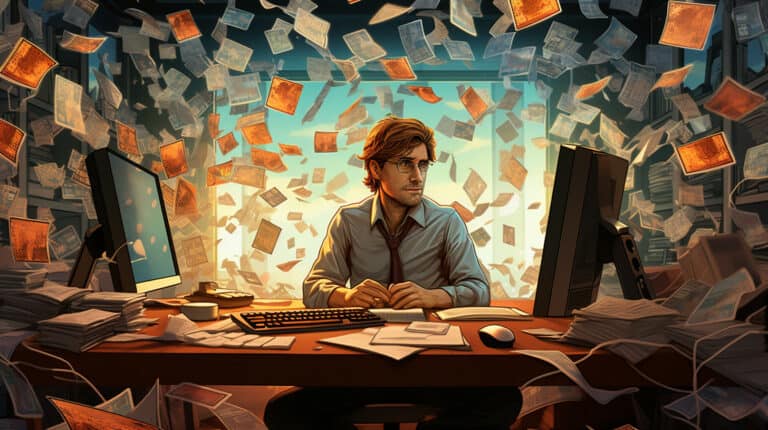Top Visual Effects Techniques Every Artist Should Know
Are you an artist looking to elevate your visual effects skills?
Look no further! In this article, we’ll unveil the top visual effects techniques that every artist should know.
From 2D and 3D effects to compositing, special effects, and motion graphics, we’ve got you covered.
We’ll even explore emerging techniques like virtual reality and augmented reality.
Get ready to take your artistry to new heights with these must-know visual effects techniques.
Let’s dive in!
Introduction to Visual Effects Techniques
Are you ready to explore the world of visual effects techniques?
These techniques are the secret ingredients that can take your art to the next level, adding depth, realism, and visual impact.
Understanding and mastering visual effects techniques is essential for any artist who wants to create captivating and immersive artworks.
What are Visual Effects Techniques
Visual effects techniques are an essential toolkit for any artist, allowing you to create stunning and realistic visuals that captivate your audience. These techniques involve the use of various digital tools and software to manipulate and enhance images or footage. Here are four key visual effects techniques that every artist should know:
- Compositing: This technique involves combining multiple elements, such as live-action footage, computer-generated imagery (CGI), and digital effects, to create a cohesive and seamless final image or scene.
- Matte painting: By using digital painting techniques, artists can create realistic and detailed backgrounds or environments that would be difficult or expensive to film in real life.
- Motion tracking: This technique involves analyzing the movement of objects or characters in a video and then using that data to apply visual effects, such as adding or removing elements or integrating CGI seamlessly into the scene.
- Particle effects: Artists can use particle systems to generate and control the behavior of large numbers of small, individual elements, such as dust, fire, or water, to create realistic and dynamic visual effects.
Importance of Visual Effects Techniques in Art
Mastering visual effects techniques is crucial for artists as they provide the necessary tools to enhance and elevate their artwork, allowing them to bring their creative visions to life in a captivating and realistic manner.
Visual effects techniques enable artists to go beyond the limitations of traditional art mediums, opening up a whole new world of creative possibilities.
By incorporating visual effects into their work, artists can create stunning and immersive experiences that engage and captivate viewers.
These techniques allow artists to manipulate light, texture, and movement to convey emotion, tell stories, and evoke a sense of wonder.
Whether it’s adding realistic details to a digital painting, creating mind-bending illusions, or bringing fantastical creatures to life, visual effects techniques empower artists to push the boundaries of their imagination and create truly extraordinary artwork.
2D Visual Effects Techniques
Now it’s time to take your visual effects skills to the next dimension.
In the world of 3D visual effects, there are a few key techniques that every artist should have in their toolkit.
From creating realistic environments with matte painting, to isolating objects with rotoscoping, to seamlessly integrating CGI with live-action footage using motion tracking, and finally, achieving those epic scenes with green screen or chroma keying – these techniques will allow you to bring your imagination to life in ways you never thought possible.
Get ready to explore the exciting world of 3D visual effects and take your artistry to new heights.
Matte Painting
One essential technique that you should know as an artist is matte painting in 3D visual effects. Matte painting is the process of creating realistic backgrounds or environments using a combination of digital painting and photography. It allows artists to create breathtaking landscapes, futuristic cityscapes, or historical settings that would be too expensive or impractical to build in real life.
Here are four reasons why matte painting is a crucial skill for visual effects artists:
- Immersive Environments: Matte paintings can transport the audience to fantastical worlds and enhance the overall visual experience of a film or video game.
- Cost-Effective Solutions: Matte painting offers a cost-effective alternative to physically constructing elaborate sets or locations.
- Seamless Integration: When executed skillfully, matte paintings seamlessly blend with live-action footage, creating a cohesive and believable illusion.
- Creative Flexibility: Matte painting empowers artists to unleash their creativity and bring their wildest imaginations to life.
Now, let’s delve into the next topic: rotoscoping.
Rotoscoping
To continue enhancing your visual effects skills, let’s explore the technique of rotoscoping, a crucial method for creating realistic and dynamic 3D visual effects.
Rotoscoping involves tracing over live-action footage frame by frame to create highly detailed and precise animations.
It allows you to seamlessly integrate computer-generated elements into real-world scenes, making them appear as if they were actually there.
By carefully rotoscoping objects or characters, you can add special effects like explosions, transformations, or even remove unwanted elements from a shot.
Rotoscoping requires patience and attention to detail, but the results can be truly stunning.
Whether you’re working on a blockbuster film or a small indie project, mastering the art of rotoscoping will greatly enhance your ability to bring your creative visions to life.
Motion Tracking
You frequently use motion tracking in your visual effects work to seamlessly integrate 3D elements into real-world scenes. This technique allows you to match the movement of the camera in the live-action footage with the movement of the virtual objects or characters you add in post-production.
Here are four key benefits of motion tracking:
- Accurate placement: Motion tracking ensures that your 3D elements align perfectly with the real-world objects in the scene, creating a convincing and immersive visual experience.
- Realistic interaction: By tracking the motion of the live-action footage, you can make your virtual elements interact realistically with the environment, such as casting shadows or reflecting light.
- Dynamic camera movements: Motion tracking enables you to incorporate complex camera movements, such as pans, tilts, and zooms, into your visual effects, enhancing the overall cinematic feel.
- Time-saving: With motion tracking, you can automate the process of matching the movement, saving you valuable time in post-production.
As you explore the world of visual effects, motion tracking is a crucial skill to master. It sets the foundation for the next topic: green screen/chroma keying.
Green Screen/Chroma Keying
When working with visual effects, it’s essential to have a solid understanding of the technique known as green screen/chroma keying. This technique allows you to seamlessly blend multiple layers of footage together by replacing a specific color (usually green) with another image or video.
By shooting your subject against a green screen and then keying out that color in post-production, you can place them in any environment or situation you desire. Green screen isn’t only used in movies and TV shows, but also in video games, music videos, and even live broadcasts.
It’s a powerful tool that gives artists the freedom to create immersive and visually stunning worlds. So, next time you watch a movie or play a video game, remember the magic of green screen that makes it all possible.
3D Visual Effects Techniques
Ready to take your visual effects skills to the next level? Get ready to explore the world of 3D visual effects techniques.
From CGI to 3D modeling and animation, particle systems, dynamics and simulations, these techniques will allow you to create stunning and realistic visuals that will captivate your audience.
CGI (Computer-Generated Imagery)
To effectively incorporate CGI into your visual effects work, start by understanding the fundamental techniques and principles involved.
CGI, or Computer-Generated Imagery, has revolutionized the world of visual effects, allowing artists to create stunning and realistic images that were once only possible in our imagination.
Here are four key points to keep in mind when working with CGI:
- Modeling: Begin by creating a detailed 3D model of the object or character you want to bring to life. Pay attention to the smallest details to ensure accuracy and realism.
- Texturing: Apply textures to your 3D models to give them depth and realism. Experiment with different materials and surfaces to achieve the desired look.
- Lighting: Proper lighting is crucial in CGI to create believable and dynamic scenes. Understand different lighting techniques and experiment with various setups to achieve the desired mood and atmosphere.
- Rendering: The final step in the CGI process is rendering, where your 3D models are transformed into the finished images or animations. Optimize render settings to balance quality and efficiency.
Mastering these fundamental techniques will help you unleash the full potential of CGI in your visual effects work.
3D Modeling and Animation
Master the art of 3D modeling and animation to elevate your visual effects skills to new heights. By harnessing the power of 3D technology, you can bring your imagination to life and create stunning visuals that captivate audiences. Whether you’re working on a blockbuster film or a video game, mastering 3D modeling and animation is essential for creating realistic and immersive worlds.
To help you on your journey, here are four essential techniques in 3D modeling and animation:
| Technique | Description |
|---|---|
| Modeling | Create 3D objects using polygons, curves, or sculpting techniques. |
| Texturing | Apply realistic materials and textures to 3D models for added depth and detail. |
| Rigging | Add bones and controls to a character model to enable movement and animation. |
| Animation | Bring your models to life by creating dynamic movements and expressions. |
Particle Systems
Now let’s dive into the exciting world of particle systems, a powerful technique in 3D visual effects that adds dynamic and realistic elements to your creations.
Particle systems are a must-know for any visual effects artist. Here are four reasons why:
- Realism: Particle systems allow you to create natural-looking effects like fire, smoke, and explosions. By simulating the behavior of individual particles, you can achieve a level of detail and complexity that brings your scenes to life.
- Efficiency: Rather than animating every individual element in your scene, particle systems enable you to control a large number of particles with just a few parameters. This saves time and computational resources, making it easier to create stunning effects.
- Creative freedom: With particle systems, you have the flexibility to experiment and create unique effects. By adjusting parameters like size, speed, and lifespan, you can create anything from a gentle snowfall to a raging storm.
- Interactivity: Particle systems can be used to respond to user input or other elements in your scene. By incorporating physics simulations and collision detection, you can create interactive experiences that engage your audience.
Dynamics and Simulations
Learn how to harness the power of dynamics and simulations in 3D visual effects.
Dynamics and simulations are vital tools that allow artists to create realistic and dynamic animations.
By simulating the laws of physics, you can bring objects and characters to life, making them react naturally to their environment.
Whether it’s the movement of cloth, the destruction of buildings, or the behavior of fluids, dynamics and simulations enable you to achieve stunning visual effects that captivate audiences.
With these techniques, you can add an extra layer of realism and immersion to your work, creating visuals that are both believable and awe-inspiring.
Now that you understand the power of dynamics and simulations, let’s dive into the next section on compositing techniques, where you’ll learn how to seamlessly integrate your visual effects into live-action footage.
Compositing Techniques
Get ready to take your visual effects skills to the next level with these essential compositing techniques.
Layering and blending will allow you to seamlessly combine different elements and create stunning effects.
Color correction and grading will help you achieve the perfect look and mood for your compositions.
Lastly, mastering matchmoving and camera tracking will enable you to integrate live action footage with your visual effects seamlessly.
It’s time to elevate your artistry and bring your imagination to life.
Layering and Blending
- Start by mastering the art of layering and blending to create seamless visual effects. Layering and blending are essential techniques in the world of visual effects. It involves combining multiple elements, such as images, videos, and effects, to create a cohesive and realistic final image.
- Understand the concept of layers and their order of appearance. Layers act as transparent sheets that can be stacked on top of each other to build the desired composition. By controlling the opacity and blending modes of each layer, you can achieve a wide range of effects.
- Experiment with different blending modes to create unique looks. Blending modes determine how each layer interacts with the layers below it. Whether it’s adding highlights with the ‘Screen’ mode or creating shadows with the ‘Multiply’ mode, understanding the various blending modes will give you more creative control over your compositions.
- Use masks to fine-tune your compositions. Masks allow you to selectively reveal or hide parts of a layer, giving you precise control over which elements are visible. This technique is particularly useful when integrating elements from different sources or when creating complex visual effects.
Mastering the art of layering and blending will elevate your visual effects to new heights. With practice and experimentation, you can create seamless and stunning compositions that captivate your audience.
Color Correction and Grading
Enhance the visual impact of your compositions by mastering the art of color correction and grading.
Color correction is the process of adjusting the colors of your footage to ensure consistency and accuracy. It allows you to fix any color imbalances, adjust the brightness and contrast, and create a cohesive look across your entire project.
On the other hand, color grading is the creative aspect of the process, where you can manipulate the colors to evoke certain emotions or enhance the storytelling. By understanding color theory and using various grading techniques, you can completely transform the mood and atmosphere of your visuals.
So, whether you want to create a warm and inviting scene or a cold and desolate landscape, color correction and grading are essential tools in your visual effects arsenal.
Now, let’s dive into the world of matchmoving and camera tracking.
Matchmoving and Camera Tracking
To effectively incorporate realistic visual effects into your compositions, it’s crucial to master the art of matchmoving and camera tracking. These compositing techniques allow you to seamlessly blend computer-generated elements with live-action footage, creating a convincing and immersive visual experience.
Here are four key points to understand about matchmoving and camera tracking:
- Accurate Integration: Matchmoving ensures that the virtual objects and the camera movement in your composition align perfectly with the real-world footage, resulting in a seamless blend of reality and fiction.
- Realistic Lighting: By accurately tracking the camera movement, you can apply realistic lighting and shadows to your virtual objects, enhancing their believability in the scene.
- Virtual Set Extension: Matchmoving and camera tracking techniques enable you to extend the boundaries of your physical set by seamlessly integrating computer-generated backgrounds or additional elements.
- Dynamic Compositions: With matchmoving and camera tracking, you can create dynamic compositions that react to the movement of the camera, adding depth and excitement to your visual effects.
Mastering matchmoving and camera tracking will elevate your visual effects skills, allowing you to create stunning and immersive compositions that captivate your audience.
Integration of Live Action and Visual Effects
One technique you should master as an artist is the integration of live-action and visual effects through compositing techniques. This skill allows you to seamlessly combine real footage with computer-generated elements, creating a cohesive and believable final result.
By understanding compositing, you can enhance your storytelling abilities and bring your imagination to life on the screen. Imagine being able to place fantastical creatures in real-world environments or transport characters to breathtaking landscapes without leaving the studio.
Compositing techniques enable you to merge different elements together, adjusting lighting, color, and depth to create a unified visual experience. This powerful tool opens up a world of creative possibilities where the boundaries between reality and fantasy blur, captivating audiences and leaving them in awe.
Special Effects Techniques
Get ready to unleash your creativity with some mind-blowing special effects techniques.
From practical effects that bring a touch of realism to your scenes, to pyrotechnics and explosions that add that extra level of excitement, there are endless possibilities to explore.
Don’t forget about the power of prosthetics and makeup effects to transform your characters, or the art of creating stunning miniatures and scale models.
With these techniques in your arsenal, you’ll be able to take your visual effects to the next level and captivate your audience like never before.
Practical Effects
Master the essential practical effects techniques that every artist should know. These techniques are crucial for creating realistic and stunning visual effects that will captivate your audience. Here are four practical effects techniques that will take your work to the next level:
- Miniature Models: Create intricate and detailed models that can be filmed and seamlessly integrated into your scenes. This technique adds a level of authenticity and depth that can’t be achieved with CGI alone.
- Pyrotechnics: Safely incorporate controlled explosions and fire effects to enhance the intensity and realism of your scenes. Pyrotechnics can create dramatic and awe-inspiring moments that will leave your viewers in awe.
- Makeup Effects: Transform actors into fantastical creatures or enhance their appearance with the use of prosthetics, makeup, and special effects. This technique allows you to bring your imaginative characters to life.
- Mechanical Effects: Utilize mechanical devices, such as animatronics or puppets, to create lifelike movements and interactions. These effects can add a sense of wonder and magic to your visual storytelling.
Pyrotechnics and Explosions
Now let’s delve into the exciting world of pyrotechnics and explosions, where you can harness the power of controlled fire effects to elevate the intensity and realism of your visual effects. Pyrotechnics have long been used in movies to create breathtaking scenes of destruction and chaos. By understanding the science behind pyrotechnics, you can create jaw-dropping explosions that captivate your audience. The key is to carefully plan and execute these effects to ensure the safety of everyone involved. To help you get started, here’s a handy table outlining some essential techniques and their effects:
| Technique | Effect | Examples |
|---|---|---|
| Fireballs | Massive fireballs | Action movies, thrillers |
| Squibs | Bullet hits | Crime dramas, war films |
| Air Mortars | Debris and dust | Disaster movies, war scenes |
| Flame Bars | Walls of fire | Fantasy films, sci-fi epics |
| Sparklers | Sparks and embers | Romantic scenes, music videos |
With this knowledge, you can bring explosive excitement to your visual effects, leaving your audience in awe. And now, let’s move on to the next section: prosthetics and makeup effects.
Prosthetics and Makeup Effects
To further enhance the realism and immersion of your visual effects, delve into the world of prosthetics and makeup effects, where you can seamlessly transform actors into fantastical creatures or bring historical characters to life.
Prosthetics and makeup effects offer endless possibilities for creating unique and captivating visuals. Here are four key techniques to master in this field:
- Sculpting and molding: Learn the art of sculpting prosthetics to create lifelike features and textures. Master the techniques of molding and casting to replicate your sculptures for multiple applications.
- Application and blending: Skillfully apply prosthetics and makeup to the actor’s face or body, ensuring a seamless transition between their natural features and the prosthetic elements.
- Painting and texturing: Use color and texture techniques to add depth and realism to prosthetic pieces. Skillful painting can make them appear like real skin or other materials.
- Aging and transformation: Create realistic aging effects or transform an actor’s appearance completely using prosthetics and makeup. Explore techniques like wrinkles, scars, or even full character transformations.
With these techniques in your arsenal, you can bring your imagination to life, making your visual effects truly extraordinary.
Miniatures and Scale Models
Delve into the world of miniatures and scale models to further expand your repertoire of visual effects techniques, bringing a new level of realism and detail to your creations.
Miniatures and scale models allow you to build intricate and realistic environments, from sprawling cityscapes to fantastical landscapes. By manipulating the size and perspective of these models, you can create the illusion of grandeur and depth in your visual effects.
Not only do miniatures and scale models add a tangible element to your work, but they also offer a level of control and precision that’s hard to achieve through digital effects alone.
Motion Graphics Techniques
Are you ready to take your motion graphics skills to the next level?
Get ready to explore the exciting world of typography and text animation, where you can bring words to life and captivate your audience.
Dive into the world of kinetic typography, where moving text takes center stage and adds a dynamic element to your designs.
And don’t forget to master the art of infographics and data visualization, creating visually compelling representations of complex information.
Finally, learn how to create stunning title sequences and opening credits that set the tone for your videos and leave a lasting impression.
Get ready to unleash your creativity and make your motion graphics stand out from the crowd.
Typography and Text Animation
Master the art of typography and text animation with these essential motion graphics techniques. Typography is a powerful tool in visual storytelling, allowing you to enhance the message and impact of your designs.
When it comes to animating text, there are several techniques that can take your motion graphics to the next level:
- Kinetic Typography: By animating individual letters or words, you can bring your text to life and create dynamic and engaging visuals.
- Text Effects: Experiment with different effects, such as 3D extrusion, gradients, and shadows to add depth and dimension to your typography.
- Timing and Transitions: Pay attention to the timing and flow of your text animations, ensuring they align with the overall rhythm and pace of your motion graphics.
- Motion Paths: Use motion paths to guide the movement of your text, allowing it to flow smoothly and seamlessly across the screen.
By mastering these typography and text animation techniques, you can elevate your motion graphics and captivate your audience with visually striking designs.
Now, let’s dive deeper into the world of kinetic typography.
Kinetic Typography
To bring your typography to life and create captivating motion graphics, incorporate kinetic typography techniques that animate individual letters or words. Kinetic typography is a dynamic approach to text animation, allowing you to convey emotions, emphasize key points, and engage your audience in a visually striking way. By animating letters or words with motion, you can create a sense of movement and energy that adds depth and interest to your designs. Take a look at the following table to get a better idea of the possibilities of kinetic typography:
| Technique | Description | Example |
|---|---|---|
| Scale | Make letters move in a circular motion. | Enlarge a word to highlight its significance |
| Rotation | Rotate letters or words to add dynamism or to create visual interest | Spin a word to create a playful effect |
| Motion Path | Animate letters or words along a predetermined path to guide the viewer’s attention | Make letters move in a circular motion |
Infographics and Data Visualization

Learn how to effectively incorporate infographics and data visualization techniques into your motion graphics to communicate complex information in a visually compelling way.
Infographics and data visualization are powerful tools that can help you present data, statistics, and information in a clear and engaging manner. Here are four techniques to consider:
- Use charts and graphs: Visualize data using bar charts, line graphs, and pie charts to make trends and patterns easier to understand.
- Utilize icons and symbols: Icons and symbols can represent concepts or ideas quickly and efficiently, making information more digestible for your audience.
- Incorporate motion and animation: Adding movement to your infographics can enhance engagement and help guide the viewer’s attention to key points.
- Simplify complex information: Break down complex data into bite-sized pieces, using visuals and concise text to make it more accessible and understandable.
Title Sequences and Opening Credits
Start by incorporating captivating title sequences and opening credits into your motion graphics repertoire to instantly grab your audience’s attention. These elements are crucial as they set the tone and create anticipation for what’s to come.
A well-designed title sequence can create a strong first impression, making viewers excited to watch your content. Consider using dynamic typography, creative transitions, and visually appealing graphics to make your opening credits visually striking. Utilize the power of motion graphics to bring your titles to life, adding depth and dimension to your work.
Remember to keep your titles concise and easy to read while also reflecting the overall theme and style of your project. By mastering the art of title sequences and opening credits, you can make a lasting impact on your audience and elevate your motion graphics to new heights.
Virtual Reality (VR) and Augmented Reality (AR) Techniques
Are you ready to step into a world where reality is enhanced, and imagination knows no bounds?
Virtual Reality (VR) and Augmented Reality (AR) techniques have revolutionized the field of visual effects, allowing artists to create immersive experiences like never before.
With 360-degree video and VR environments, viewers can be transported to entirely new worlds, while augmented reality overlays bring digital elements seamlessly into the real world.
Get ready to explore the endless possibilities of VR and AR in the world of visual effects.
VR and AR in Visual Effects
Mastering the use of VR and AR techniques in visual effects can elevate your artistic skills to new heights. These cutting-edge technologies allow you to create immersive and interactive experiences that blur the line between reality and imagination. Here are four key reasons why VR and AR are transforming the field of visual effects:
- Enhanced storytelling: VR and AR enable you to tell stories in new and captivating ways, allowing viewers to become active participants in the narrative.
- Real-time feedback: With VR and AR, you can instantly see the impact of your visual effects choices, making it easier to iterate and refine your work.
- Seamless integration: VR and AR techniques seamlessly blend digital elements with real-world environments, creating a seamless and believable visual experience.
- Expanded possibilities: VR and AR open up a world of creative possibilities, from creating virtual worlds to enhancing practical effects with digital enhancements.
By harnessing the power of VR and AR in visual effects, you can push the boundaries of your artistry and create truly unforgettable experiences.
Now let’s explore the next section about ‘degree video and VR environments’.
360-Degree Video and VR Environments
As you delve into the realm of 360-degree Video and VR Environments, you’ll discover a whole new dimension to your visual effects artistry.
With 360-degree video, you can transport your audience into immersive environments, allowing them to explore and experience your creations from every angle.
By using virtual reality techniques, you can create interactive and lifelike experiences that blur the line between reality and fiction. Imagine your viewers being able to step into a virtual world and interact with objects and characters as if they were physically present.
This technology opens up endless possibilities for storytelling and artistic expression. And with the rapid advancement of VR technology, there’s never been a better time to experiment with this exciting medium.
As we transition into the next section about augmented reality overlays, you’ll see how these two technologies can complement each other to create truly captivating experiences.
Augmented Reality Overlays
Continue to enhance your visual effects artistry by exploring the world of Augmented Reality Overlays, where Virtual Reality (VR) and Augmented Reality (AR) techniques come together to create captivating experiences. Here are four key aspects to consider when working with Augmented Reality Overlays:
- Real-time interaction: Augmented Reality allows users to interact with virtual objects in real-time, creating a seamless blend of the virtual and physical worlds.
- Spatial mapping: With Augmented Reality, you can map the physical environment and overlay virtual objects onto it, creating a more immersive experience.
- Marker-based tracking: By using markers or images as reference points, Augmented Reality can track and place virtual objects accurately in the real world.
- Gesture recognition: Augmented Reality can recognize and interpret user gestures, allowing for intuitive and immersive interactions.
By mastering these techniques, you can create stunning visual effects that blur the line between the real and virtual worlds.
Now, let’s explore some emerging visual effects techniques that are pushing the boundaries even further.
Emerging Visual Effects Techniques
Are you ready to explore the cutting-edge world of emerging visual effects techniques?
From virtual production to deepfake technology, real-time rendering to AI and machine learning, these advancements are revolutionizing the way artists create stunning visual effects.
With virtual production, you can bring your imagination to life on a digital stage, while deepfake technology allows for seamless integration of actors into any scene.
Real-time rendering enables instant feedback and adjustments, making the creative process more efficient, and AI and machine learning open up new possibilities for enhancing visual effects.
Get ready to push the boundaries of your artistry with these exciting techniques.
Virtual Production
To master virtual production, you need to be proficient in working with a wide range of digital tools and technologies. It’s a rapidly emerging technique in the world of visual effects, allowing artists to seamlessly integrate real-world footage with computer-generated elements.
Here are four key aspects of virtual production that every artist should know:
- Real-time rendering: Virtual production relies on powerful real-time rendering engines that enable artists to see the final result in real-time, making the creative process more efficient and interactive.
- Motion capture: By using motion capture technology, artists can capture the movements of actors and transfer them to digital characters, creating realistic and believable performances.
- Virtual sets: Virtual production utilizes virtual sets that are created digitally, allowing artists to create immersive environments without the need for physical sets.
- Camera tracking: Accurate camera tracking is essential in virtual production to ensure that the virtual elements align perfectly with the real-world footage, creating a seamless integration.
Deepfake Technology
With the rise of deepfake technology, you can now seamlessly manipulate and replace faces in videos, creating highly realistic visual effects. This emerging technique has revolutionized the industry by allowing artists to create astonishingly convincing illusions.
Deepfake technology uses artificial intelligence algorithms to analyze and synthesize facial movements, enabling the replacement of one person’s face with another’s. The implications are immense, ranging from entertainment and filmmaking to political propaganda and misinformation.
While deepfakes have garnered attention for their potential misuse, they also present exciting opportunities for artists to push the boundaries of creativity. By harnessing this powerful tool responsibly, artists can explore new artistic expressions, transform historical footage, and bring fictional characters to life like never before.
As deepfake technology continues to evolve, its impact on visual effects and storytelling will undoubtedly be profound.
Real-Time Rendering
Real-time rendering is an essential visual effects technique that allows you to create immersive and interactive experiences, incorporating the advancements of emerging technologies. With real-time rendering, you can bring your ideas to life in a matter of seconds, making it an invaluable tool for artists and designers.
Here are four key reasons why real-time rendering is revolutionizing the visual effects industry:
- Immediate feedback: Real-time rendering allows you to see the results of your changes instantly, making the creative process more efficient and iterative.
- Interactive experiences: Real-time rendering enables you to create interactive and dynamic content, engaging your audience in new and exciting ways.
- Realistic simulations: With real-time rendering, you can simulate complex environments and physics, creating realistic and believable visual effects.
- Efficiency and speed: Real-time rendering eliminates the need for time-consuming rendering processes, saving you valuable time and resources.
AI and Machine Learning in Visual Effects
You should frequently explore the emerging visual effects technique of AI and Machine Learning in order to enhance your artistic skills. AI and Machine Learning have revolutionized the field of visual effects, allowing for the creation of stunning and realistic effects that were previously impossible. By leveraging the power of algorithms and data analysis, artists can now generate complex simulations, automate the process of rotoscoping, and even create lifelike digital characters. Additionally, AI can be used to improve the efficiency and quality of post-production tasks such as color grading and visual effects compositing. Embracing these technologies can not only expand your creative possibilities but also save you valuable time and effort. So, don’t hesitate to dive into the world of AI and Machine Learning in visual effects and unlock a whole new level of artistic potential.
| Benefits of AI and Machine Learning in Visual Effects | Challenges of AI and Machine Learning in Visual Effects |
|---|---|
| Enables creation of realistic effects | Requires significant computational power |
| Automates labor-intensive tasks | Requires large amounts of training data |
| Improves efficiency and quality of post-production | May have ethical implications |
| Expands creative possibilities | Requires knowledge of programming and algorithms |
Now, let’s move on to the conclusion.
Conclusion
As you reach the conclusion of this article, take a moment to recap the key visual effects techniques that every artist should know.
Reflect on the importance of continuous learning in the field of visual effects, as technology and trends continue to evolve.
Consider the future of visual effects techniques and how staying informed and adaptable will be crucial for artists in this ever-changing industry.
Recap of Key Visual Effects Techniques
To wrap up our exploration of the top visual effects techniques, let’s delve into a concise recap of the key techniques using the power of post-production. These techniques have the potential to take your artwork to new heights and captivate your audience with stunning visual effects. Here is a quick recap:
- Green screen: By shooting your subject in front of a green screen and then replacing that green background with any desired scenery or background, you can transport your subject anywhere in the world or even to a different universe.
- Motion tracking: This technique allows you to seamlessly integrate computer-generated elements into live-action footage by tracking the movement of objects or characters and matching them with the virtual elements.
- Rotoscoping: By carefully tracing and isolating specific elements in a video frame, rotoscoping enables you to manipulate and enhance those elements individually, giving you greater control over the final result.
- Chroma keying: Similar to green screen, chroma keying involves replacing a specific color (usually green or blue) with another image or video, allowing you to create dynamic backgrounds or blend elements together effortlessly.
By mastering these techniques, you can elevate your visual effects game and create truly mesmerizing artwork.
Now, let’s explore the importance of continuous learning in visual effects.
Importance of Continuous Learning in Visual Effects
Continuously learning in visual effects is essential for artists to stay ahead and excel in their craft.
The field of visual effects is constantly evolving, with new techniques and technologies being developed at a rapid pace.
By staying up-to-date with the latest advancements, artists can expand their skillset and bring new and innovative ideas to their work.
Continuous learning also allows artists to adapt to changes in the industry and meet the demands of clients and audiences.
It’s through ongoing education and exploration that artists can push the boundaries of what’s possible in visual effects, creating stunning and immersive experiences that captivate and engage viewers.
Future Trends in Visual Effects Techniques
Keep evolving your visual effects skills to stay ahead and excel in your craft by exploring the future trends in visual effects techniques. As technology continues to advance, new possibilities and techniques are emerging in the field of visual effects.
Here are four future trends that every artist should be aware of:
- Virtual Reality (VR) Integration: VR is becoming increasingly popular, and integrating it with visual effects can create immersive experiences in film, gaming, and other industries.
- Artificial Intelligence (AI): AI is revolutionizing various industries, including visual effects. AI-powered tools can automate certain processes, enhance realism, and create stunning effects.
- Real-time Rendering: Real-time rendering allows artists to see instant results, reducing production time and enabling quicker iterations.
- Augmented Reality (AR): AR opens up new possibilities for blending digital effects with the real world, enhancing the viewer’s experience in areas like advertising, architecture, and entertainment.