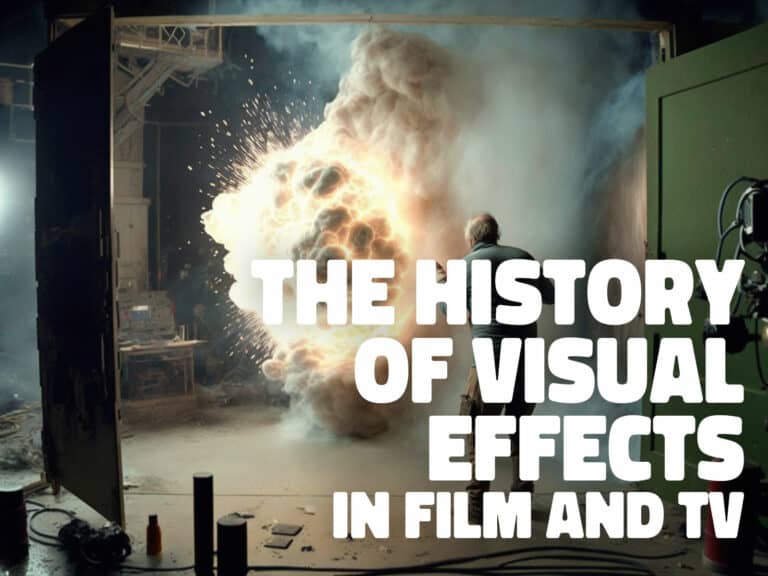Maya Vs Nuke for VFX: Unveiling the Strengths of Each
Are you ready to dive into the battle of visual effects software?
In this article, we unveil the epic showdown between Maya and Nuke for VFX. Discover the power and potential of these cutting-edge tools as we compare their modeling, animation, rendering, and lighting capabilities.
Get ready to explore their user interfaces and workflows, backed by real-life case studies and industry experts’ perspectives.
By the end, you’ll have a clear roadmap to choose the perfect software for your VFX journey.
Key Points:
– Visual effects enhance the audience’s experience in movies, TV shows, and video games.
– Maya is a powerful 3D animation, modeling, and rendering software, while Nuke is a node-based compositing software.
– Maya excels in 3D animation and modeling, while Nuke shines in compositing and image manipulation.
– Both Maya and Nuke are industry-leading software that fuels innovation and advancement in visual effects.
I. Introduction
Ready to explore the world of visual effects software? Get ready to be amazed by the power of Maya and Nuke, the leading contenders in the battle for supremacy.
In this article, we’ll take a closer look at why visual effects play such a crucial role in the entertainment industry and delve into the unique features and capabilities of these two software giants.
A brief overview of the importance of visual effects in the entertainment industry
The entertainment industry heavily relies on its own visual effects to enhance the audience’s experience. Visual effects have become an integral part of movies, television shows, and even video games, creating stunning visuals that captivate viewers and transport them to extraordinary worlds.
From mind-bending action sequences to fantastical creatures and breathtaking landscapes, visual effects have the power to bring imagination to life on the screen. They can make the impossible seem possible, adding a sense of wonder and excitement to storytelling.
Visual effects not only entertain but also serve practical purposes, such as creating realistic environments, enhancing performances, and seamlessly blending live-action footage with digital elements.
In today’s highly competitive industry, mastering visual effects is essential for creating unforgettable and immersive entertainment experiences.
Introduction to Maya and Nuke as leading software in the VFX industry
To understand the battle between VFX software Maya and Nuke, you must first grasp their significance as leading tools in the visual effects industry.
Maya, developed by Autodesk, is a powerful 3D animation, modeling, and rendering software that has been used in countless blockbuster films and TV shows. Its versatility and comprehensive feature set make it a favorite among artists and studios alike.
On the other hand, Nuke, created by The Foundry, is a node-based compositing software that excels in seamlessly integrating visual effects elements into live-action footage. Its robust toolset and efficient workflow have made it a staple in the industry.
Both Maya and Nuke play integral roles in the creation of stunning visual effects, and their rivalry has fueled innovation and advancement in the field.
II. Understanding Maya for VFX
Are you ready to unlock the world of Maya?
Get ready to explore the vast capabilities and features of this powerful software.
From creating stunning visual effects to animating lifelike characters, Maya is a versatile tool that pushes the boundaries of imagination.
Exploring the capabilities and features of Maya
Are you ready to explore the amazing capabilities and features of Maya?
From its powerful modeling and animation tools to its extensive rendering and lighting options, Maya offers a wide range of tools to bring your visual effects to life.
Not only that, but Maya also seamlessly integrates with other software, allowing you to easily collaborate and enhance your workflow.
With its user-friendly interface and intuitive workflow, Maya provides a comprehensive solution for all your VFX needs.
Modeling and animation tools
Discover the numerous powerful modeling and animation tools available in Maya, allowing you to create stunning visual effects with ease.
From advanced polygon modeling to character rigging and animation, Maya offers a wide range of tools to bring your imagination to life. With its intuitive interface and extensive toolset, you can sculpt, shape, and animate objects with precision and control.
Now, let’s explore the next section on rendering and lighting options, to further enhance your visual creations.
Rendering and lighting options
Explore the vast array of rendering and lighting options available in Maya, allowing you to enhance the visual quality and realism of your creations.
With Maya, you have access to a wide range of rendering algorithms, such as mental ray and Arnold, enabling you to achieve photorealistic results.
Additionally, Maya offers a variety of lighting tools, including area lights, spotlights, and ambient lighting, giving you the flexibility to create the perfect lighting setup for your scenes.
Integration with other software
You can easily integrate Maya with other software, maximizing its capabilities and features. Here are four ways you can enhance your workflow by integrating Maya with other tools:
1. Collaborate seamlessly with other artists by importing and exporting files between Maya and software like Autodesk 3ds Max or Adobe After Effects.
2. Take advantage of powerful rendering engines like Arnold or V-Ray by integrating them into Maya, allowing you to create stunning visuals.
3. Combine Maya with compositing software such as Nuke to seamlessly blend CGI elements into live-action footage.
4. Use plugins and scripts to extend Maya’s functionality and integrate it with specialized software for tasks like fluid simulations or character rigging.
User interface and workflow
To understand the capabilities and features of Maya, you must delve into its user interface and workflow.
Maya’s user interface is known for its flexibility and customization options, allowing you to create a workspace that suits your needs.
Its node-based workflow enables efficient creation and manipulation of complex visual effects.
With its intuitive tools and seamless integration with other software, Maya empowers artists to bring their visions to life and push the boundaries of visual effects.
III. Unleashing the Power of Nuke
Are you ready to unleash the power of Nuke?
Let’s explore the functionalities and strengths of this powerful visual effects software.
From its node-based workflow to its extensive toolset, Nuke empowers artists to create stunning and realistic visual effects.
Get ready to dive into the world of Nuke and take your VFX skills to the next level.
Delving into the functionalities and strengths of Nuke
Get ready to unlock the full potential of Nuke, because this powerful visual effects software has some incredible functionalities and strengths to offer.
With its node-based compositing system, you’ll have the flexibility to create complex effects and manipulate images with ease.
And let’s not forget about its advanced image processing capabilities, 3D tracking, and camera projection tools, which will take your VFX work to the next level.
Plus, Nuke shines when it comes to collaboration and pipeline integration, making it the ideal choice for teams working on large-scale projects.
Node-based compositing
Explore the extensive capabilities and advantages of Nuke, a powerful node-based compositing software, to enhance your visual effects projects. Here are four reasons why Nuke is a game-changer in the world of visual effects:
1. Streamlined workflow: Nuke’s node-based system allows for efficient and organized compositing, making it easier to manage complex projects.
2. Advanced image processing: With Nuke, you can manipulate and enhance images using a wide range of tools and techniques, giving you complete control over the final result.
3. Seamless integration: Nuke seamlessly integrates with other software and pipelines, making it a versatile choice for collaborative projects.
4. Speed and efficiency: Nuke’s powerful rendering engine and multi-threaded processing capabilities ensure fast and efficient compositing, saving you valuable time and resources.
Advanced image processing
To unleash the power of Nuke’s advanced image processing capabilities, dive into its functionalities and strengths.
Nuke offers a wide range of tools and techniques to manipulate and enhance images with precision and creativity. From color grading and retouching to advanced keying and tracking, Nuke empowers artists to bring their visions to life.
Its node-based workflow allows for efficient and non-destructive editing, enabling seamless collaboration and iteration.
With Nuke, the possibilities for visual effects are limitless.
3D tracking and camera projection
Discover the powerful capabilities of Nuke’s D tracking and camera projection features.
1. Nuke’s D tracking allows you to seamlessly integrate 2D and 3D elements, creating realistic visual effects.
2. With Nuke’s camera projection, you can accurately match the movement of a virtual camera to a real-world camera, enhancing the integration of CGI into live-action footage.
3. Nuke’s D tracking and camera projection features provide precise control over depth and perspective, giving you the flexibility to manipulate and enhance your scenes.
4. These tools empower artists to create stunning visual effects that seamlessly blend reality and imagination.
Collaboration and pipeline integration
As you delve further into the functionalities and strengths of Nuke, you will find that its collaboration and pipeline integration capabilities are crucial for seamless visual effects production. Nuke’s ability to integrate with other software and its collaborative features make it a powerful tool for VFX artists. With Nuke, you can easily share and collaborate on projects, making it easier to work as a team. Its pipeline integration allows for smooth workflows, ensuring efficient production and delivery of high-quality visual effects.
| Collaboration and Pipeline Integration Features | |
|---|---|
| Easy project sharing | Seamless collaboration |
| Integration with other software | Efficient workflows |
IV. Comparing Modeling and Animation Tools
Are you ready to compare the modeling and animation tools of Maya and Nuke?
Both software offers powerful capabilities, but how do they stack up against each other?
Let’s dive into the intricacies of these tools and see which one comes out on top in terms of flexibility, usability, and overall efficiency.
Analyzing the modeling and animation capabilities of Maya and Nuke
Are you curious to know how Maya and Nuke compare when it comes to modeling and animation? Well, let’s take a closer look.
Maya offers powerful polygon and NURBS modeling tools, allowing you to create detailed and realistic 3D models.
On the other hand, Nuke excels in 3D projection and camera tracking, making it a great choice for animators looking to integrate CG elements seamlessly into live-action footage.
Each software has its strengths and weaknesses in this aspect, and understanding them is crucial in making an informed decision.
Maya’s polygon and NURBS modeling
You frequently use Maya’s polygon and NURBS modeling tools to create detailed and realistic 3D models. Here are four ways these tools enhance your modeling experience:
1. Precision: Maya’s polygon modeling allows you to create complex shapes with intricate details, ensuring your models look realistic and visually stunning.
2. Flexibility: With NURBS modeling, you can easily manipulate and control the curves and surfaces of your models, giving you the freedom to create smooth and organic shapes.
3. Efficient Workflow: Maya’s modeling tools are designed to streamline your workflow, making it easier to create, modify, and refine your models quickly and efficiently.
4. Integration: Maya’s modeling capabilities seamlessly integrate with its animation tools, allowing you to animate your models with ease and bring them to life.
Now, let’s dive into Nuke’s 3D projection and camera tracking for animation.
Nuke’s 3D projection and camera tracking for animation
Nuke’s 3D projection and camera tracking capabilities significantly enhance your animation workflow.
With Nuke, you have the power to seamlessly integrate 3D elements into your scenes, allowing for more realistic and immersive animations.
The 3D projection feature enables you to match the movement of your camera, ensuring that your virtual objects blend seamlessly with the real footage.
Strengths and weaknesses of each software in this aspect
What are the strengths and weaknesses of each software’s modeling and animation capabilities? Here is a breakdown to help you understand:
1. Maya’s modeling tools are renowned for their versatility and precision, allowing artists to create intricate 3D models with ease. However, its animation capabilities can be complex and overwhelming for beginners.
2. Nuke, on the other hand, excels in its node-based approach to animation, making it easy to create complex animations and effects. However, its modeling tools are limited compared to Maya.
3. Maya offers a wide range of animation features, including keyframe animation, character rigging, and dynamic simulations. It provides artists with the flexibility to bring their creations to life.
4. Nuke’s animation capabilities are focused on compositing and visual effects, allowing artists to seamlessly integrate 3D elements into live-action footage. However, it may not be the best choice for complex character animation.
Both Maya and Nuke have their strengths and weaknesses when it comes to modeling and animation. It ultimately depends on the specific needs and preferences of the artist or studio.
V. Rendering and Lighting: Maya vs Nuke
When it comes to rendering and lighting, Maya and Nuke offer powerful options that can greatly enhance your visual effects.
Maya provides a comprehensive set of tools for creating realistic lighting and shading effects, allowing you to bring your scenes to life with stunning visuals.
On the other hand, Nuke excels in its compositing capabilities, allowing you to fine-tune the lighting and color grading of your shots with precision.
Both software options have their strengths and it ultimately depends on your specific needs and workflow to determine which one is the better fit for you.
Evaluating the rendering and lighting options in Maya and Nuke
When it comes to rendering and lighting in visual effects software, Maya and Nuke have their own strengths to offer.
Maya boasts the powerful Mental Ray and Arnold renderers, which provide users with advanced control and realism in their projects.
On the other hand, Nuke offers scanline and ray tracing capabilities, giving artists the flexibility to achieve stunning lighting effects.
As you evaluate these options, consider which software aligns better with your specific needs and desired outcomes in rendering and lighting.
Maya’s Mental Ray and Arnold renderers
To evaluate the rendering and lighting options in Maya and Nuke, you can compare Maya’s Mental Ray and Arnold renderers. Here are four key points to consider:
1. Performance:
– Mental Ray has been a long-standing renderer in Maya, offering flexibility and a wide range of features.
– However, Arnold has gained popularity for its speed and scalability, making it a preferred choice for many professionals.
2. Realism:
– Arnold is known for its physically-based rendering, providing accurate lighting and realistic results.
– Mental Ray, on the other hand, requires more manual tweaking to achieve similar levels of realism.
3. Integration:
– Arnold seamlessly integrates with Maya, allowing for a smooth workflow and easy access to its features.
– Mental Ray, although integrated, may require additional setup and configuration.
4. Community Support:
– Arnold has a strong community backing, with regular updates and extensive documentation.
– Mental Ray, while still supported, has seen a decline in updates and community activity.
Consider these factors when deciding which renderer best suits your needs in Maya.
Nuke’s scanline and ray tracing capabilities
Evaluating Nuke’s scanline and ray tracing capabilities is crucial in comparing the rendering and lighting options between Maya and Nuke.
Nuke’s scanline renderer offers real-time rendering, making it perfect for quick previews and interactive workflows.
On the other hand, Nuke’s ray tracing capabilities provide advanced lighting and shading effects, allowing for more realistic scenes.
Now, let’s delve into the discussion of which software offers better control and realism in rendering and lighting.
Which software offers better control and realism in rendering and lighting
Comparing the rendering and lighting options in Maya and Nuke, you’ll find that one software offers better control and realism. Here’s why:
1. Maya’s rendering engine, Arnold, is renowned for its photorealistic results, allowing you to achieve stunning visuals with ease.
2. Maya offers extensive control over lighting, with a wide range of tools and features for precise adjustments and realistic illumination.
3. Nuke, on the other hand, excels in compositing and post-production, providing powerful tools for fine-tuning and enhancing rendered images.
4. Nuke’s lighting capabilities may not be as robust as Maya’s, but its integration with other software makes it a valuable asset in any VFX pipeline.
Transitioning into the next section, let’s now explore how Maya and Nuke integrate with other software to enhance your VFX workflow.
VI. Integration with Other Software
Ready to explore the compatibility and integration of Maya and Nuke with other VFX tools?
Discover how these powerful software programs seamlessly connect with other industry-standard applications, allowing you to streamline your workflow and maximize your creative potential.
From importing and exporting data to collaborating with other artists, the integration capabilities of Maya and Nuke open up a world of possibilities for visual effects professionals.
Let’s dive in and unlock the full potential of these software giants.
Exploring the compatibility and integration of Maya and Nuke with other VFX tools
Are you curious about how Maya and Nuke integrate with other VFX tools?
Well, Maya offers seamless integration with ZBrush, Houdini, and various other software, allowing you to easily transfer your work between different platforms.
On the other hand, Nuke is compatible with popular tools like Photoshop and After Effects, enabling you to incorporate your visual effects seamlessly into your post-production workflow.
The question remains: which software provides a more efficient and streamlined workflow when it comes to integrating with other VFX tools?
Let’s find out.
Maya’s integration with ZBrush, Houdini, and other software
When integrating Maya with other VFX tools like ZBrush and Houdini, you can expect seamless compatibility and enhanced workflow. Here are four ways Maya integrates with these software tools:
1. ZBrush: Maya’s integration with ZBrush allows for easy transfer of high-resolution sculpted models, enabling artists to seamlessly incorporate detailed and realistic textures into their Maya projects.
2. Houdini: Maya’s integration with Houdini empowers artists to combine the strengths of both software, leveraging Maya’s animation and rendering capabilities with Houdini’s advanced procedural modeling and simulation tools.
3. Substance Designer: Maya’s integration with Substance Designer enables artists to create and manipulate complex materials using Substance’s node-based workflow, enhancing the visual quality and realism of their projects.
4. Unreal Engine: Maya’s integration with Unreal Engine streamlines the process of importing 3D assets, animations, and materials into the game engine, allowing for real-time visualization and interactive experiences.
With Maya’s seamless integration with these software tools, artists can unlock new creative possibilities and achieve stunning visual effects.
Now, let’s explore Nuke’s compatibility with Photoshop, After Effects, and more.
Nuke’s compatibility with Photoshop, After Effects, and more
Nuke seamlessly integrates with software tools like Photoshop, After Effects, and more, expanding its capabilities and enhancing your VFX workflow.
With Nuke’s compatibility, you can easily import and export files between these programs, allowing for seamless collaboration and a more efficient workflow.
Whether you need to create complex compositions in After Effects or fine-tune your images in Photoshop, Nuke provides the flexibility and integration you need to streamline your VFX process.
Say goodbye to tedious file conversions and hello to a smoother, more productive workflow.
Which software provides a more seamless workflow with other tools
To ensure a seamless workflow with other tools, both Maya and Nuke offer extensive compatibility and integration options. Here are four ways in which these software provide a smooth experience with other VFX tools:
1. Plugin Support: Maya and Nuke support a wide range of plugins, allowing you to easily extend their functionality and integrate with other software.
2. File Format Compatibility: Both Maya and Nuke support industry-standard file formats, making it easy to exchange data with other VFX tools.
3. Scripting Capabilities: Maya and Nuke provide powerful scripting languages (Python and TCL, respectively), enabling you to automate tasks and integrate with external tools.
4. Collaborative Workflows: Maya and Nuke offer features like shared projects and versioning, facilitating collaboration with other artists and software in the VFX pipeline.
With these integration options, Maya and Nuke empower VFX artists to work seamlessly with other tools, maximizing efficiency and creativity.
VII. User Interface and Workflow Comparison
Now, let’s take a closer look at the user interface and workflow of Maya and Nuke. How do these two software differ in terms of ease of use, navigation, and overall efficiency?
Which one offers a more intuitive and streamlined experience for visual effects artists?
Let’s unravel the battle between Maya and Nuke and see which software comes out on top in terms of user interface and workflow.
Assessing the user interface and workflow of Maya and Nuke
When it comes to assessing the user interface and workflow of Maya and Nuke, there are a few key points to consider.
Maya’s node-based interface and timeline allow for a more structured and organized approach to creating visual effects.
Nuke’s node graph and timeline features offer a different kind of flexibility and versatility.
The question then becomes which software offers a more intuitive and efficient workflow for VFX artists – the one that provides a clear and straightforward interface or the one that allows for more creative freedom?
Maya’s node-based interface and timeline
You’ll appreciate Maya’s node-based interface and timeline, which offer a user-friendly and efficient way to create visual effects. Here’s why:
1. Visualize your workflow: With Maya’s node-based interface, you can easily see the flow of your effects and make adjustments as needed.
2. Streamline your process: The timeline feature allows you to organize and animate your effects with precision, ensuring a seamless integration into your project.
3. Simplify collaboration: Maya’s interface promotes collaboration by allowing multiple artists to work on different nodes simultaneously, enhancing productivity.
4. Customize to your liking: The interface is highly customizable, allowing you to personalize your workspace and tailor it to your specific needs.
Now, let’s explore Nuke’s node graph and timeline features to see how they compare.
Nuke’s node graph and timeline features
To understand Nuke’s node graph and timeline features, explore how they compare to Maya’s interface and workflow.
Nuke’s node graph offers a visual representation of the effects applied to a scene, allowing for easy manipulation and adjustment.
The timeline in Nuke allows for precise control over the timing and sequencing of effects.
These features streamline the VFX workflow, but the question remains: which software offers a more intuitive and efficient workflow for VFX artists?
Which software offers a more intuitive and efficient workflow for VFX artists
Nuke offers a more intuitive and efficient workflow for VFX artists compared to Maya. Here’s why:
1. Node-based system: Nuke’s node graph allows for a visual representation of the VFX pipeline, making it easier to understand and navigate complex projects.
2. Streamlined interface: Nuke’s interface is designed with efficiency in mind, providing quick access to commonly used tools and features.
3. Seamless integration: Nuke seamlessly integrates with other industry-standard software, allowing for smooth collaboration and workflow between different departments.
4. Customizability: Nuke offers extensive customization options, allowing artists to tailor the software to their specific needs and preferences.
VIII. Case Studies: Maya vs Nuke in Action
Get ready to be amazed as you witness the power of Maya and Nuke in action through real-world case studies.
These examples will showcase the incredible visual effects projects that have been brought to life using these software.
From jaw-dropping movie scenes to mind-boggling commercials, prepare to be inspired by the limitless possibilities of Maya and Nuke in the world of VFX.
Showcasing real-world examples of VFX projects created using Maya and Nuke
Have you ever wondered how the choice of software can impact the quality of visual effects in movies?
In the world of VFX, Maya and Nuke battle it out, each with its own set of strengths and weaknesses.
Highlighting the strengths and weaknesses of each software in different scenarios
Explore the strengths and weaknesses of both Maya and Nuke in various scenarios by examining real-world examples of VFX projects created using these software.
1. Maya shines in creating complex 3D models and animations with its robust toolset and versatile workflow. However, it may be slower when it comes to handling large-scale compositing tasks.
2. Nuke excels in compositing and image manipulation, allowing for seamless integration of different visual elements. Yet, it may lack the advanced 3D capabilities found in Maya.
3. Maya’s rendering capabilities make it ideal for creating realistic visuals, while Nuke’s nodal-based workflow enhances flexibility and efficiency.
4. Both software have their strengths and weaknesses, and the choice ultimately depends on the specific requirements of the project.
Examining the impact of software choice on the final visual effects quality
Examine the impact of software choice on the final visual effects quality by showcasing real-world examples of VFX projects created using Maya and Nuke. Both Maya and Nuke are powerhouse software in the world of visual effects, but they excel in different areas. Take a look at the table below to see how each software has been used in various projects to achieve stunning visual effects. From blockbuster movies to TV shows, the choice of software can truly make a difference in the final result.
| Project | Software Used | Description |
|---|---|---|
| Avengers: Endgame | Nuke | Nuke was the go-to software for compositing the breathtaking battle scenes and creating seamless transitions between shots. |
| The Jungle Book | Maya | Maya played a crucial role in creating the lifelike characters and environments in this visually stunning film. |
| Game of Thrones | Nuke | Nuke was used extensively in the post-production of this epic series to enhance the visual effects and bring the fantastical world to life. |
| Gravity | Maya | Maya was instrumental in creating the realistic and immersive space environment in this Academy Award-winning film. |
| Transformers: Dark of the Moon | Nuke | Nuke was chosen for its powerful compositing capabilities, allowing the team to seamlessly blend CGI with live-action footage to create jaw-dropping action sequences. |
These real-world examples demonstrate the impact of software choice on the final visual effects quality. While Maya excels in character and environment creation, Nuke shines in compositing and post-production. Each software brings its unique strengths to the table, and the choice ultimately depends on the specific requirements of the project. By understanding the strengths of Maya and Nuke and how they have been utilized in successful VFX projects, you can make an informed decision when choosing the software for your own projects.
IX. Industry Perspectives: Experts’ Opinions
Are you curious to know what industry professionals and experts have to say about VFX software?
Well, it’s time to hear their perspectives and insights on the battle between Maya and Nuke.
These experts bring a wealth of knowledge and experience to the table, providing valuable opinions that can shed light on the strengths and weaknesses of each software.
Get ready to gain a deeper understanding of the VFX industry from those who know it best.
Gathering insights from industry professionals and experts in VFX
Curious to know which software industry professionals and experts prefer when it comes to visual effects? Look no further.
In this section, we’ll be diving into interviews with artists who’ve extensive experience with both Maya and Nuke. They’ll be sharing their preferences, experiences, and recommendations for specific use cases, providing valuable insights into the battle between these two VFX giants.
Interviews with artists experienced in both Maya and Nuke
Get insights from industry professionals and experts in VFX who’ve hands-on experience with both Maya and Nuke through exclusive interviews. Here are four key takeaways from these interviews:
1. Versatility: Artists highlight Maya’s ability to handle various aspects of 3D animation and modeling, while Nuke is praised for its powerful compositing capabilities.
2. Workflow Integration: Experts emphasize the importance of seamless integration between Maya and Nuke, allowing for a smooth transition between the two software for efficient VFX production.
3. Learning Curve: Artists note that Maya has a steeper learning curve due to its extensive features, while Nuke’s node-based workflow can initially be overwhelming but becomes intuitive with practice.
4. Collaboration: Professionals stress the significance of effective collaboration between artists using Maya and Nuke, as both software play crucial roles in creating visually stunning and cohesive VFX projects.
Their preferences, experiences, and recommendations for specific use cases
You’ll discover the preferences, experiences, and recommendations of industry professionals and experts in VFX for specific use cases in the battle between Maya and Nuke.
These experts have shared valuable insights based on their extensive experience in the field. From complex character animation to intricate compositing tasks, they offer their opinions on which software performs better in different scenarios.
Get ready to dive into the minds of these industry leaders and gain valuable knowledge for your own VFX projects.
X. Conclusion: Choosing the Right Tool for Your VFX Journey
When choosing the right tool for your VFX journey, it’s important to consider the key differences and similarities between Maya and Nuke.
Factors such as the type of VFX project, your level of expertise, and your personal preferences should all be taken into account.
Ultimately, the best approach is to explore and experiment with both software options to find the one that suits your needs and allows you to unleash your creative potential.
Summarizing the key differences and similarities between Maya and Nuke
To understand the differences and similarities between Maya and Nuke, consider the capabilities and features of each software. Here are four key points to help you grasp their distinctions:
1. Main Functionality:
– Maya is primarily used for 3D modeling, animation, and rendering.
– Nuke focuses on compositing and visual effects.
2. Workflow Integration:
– Maya seamlessly integrates with other Autodesk software like 3ds Max and MotionBuilder.
– This makes it ideal for a comprehensive VFX pipeline.
– Nuke excels at working with live-action footage and collaborating with other compositing software.
3. User Interface:
– Maya has a more complex interface with a vast array of tools and options.
– It is suitable for advanced users.
– Nuke, with its node-based interface, offers a more intuitive and efficient workflow for compositing artists.
4. Industry Usage:
– Maya is widely used in film, TV, and gaming industries for character animation and complex visual effects.
– Nuke is the go-to software for compositing and post-production.
– It is often used alongside Maya or other 3D software.
Understanding these differences can help you choose the appropriate software for your specific VFX projects.
Factors to consider when selecting the appropriate software for specific VFX projects
Consider your specific VFX project requirements when selecting the appropriate software, ensuring it aligns with your desired outcomes and workflow. One important factor to consider is the complexity of your project.
Maya is known for its versatility and ability to handle complex 3D modeling, animation, and rendering, making it a great choice for projects that require detailed character animation or realistic visual effects.
On the other hand, Nuke excels in compositing and allows for seamless integration of different elements, making it ideal for projects that focus more on post-production and visual effects integration.
Additionally, consider your team’s expertise and familiarity with the software. Choosing a software that aligns with your team’s skills can greatly enhance productivity and efficiency.
Ultimately, the decision should be based on your project’s specific needs and your team’s strengths. It’s encouraged to explore and experiment with both Maya and Nuke to find your preferred tool, as they both offer unique features that can enhance your VFX journey.
Encouraging readers to explore and experiment with both Maya and Nuke to find their preferred tool
Start your VFX journey by exploring and experimenting with both Maya and Nuke to find your preferred tool. Each software has its unique strengths and features, so it’s important to give them both a try. Here are four reasons why this exploration is crucial:
– Expand your skillset: By learning and becoming proficient in both Maya and Nuke, you’ll have a wider range of skills and be more versatile in the VFX industry.
– Understand your workflow: Experimenting with both tools will help you understand how they fit into your specific workflow. You’ll discover which software aligns better with your creative process and enhances your productivity.
– Discover your strengths: Trying out both Maya and Nuke will allow you to identify which software plays to your strengths. You may find that you excel in one program’s modeling capabilities while preferring another’s compositing tools.
– Adapt to project demands: Different projects may require different software. By being familiar with both Maya and Nuke, you’ll be able to adapt to the needs of each project, making yourself an invaluable asset to any team.
Frequently Asked Questions
How Much Does Maya and Nuke Cost?
Maya and Nuke are both powerful visual effects software used in the industry. Their cost depends on various factors such as licensing options, versions, and additional features.
What Are the System Requirements for Running Maya and Nuke?
To run Maya and Nuke, you’ll need a computer that meets their system requirements. These requirements vary, so check the official websites for detailed info. Make sure your hardware can handle the power!
Can Maya and Nuke Be Used on Both Windows and Mac Operating Systems?
Yes, Maya and Nuke can both be used on both Windows and Mac operating systems. They are compatible with both platforms, giving you the flexibility to work with your preferred operating system.
Are There Any Limitations or Restrictions When It Comes to File Formats and Compatibility in Maya and Nuke?
When it comes to file formats and compatibility in Maya and Nuke, there might be some limitations or restrictions. Understanding these factors is crucial to ensure smooth workflow and seamless integration in your VFX projects.
Are There Any Additional Plugins or Add-Ons Available for Maya and Nuke to Enhance Their Capabilities?
Are there any additional plugins or add-ons available to enhance Maya and Nuke? Yes, there are plenty of options out there to expand the capabilities of these software, allowing you to take your visual effects to the next level.