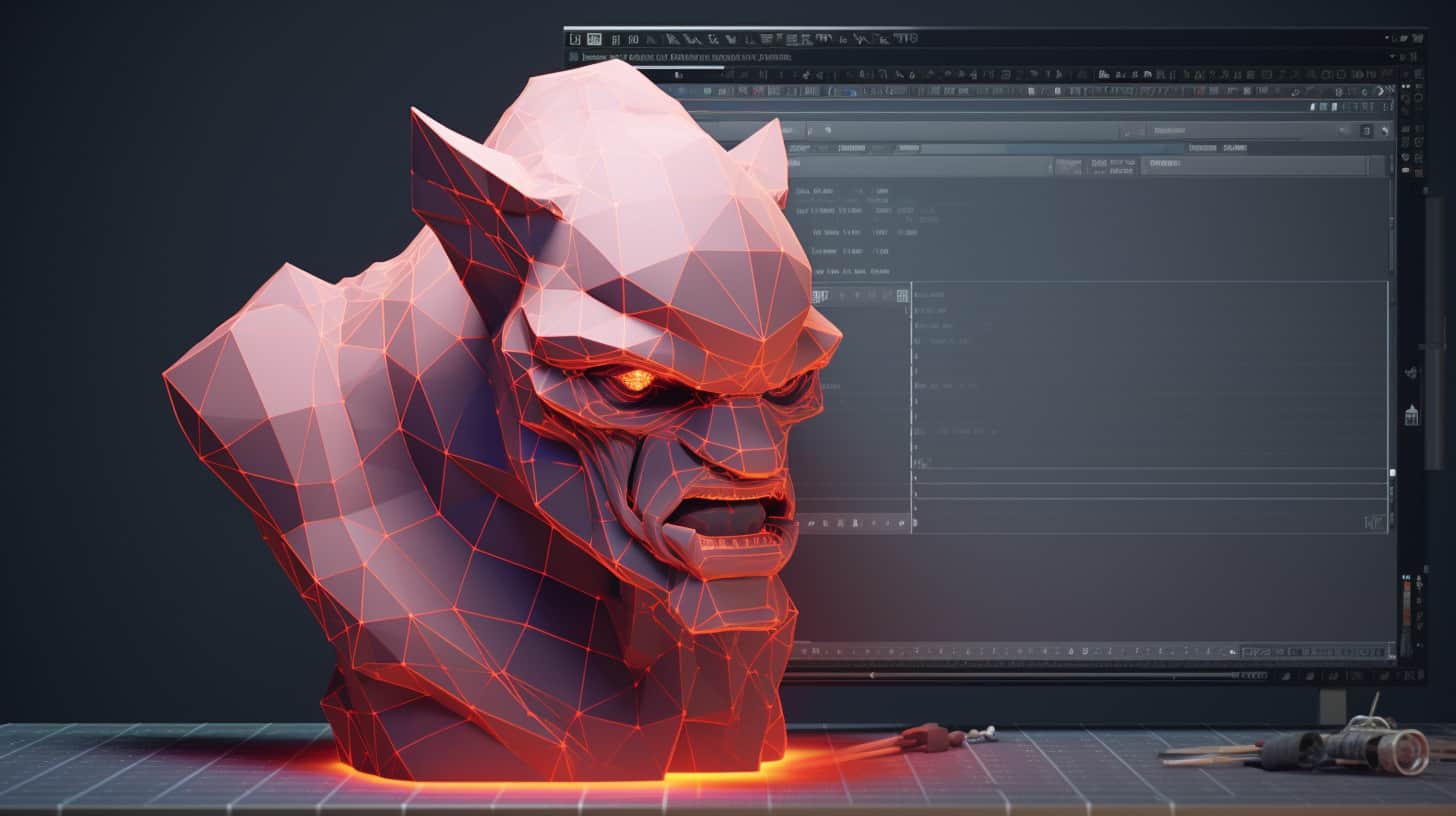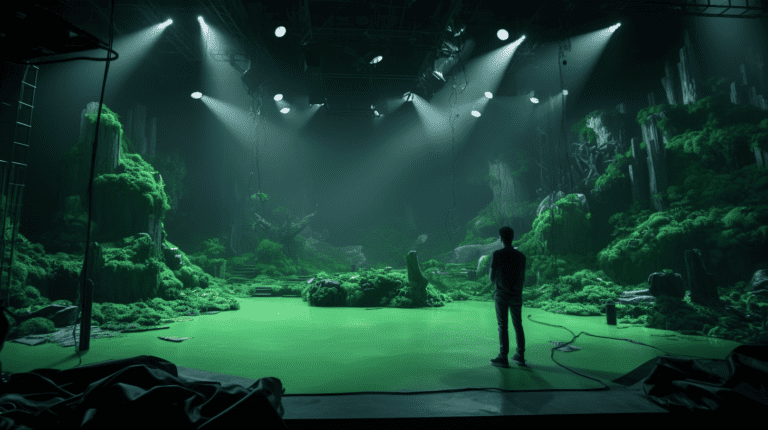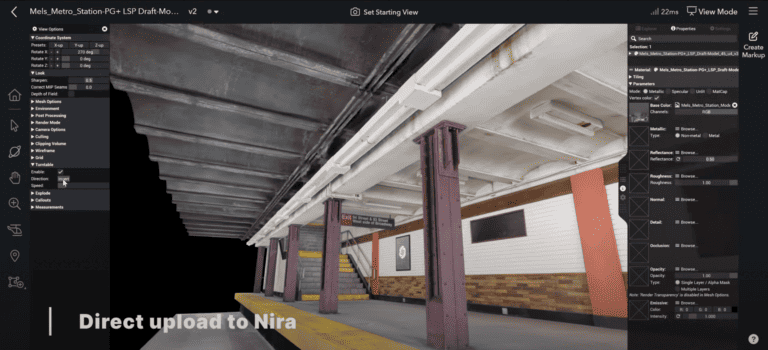VFX With Maya: Mastering the Art of VFX
Are you ready to unlock your creativity and master the art of VFX? With Maya as your tool, the possibilities are endless.
In this article, we will guide you through the world of VFX, from getting started with Maya to advanced techniques and overcoming challenges.
Discover how to create stunning visual effects that will captivate your audience.
Get ready to unleash your creative potential and dive into the exciting world of VFX with Maya.
Key Takeaways
- Maya plays a crucial role in creating realistic effects and immersive storytelling in the entertainment industry through its advanced VFX capabilities.
- Maya offers a wide range of tools and features such as fluid simulations, rigging and animation tools, particle systems, and render engine integration that are essential for creating lifelike characters, dynamic effects, and high-quality images.
- To get started with Maya for VFX, it is important to install and set up the software, configure hardware requirements, customize preferences, and regularly update Maya for the latest features and improvements.
- Mastering the Maya interface and essential tools such as the viewport, attribute editor, timeline, and render view is crucial for effectively navigating and utilizing Maya for VFX projects.
Introduction to VFX with Maya
You’re about to explore the significance of VFX in the entertainment industry. The crucial role Maya plays in creating stunning visual effects will also be discussed.
The structure of this article will be outlined, along with its key takeaways.
By understanding the impact of VFX and the power of Maya, you’ll gain insight into the world of visual effects and how to master this art form.
Get ready to unlock the secrets of VFX with Maya and elevate your creative abilities to new heights.
Significance of VFX in the entertainment industry
VFX plays a crucial role in the entertainment industry, revolutionizing the way stories are brought to life through the use of Maya. With the advancement of technology, VFX has become an integral part of movies, TV shows, and video games.
Here are five reasons why VFX is significant in the entertainment industry:
- Immersive storytelling: VFX allows filmmakers to create breathtaking visuals and fantastical worlds, enhancing the overall cinematic experience.
- Realistic effects: From explosions to creatures, VFX brings the impossible to life, making it difficult to distinguish between what’s real and what’s computer-generated.
- Cost-effective production: VFX can save production costs by replacing expensive practical effects with digital alternatives.
- Time-saving: VFX enables filmmakers to achieve complex shots and sequences efficiently, reducing the need for lengthy and costly practical setups.
- Endless creative possibilities: VFX empowers artists to push the boundaries of imagination, creating visuals that were once unimaginable.
Understanding the significance of VFX sets the stage for exploring Maya’s role in VFX creation.
Maya’s role in VFX creation
To understand the role of Maya in VFX creation, it is essential to explore its capabilities and contributions to the field. Maya, a powerful 3D computer graphics software, is widely used in the entertainment industry for creating stunning visual effects. With its extensive toolset and flexibility, Maya allows VFX artists to bring their creative visions to life. Whether it’s creating realistic simulations, animating complex characters, or designing intricate environments, Maya provides the necessary tools and workflows to achieve high-quality VFX.
Below is a table highlighting some of the key features of Maya that make it an indispensable tool in VFX creation:
| Capabilities | Contributions |
|---|---|
| Fluid simulations | Realistic water and fire effects |
| Rigging and animation tools | Lifelike character movements |
| Particle systems | Dynamic effects like smoke and explosions |
| Render engine integration | Seamless integration with popular render engines |
With Maya’s extensive capabilities, VFX artists can push the boundaries of creativity and deliver breathtaking visual effects in films, TV shows, and video games.
Now that we’ve explored Maya’s role in VFX creation, let’s delve into the article structure and key takeaways.
Article structure and key takeaways
Discover the organization and main points to take away from this introduction to VFX with Maya. In this article, you’ll find a structured breakdown of the key concepts and takeaways for beginners in VFX using Maya.
Here are the main points to remember:
- Understanding VFX: Gain insight into the world of visual effects and how they’re used in various industries.
- Introduction to Maya: Explore the capabilities and features of Maya, a powerful software used for VFX creation.
- Fundamental Techniques: Learn the foundational techniques in VFX, such as modeling, texturing, and animation.
- Integration with VFX Pipeline: Discover how Maya fits into the larger VFX pipeline and its role in the production process.
- Industry Applications: Gain knowledge of the diverse applications of VFX with Maya, including film, gaming, and advertising.
Getting Started with Maya for VFX
Ready to dive into the world of VFX with Maya?
Before you can create stunning visual effects, you’ll need to get started with Maya. This involves installing and setting up the software, familiarizing yourself with the interface and essential tools, and customizing Maya to optimize your workflow.
Let’s explore these crucial points to ensure you have a solid foundation for your VFX journey.
Installing and setting up Maya
Start installing Maya and set it up on your computer for VFX work. Maya is an essential tool for VFX artists, and getting it up and running smoothly is crucial. Here are some steps to help you with the installation and setup process:
- Download the latest version of Maya from the official Autodesk website.
- Run the installer and follow the prompts to install Maya on your computer.
Configure the necessary hardware requirements for optimal performance.
Set up your preferences and customize the interface to your liking.
Install any additional plugins or scripts that you may need for your VFX work.
By following these steps, you’ll be ready to unleash the power of Maya and dive into the world of VFX.
Remember to regularly update Maya and keep up with the latest features and improvements to enhance your workflow.
Navigating Maya interface and essential tools
You will quickly navigate the Maya interface and master essential tools for VFX by familiarizing yourself with its layout and functionality. Maya’s interface may seem overwhelming at first, but once you understand its organization, you will find it intuitive and efficient. The interface is divided into several panels, each serving a specific purpose, such as the viewport for viewing and manipulating 3D objects, the attribute editor for adjusting object properties, and the timeline for animating your scenes. By utilizing the essential tools provided by Maya, such as the modeling tools for creating and shaping objects, the animation tools for bringing your creations to life, and the rendering tools for producing high-quality images, you will be well on your way to mastering the art of VFX. As you become more proficient with Maya’s interface and tools, you can then move on to customizing Maya for an even more efficient workflow.
| Panel | Purpose | Emotion |
|---|---|---|
| Viewport | Viewing and manipulating 3D objects | Excitement |
| Attribute Editor | Adjusting object properties | Control |
| Timeline | Animating scenes | Creativity |
| Render View | Producing high-quality images | Satisfaction |
With a solid understanding of the Maya interface and essential tools, you are now ready to customize Maya for an even more efficient workflow.
Customizing Maya for efficient workflow
To optimize your workflow in Maya for VFX, it’s important to regularly customize the software according to your preferences and needs. By customizing Maya, you can streamline your workflow and make it more efficient.
Here are five ways you can customize Maya for a better VFX experience:
- Create custom hotkeys: Assign frequently used tools and commands to specific keys for quick access.
- Customize the user interface: Arrange panels, toolbars, and menus to suit your workflow and remove unnecessary clutter.
- Create custom shelves: Organize your most-used tools and scripts in custom shelves for easy access.
- Set up marking menus: Customize the marking menus to display the most frequently used tools and commands.
- Create custom scripts and plugins: Extend Maya’s functionality by writing custom scripts and plugins tailored to your specific VFX needs.
Fundamentals of VFX in Maya
Now that you’ve familiarized yourself with Maya for VFX, it’s time to dive into the fundamentals.
Understanding the principles of visual effects will lay a strong foundation for your work in Maya.
You’ll also explore the different types of VFX techniques that can be achieved using Maya’s powerful tools and capabilities.
Finally, you’ll learn how to create realistic simulations and effects, bringing your VFX projects to life on the screen.
Get ready to unleash your creativity and master the art of VFX in Maya.
Principles of visual effects
As you delve into the world of visual effects in Maya, it’s essential to understand the principles that form the foundation of creating stunning VFX. These principles serve as the guiding framework for achieving realistic and captivating effects. Here are five key principles to keep in mind as you embark on your VFX journey:
- Physics: Understanding the laws of physics is crucial for creating believable effects. Whether it’s simulating realistic water or calculating the trajectory of a falling object, physics adds authenticity to your VFX.
- Timing: Mastering the art of timing is essential for creating impactful effects. The precise timing of an explosion or the subtle movement of a character’s facial expressions can greatly enhance the overall visual experience.
- Composition: Composition is the arrangement and placement of elements within a frame. A well-composed shot can draw the viewer’s attention to the intended focal point and enhance the overall visual impact.
- Color Theory: Colors evoke emotions and set the mood of a scene. Understanding color theory helps you create visually striking effects by using the right color combinations and contrasts.
- Attention to Detail: Paying attention to even the smallest details can make a significant difference in the quality of your VFX. From the texture of a surface to the subtle nuances of lighting, the devil is in the details when it comes to creating realistic effects.
Types of VFX techniques in Maya
Have you ever wondered what types of VFX techniques you can use in Maya to bring your visual effects to life? Maya offers a wide range of powerful tools and techniques that allow you to create stunning and realistic effects. Let’s take a look at some of the fundamental VFX techniques in Maya:
| Technique | Description | Example |
|---|---|---|
| Particles | Simulate natural phenomena like fire, smoke, and water | Creating a swirling tornado |
| Dynamics | Simulate realistic physics-based movement and collisions | A car crashing into a wall |
| Fluids | Simulate the behavior of liquids, gasses, and substances | A glass shattering and liquid pouring out |
Creating realistic simulations and effects
To create realistic simulations and effects in Maya, you can utilize a variety of techniques and tools. Here are five key ways to achieve stunning visual effects:
- Particle systems: Maya’s particle systems allow you to simulate natural phenomena like fire, smoke, and water. By controlling the behavior of individual particles, you can create realistic and dynamic effects.
- Fluid simulations: With Maya’s fluid simulation capabilities, you can recreate realistic fluid behavior, such as swirling oceans or splashing liquids. These simulations are based on fluid dynamics principles, giving your effects a lifelike quality.
- Cloth simulations: Maya’s cloth simulation tools enable you to animate realistic fabric movement, wrinkles, and folds. This is particularly useful for creating believable clothing or flags blowing in the wind.
- Rigid body dynamics: By simulating the physics of solid objects, Maya allows you to create realistic collisions, gravity effects, and object interactions. This is essential for creating convincing destruction sequences or falling objects.
- Hair and fur simulations: With Maya, you can simulate realistic hair and fur on characters or creatures. This includes controlling the movement, styling, and behavior of individual strands, resulting in lifelike and natural-looking hair effects.
Creating Stunning VFX with Maya

Ready to take your VFX skills to the next level?
Maya offers a range of powerful tools for creating stunning visual effects.
From dynamic effects using particle systems to realistic fluid simulations and dynamics, Maya has you covered.
Get ready to unleash your creativity and bring your VFX to life with Maya’s impressive capabilities.
Dynamic effects with Maya’s particle systems
Create stunning visual effects using the dynamic particle systems in Maya. With Maya’s particle systems, you can unleash your creativity and bring your VFX to life. Here are five ways to make the most of Maya’s dynamic effects:
- Explosions: Create realistic explosions with particles that burst and disperse in a chaotic yet controlled manner.
- Fire and Smoke: Use particle systems to simulate realistic fire and smoke effects, adding depth and realism to your scenes.
- Fluid Simulations: With Maya’s particle systems, you can simulate the behavior of fluids like water or lava, creating stunning visual effects.
- Weather Effects: Bring your scenes to life with particle systems that simulate rain, snow, or even tornadoes, adding an extra layer of realism.
- Magical Effects: Transform your scenes into magical worlds with particle systems that create sparkling stars, glowing auras, or swirling magical spells.
Realistic fluid dynamics with Maya’s fluid simulations
Master the art of creating stunning VFX with Maya’s fluid simulations by harnessing the power of realistic fluid dynamics. Maya’s fluid simulations allow you to bring your visual effects to life with lifelike fluid motion and behavior. Whether you’re creating swirling tornadoes or realistic water splashes, Maya’s fluid simulations provide the tools you need to achieve breathtaking results.
To give you a better understanding of what Maya’s fluid simulations can do, let’s take a look at a comparison between real fluid dynamics and Maya’s fluid simulations:
| Real Fluid Dynamics | Maya’s Fluid Simulations |
|---|---|
| Complex mathematical equations | User-friendly interface |
| High computational power | Real-time feedback |
| Expensive equipment | Accessible on any computer |
| Limited control over variables | Complete control over variables |
| Impacted by external factors | Independent of external factors |
By utilizing Maya’s fluid simulations, you can achieve realistic fluid dynamics without the need for expensive equipment or complex mathematical equations. With complete control over variables and real-time feedback, you can bring your VFX ideas to life in a way that is both visually stunning and artistically satisfying.
Now that we’ve explored the world of realistic fluid dynamics with Maya’s fluid simulations, let’s dive into the next section to discover how dynamics and simulations can enhance your VFX even further.
Dynamics and simulations for VFX
To further enhance your VFX creations with Maya, explore the realm of dynamics and simulations for stunning visual effects. With the powerful tools and capabilities of Maya, you can bring your VFX to life with realistic simulations.
Here are five key ways you can utilize dynamics and simulations for breathtaking results:
- Particle Systems: Create dynamic particle effects like smoke, fire, or explosions that react realistically to environmental factors.
- Rigid Body Dynamics: Simulate the motion and interaction of rigid objects, allowing for realistic collisions, breakage, and destruction.
- Cloth Simulation: Bring your characters’ clothing to life with realistic cloth dynamics, adding an extra layer of realism to your scenes.
- Fluid Simulation: Generate realistic fluid effects like water, smoke, or clouds, adding depth and realism to your VFX shots.
- Hair and Fur Dynamics: Create dynamic hair and fur that respond to movement and gravity, adding lifelike details to your characters or creatures.
Advanced Techniques in VFX with Maya
Ready to take your VFX skills in Maya to the next level?
Get ready to explore advanced rendering techniques that will bring your visuals to life like never before.
Learn how to seamlessly integrate Maya with other software to enhance your workflow and expand your creative possibilities.
And don’t forget to harness the power of scripting and automation in Maya to save time and streamline your VFX process.
It’s time to unlock the full potential of Maya and create truly awe-inspiring visual effects.
Advanced rendering techniques in Maya
Explore the advanced rendering techniques in Maya to enhance your VFX projects and bring your visuals to life. Maya offers a range of powerful rendering tools that can take your VFX work to the next level. Here are five key techniques to consider:
- Global Illumination: Utilize global illumination to accurately simulate how light interacts with objects in your scene, resulting in more realistic and immersive visuals.
- Subsurface Scattering: Create convincing materials like skin, wax, or marble by simulating the way light scatters beneath the surface, adding depth and realism to your objects.
- Ambient Occlusion: Enhance the perception of depth and realism in your scenes by adding shadows in areas where objects meet or overlap, providing a sense of contact and interaction.
- Physical-based Rendering: Utilize physically accurate materials and lighting to achieve a more realistic look and feel in your VFX work, ensuring that your visuals accurately represent real-world objects and surfaces.
- Depth of Field: Control the focus of your camera, replicating the natural blurring effect that occurs when objects are at different distances from the lens. This technique can add depth and draw the viewer’s attention to specific areas of your scene.
Integrating Maya with other software
You can enhance your VFX projects in Maya by integrating it with other software to unlock advanced techniques. Maya’s compatibility with various software allows for seamless integration and opens up a world of possibilities.
By combining Maya with software like Nuke, After Effects, or Houdini, you can create stunning visual effects that go beyond the capabilities of Maya alone. For example, you can use Nuke’s powerful compositing tools to seamlessly blend CG elements with live-action footage, or leverage After Effects’ extensive motion graphics capabilities to enhance your VFX shots.
Integrating Maya with other software not only expands your creative options but also enables you to work more efficiently by leveraging the strengths of each software. The possibilities are endless when you explore the integration of Maya with other software in your VFX projects.
Scripting and automation in Maya for VFX
By integrating Maya with other software, you can take your VFX projects to the next level through advanced techniques such as scripting and automation. Here are some insights to help you understand the power of scripting and automation in Maya for VFX:
- Scripting allows you to automate repetitive tasks, saving you time and effort.
- With scripting, you can create custom tools and workflows tailored to your specific needs.
- Automation enables you to create complex effects and simulations with precision and efficiency.
- You can integrate Maya with programming languages like Python to extend its capabilities and create more advanced effects.
- Scripting and automation empower you to push the boundaries of creativity and achieve stunning visual effects.
Now that you understand the potential of scripting and automation in Maya, let’s explore some real-world applications of VFX with Maya.
Real-world Applications of VFX with Maya
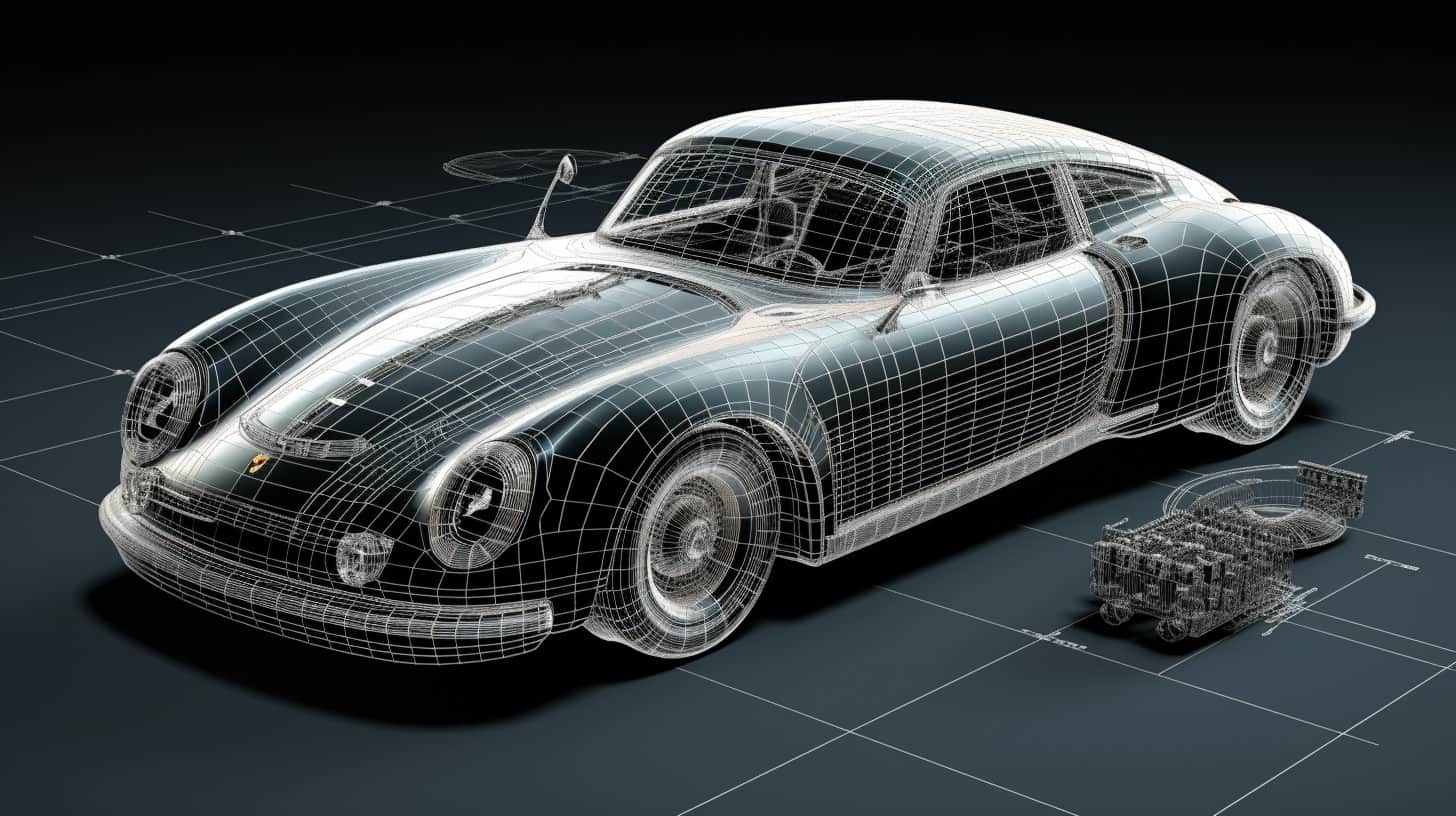
Have you ever wondered how VFX with Maya is used in real-world applications?
Let’s explore some case studies of successful projects that have utilized Maya’s capabilities to create stunning visual effects.
Additionally, we’ll discuss how Maya has expanded beyond the entertainment industry and made its mark in fields such as architecture, advertising, and scientific visualization.
Lastly, we’ll examine the impact of VFX with Maya in storytelling, and how it has revolutionized the way narratives are brought to life on screen.
Case studies: Successful VFX projects with Maya
Successful VFX projects with Maya demonstrate the transformative power of visual effects in real-world applications. These case studies highlight the incredible capabilities of Maya in bringing imagination to life.
Consider the following examples:
- Avatar: James Cameron’s groundbreaking film used Maya to create the mesmerizing world of Pandora, immersing audiences in a visually stunning experience.
- The Lord of the Rings: Maya played a crucial role in bringing Middle-earth and its inhabitants to life, from the majestic landscapes to the epic battles.
- Game of Thrones: Maya was instrumental in creating the fantastical creatures, breathtaking environments, and awe-inspiring visual effects that made the series a cultural phenomenon.
- Gravity: The Oscar-winning film relied on Maya to seamlessly blend live-action footage with CGI, creating a realistic and immersive portrayal of space.
- The Avengers: Maya was essential in the creation of the larger-than-life action sequences and the extraordinary powers of the superheroes.
These examples illustrate how Maya has revolutionized the VFX industry, enabling filmmakers to push the boundaries of storytelling and transport audiences to extraordinary worlds.
Maya in industries beyond entertainment
Maya’s versatility extends beyond the entertainment industry, with numerous real-world applications harnessing the power of VFX to enhance various fields. From architecture and manufacturing to healthcare and education, Maya plays a pivotal role in revolutionizing these industries.
| Industry | Application | Benefits |
|---|---|---|
| Architecture | Creating realistic 3D renderings of buildings and landscapes | Allows architects to visualize designs before construction |
| Manufacturing | Simulating product designs and prototypes | Saves time and resources by identifying flaws before production |
| Healthcare | Visualizing medical procedures and anatomical structures | Improves patient understanding and aids in surgical planning |
| Education | Creating interactive learning experiences and virtual simulations | Enhances student engagement and knowledge retention |
Maya’s advanced VFX capabilities provide a powerful toolset for industries seeking to push the boundaries of innovation and creativity. By harnessing its capabilities, businesses can unlock new possibilities and improve efficiency in their respective fields.
Impact of VFX with Maya in storytelling
Utilize the immersive power of VFX with Maya to transform storytelling and captivate your audience. With Maya’s advanced visual effects capabilities, you can push the boundaries of creativity and enhance the narrative impact of your stories.
Here’s how VFX with Maya can elevate storytelling:
- Seamless Integration: Integrate lifelike visual effects seamlessly into live-action footage, blurring the line between reality and imagination.
- World-Building: Create entire virtual worlds from scratch, immersing your audience in fantastical environments and transporting them to new realms.
- Character Enhancement: Bring characters to life with realistic digital enhancements, adding depth and emotion to their performances.
- Time Manipulation: Manipulate time and space, allowing for dynamic storytelling techniques like slow motion, fast motion, and time reversal.
- Emotional Prowess: Evoke powerful emotions through the use of visual effects, heightening the impact of key moments in your narrative.
By harnessing the power of VFX with Maya, you can revolutionize storytelling and take your audience on unforgettable journeys.
Now, let’s explore the challenges that may arise in the process.
Overcoming Challenges in VFX with Maya
When working with Maya for VFX, you may encounter various challenges that can hinder your workflow. Troubleshooting techniques in Maya can help you quickly identify and resolve issues that arise during the VFX process.
Optimizing performance and rendering times in Maya is crucial for achieving efficient and high-quality results.
Staying updated with the latest features and tools in Maya is essential for overcoming challenges and staying ahead in the field of VFX.
Troubleshooting techniques in Maya
To effectively troubleshoot in Maya and overcome challenges in VFX, you frequently need to identify and address technical issues head-on. Here are some troubleshooting techniques that can help you navigate the complexities of Maya:
- Check for any error messages or warnings in the script editor.
- Verify the integrity of your project files and assets.
- Simplify your scene by removing unnecessary objects or complex shaders.
- Ensure that your hardware meets the system requirements for Maya.
- Update your software and plugins to the latest version for bug fixes and improvements.
By applying these troubleshooting techniques, you can tackle issues that may arise during your VFX workflow in Maya.
Once you have resolved these technical challenges, you can then focus on optimizing performance and rendering times, which will be discussed in the next section.
Optimizing performance and rendering times
To optimize performance and rendering times in Maya, you can further enhance your VFX workflow by implementing efficient techniques.
One of the key strategies is to optimize your scene by reducing unnecessary elements and simplifying complex geometry. By doing so, you can minimize the computational load on your hardware and improve rendering times.
Another important aspect is to utilize render passes effectively. Render passes allow you to separate different elements of your scene, such as shadows, reflections, and ambient occlusion, into individual layers, which can be composited later. This not only gives you greater control over the final image but also reduces the need for re-rendering the entire scene.
Additionally, utilizing hardware rendering and optimizing render settings can significantly speed up the rendering process.
Staying updated with Maya for VFX
To overcome challenges in VFX with Maya, it’s essential to stay updated with the latest advancements in the software. Maya is constantly evolving, and keeping up with these updates is crucial for VFX artists. Here are some reasons why staying updated is important:
- New features: Maya releases updates that introduce new tools and features that can enhance your workflow and make your VFX work more efficient.
- Bug fixes: Updates often address known issues and bugs, ensuring a smoother and more stable experience.
- Performance improvements: Maya updates often include optimizations that can improve the software’s performance, allowing you to work faster and more effectively.
- Industry standards: Staying updated with Maya ensures that you’re using the latest techniques and workflows that are in line with industry standards.
- Access to support: By staying updated, you can take advantage of the support and resources provided by Autodesk, the creators of Maya, which can help you overcome any challenges you may face.
Mastering VFX Workflows with Maya
Are you ready to take your VFX workflows to the next level with Maya?
Collaborative pipelines and best practices are essential for seamless VFX production.
Discover how Maya’s powerful tools can streamline your projects and enhance efficiency.
Collaborative VFX pipelines and best practices
You can optimize your VFX workflow in Maya by implementing efficient and collaborative pipelines. Here are some best practices to consider:
- Clear Communication: Establish open lines of communication with your team to ensure everyone is on the same page and working towards the same goal.
- Version Control: Use a reliable version control system to manage changes and revisions, allowing for easy collaboration and tracking of assets.
- Asset Management: Implement a robust asset management system to organize and track all project assets, ensuring they’re easily accessible to the team.
- Standardized Naming Conventions: Use consistent and logical naming conventions for files and assets to avoid confusion and improve efficiency.
- Regular Reviews and Feedback: Schedule regular review sessions with your team to provide feedback, address issues, and make necessary adjustments.
By following these best practices, you can create a collaborative VFX pipeline that streamlines production and enhances the overall workflow.
This sets the stage for the next section, where we’ll explore how Maya’s tools can further streamline VFX production.
Streamlining VFX production with Maya’s tools
Optimize your VFX production workflow with Maya’s tools by utilizing a range of efficient and time-saving features. Maya provides a comprehensive set of tools that streamline the VFX production process, allowing you to work more efficiently and effectively. With features like the Hypershade, you can easily create and manage complex shading networks, saving you time and effort. The Node Editor enables you to visually connect and control the various nodes in your scene, enhancing your ability to create intricate effects. Additionally, Maya’s powerful rendering capabilities, such as the Arnold renderer, provide fast and high-quality results, ensuring that your final VFX shots look stunning. By harnessing these tools, you can optimize your VFX production workflow and achieve outstanding results.
| Feature | Description |
|---|---|
| Hypershade | Easily create and manage complex shading networks |
| Node Editor | Visually connect and control nodes in your scene |
| Arnold renderer | Powerful rendering capabilities for fast and high-quality results |
Enhancing efficiency in VFX projects with Maya
Improve your VFX project efficiency with Maya’s powerful workflow optimization techniques. By utilizing these techniques, you can streamline your workflow and maximize productivity.
Here are five ways Maya can enhance efficiency in your VFX projects:
- Utilize the node-based workflow to easily create and modify complex effects.
- Take advantage of Maya’s extensive library of pre-built assets and templates to save time and effort.
- Use the timeline and keyframe tools to efficiently animate and control your visual effects.
- Harness the power of Maya’s rendering capabilities to quickly generate high-quality images and animations.
- Collaborate seamlessly with your team by utilizing Maya’s project management features.
With these optimization techniques, you can work more efficiently, meet deadlines, and deliver outstanding VFX projects.
As technology continues to advance, Maya will continue to evolve, offering even more innovative tools and features to enhance your VFX workflow.
Future Trends and Innovations in VFX with Maya
As you explore the future trends and innovations in VFX with Maya, you’ll discover the exciting possibilities that emerging technologies bring to the field. From advancements in computer graphics and rendering techniques to the integration of AI and machine learning, Maya is at the forefront of pushing the boundaries of what can be achieved in visual effects.
As the landscape of VFX continues to evolve, Maya remains a powerful tool for artists and studios to create stunning visuals that captivate audiences around the world.
Emerging technologies shaping VFX
To stay ahead in the world of VFX with Maya, you must embrace the exciting possibilities offered by emerging technologies that are shaping the future of visual effects. Here are some key technologies that are revolutionizing the field:
- Real-time rendering: With advancements in GPU technology, real-time rendering is becoming increasingly feasible, allowing artists to see immediate results and make adjustments on the fly.
- Virtual reality (VR) and augmented reality (AR): VR and AR are expanding the possibilities of storytelling and immersive experiences, offering new ways to engage audiences.
- Photogrammetry: This technique allows for the creation of highly detailed 3D models by capturing real-world objects from multiple photographs, opening up new avenues for realistic and accurate visual effects.
- Simulations and physics-based effects: From realistic water and fire simulations to cloth and hair dynamics, physics-based effects are creating more believable and visually stunning VFX.
- Cloud computing: The power of the cloud enables faster processing speeds and the ability to handle large-scale simulations and renderings, making VFX production more efficient and scalable.
As the industry continues to evolve, these emerging technologies are reshaping the landscape of VFX with Maya, pushing the boundaries of creativity and innovation.
Transitioning to the next section, let’s delve into the role of AI and machine learning in VFX with Maya.
AI and machine learning in VFX with Maya
Explore the role of AI and machine learning in VFX with Maya for future trends and innovations.
AI and machine learning have the potential to revolutionize the field of VFX by automating and enhancing various aspects of the production process.
With the ability to analyze vast amounts of data, AI algorithms can assist in tasks such as object recognition, motion tracking, and realistic simulations.
By training on existing VFX data, machine learning models can learn to generate realistic and high-quality visual effects, saving time and resources.
Furthermore, AI-powered tools can help artists streamline their workflow, providing suggestions and automating repetitive tasks.
As technology continues to advance, AI and machine learning will play an increasingly important role in shaping the future of VFX with Maya.
Evolving landscape of VFX with Maya
Now, let’s delve into the evolving landscape of VFX with Maya and explore future trends and innovations in the field. Here are some exciting developments to look out for:
- Real-time rendering: With advancements in hardware and software, real-time rendering is becoming more accessible, allowing artists to see their work in progress instantly.
- Virtual production: The integration of virtual reality and augmented reality technologies is revolutionizing the way films and TV shows are created, providing new possibilities for immersive storytelling.
- Artificial intelligence: AI is being used to automate repetitive tasks, such as rotoscoping and tracking, freeing up artists to focus on more creative aspects of VFX.
- Photorealistic simulations: Advancements in fluid dynamics and particle systems are enabling VFX artists to create stunningly realistic simulations of natural phenomena like fire, water, and smoke.
- Cloud-based workflows: The cloud is revolutionizing VFX production by allowing artists to collaborate remotely, access vast computing resources, and scale their workflows as needed.
As the VFX industry continues to evolve, these trends and innovations will shape the future of VFX with Maya, pushing the boundaries of what’s possible in visual effects.
Conclusion: Unleashing Your Creative Potential with VFX and Maya
Now that you have gained a deep understanding of VFX with Maya, it’s time to reflect on the key learnings and takeaways from your journey.
Embrace the opportunity to explore and experiment with VFX using Maya, as it allows you to unleash your creative potential and push the boundaries of what’s possible.
Let your imagination run wild and use Maya as a tool to create innovative and captivating visual effects that leave a lasting impact.
Recap of key learnings and takeaways
As you conclude your journey in mastering the art of VFX with Maya, it’s important to reflect on the key learnings and takeaways that have empowered you to unleash your creative potential.
- Technical expertise: You have gained a deep understanding of the Maya software, allowing you to navigate its complex features and tools with ease.
- Creative problem-solving: Through countless hours of practice, you have honed your ability to find innovative solutions to challenges that arise during the VFX process.
- Attention to detail: You have learned the importance of paying meticulous attention to every aspect of your work, ensuring the final product is seamless and visually stunning.
- Collaboration and communication: Working alongside other artists and technicians, you have developed strong communication skills, allowing you to effectively convey your ideas and understand the vision of others.
- Continuous learning: The journey doesn’t end here. You understand the importance of staying updated with the latest advancements in VFX and Maya, always seeking new knowledge and techniques to enhance your creative abilities.
With these key learnings and takeaways, you’re now equipped to embark on your next VFX project with confidence, ready to push the boundaries of your creativity and continue your growth as an artist.
Encouraging exploration and experimentation with VFX using Maya
How can you further encourage exploration and experimentation with VFX using Maya to unleash your creative potential?
One way is to provide a supportive and collaborative environment where artists can freely explore and push the boundaries of VFX.
Another way is to organize workshops or training sessions to help artists develop their skills and learn new techniques.
Additionally, offering access to a wide range of resources, such as tutorials, forums, and online communities, can inspire artists to experiment and share their work.
By fostering a culture of curiosity and innovation, you can empower artists to take risks, think outside the box, and create groundbreaking visual effects.
With Maya as their tool, the possibilities are endless for those who dare to explore and experiment.
Transition: Now that you have learned how to encourage exploration and experimentation with VFX using Maya, let’s delve into the topic of inspiring innovative and captivating visual effects with Maya.
Inspiring innovative and captivating visual effects with Maya
To truly unleash your creative potential with VFX using Maya, consistently challenge yourself to explore new techniques and push the boundaries of visual effects. As you dive deeper into the world of Maya, here are some key ways to inspire innovative and captivating visual effects:
- Experiment with different lighting techniques to create mood and atmosphere.
- Utilize particle systems to simulate realistic effects like fire, smoke, or water.
- Combine different textures and shaders to add depth and realism to your scenes.
- Explore the power of dynamics and simulations to bring objects to life.
- Don’t be afraid to think outside the box and try unconventional approaches to achieve unique and eye-catching visual effects.
Frequently Asked Questions
What Are Some Common Career Paths for Individuals Skilled in VFX With Maya?
You can explore various career paths with VFX skills in Maya, such as working in film, television, gaming, or advertising industries. These opportunities allow you to bring imagination to life and create stunning visual effects.
What Are the Hardware Requirements Needed to Run Maya for VFX at an Optimal Level?
To run Maya for VFX at its best, you need hardware that meets the optimal requirements. These include a powerful processor, sufficient RAM, a high-end graphics card, and ample storage space.
Are There Any Recommended Resources or Websites for Further Learning and Development in VFX With Maya?
There are numerous resources and websites available for further learning and development in VFX with Maya. They provide tutorials, forums, and industry insights to help you enhance your skills and stay up-to-date in the field.
Can You Provide Any Tips or Advice for Creating Realistic and Believable VFX in Maya?
To create realistic and believable VFX in Maya, pay attention to details like lighting, textures, and physics. Experiment, learn from others, and constantly refine your skills. Practice makes perfect!
How Can One Effectively Collaborate With Other Artists and Professionals in the VFX Industry Using Maya?
To effectively collaborate with other artists and professionals in the VFX industry using Maya, you need to communicate clearly, share your work regularly, and be open to feedback. Building strong relationships and teamwork is key.