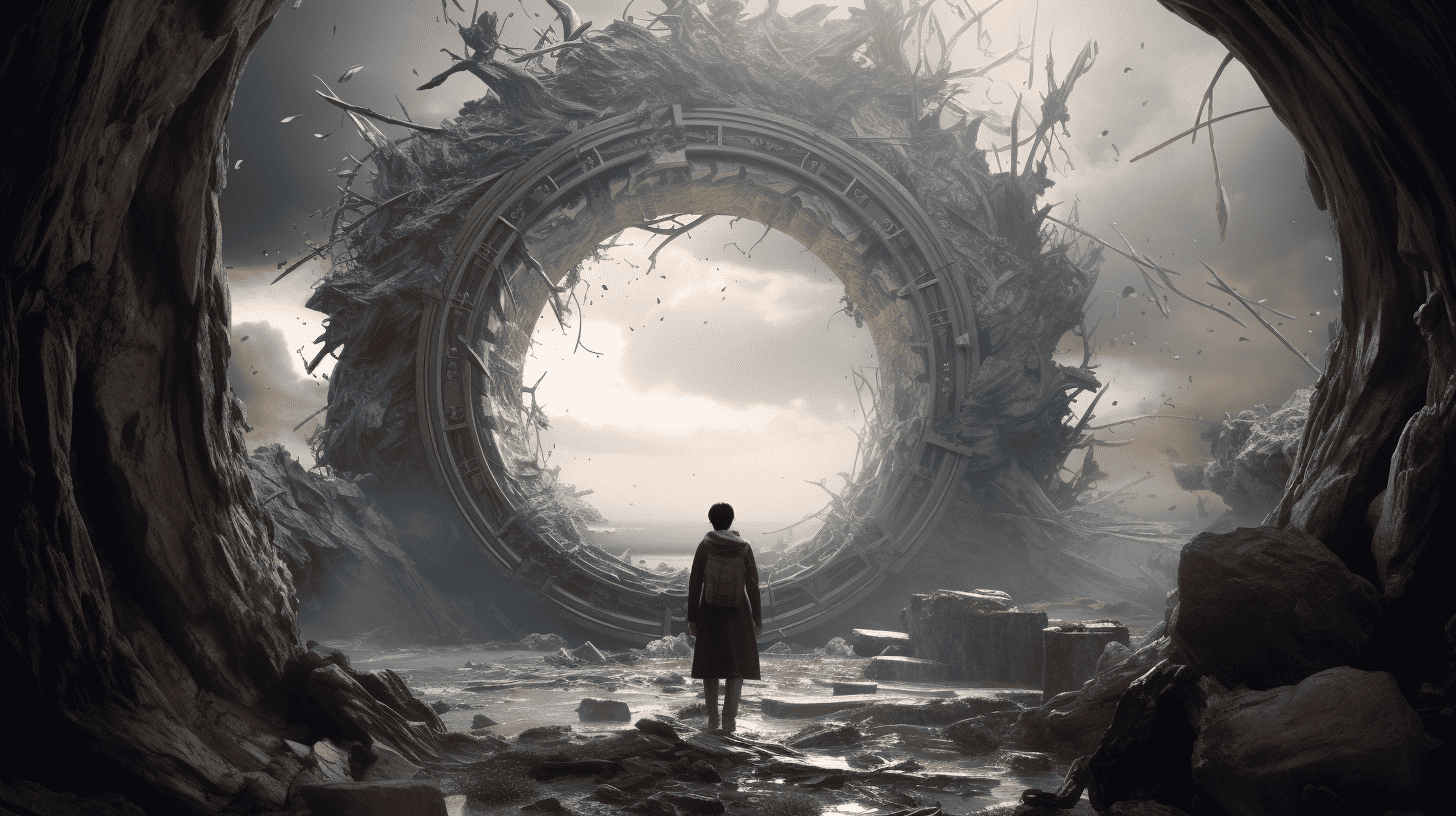Types of Visual Effects: A Deep Dive
Are you curious about the world of visual effects?
From compositing to rotoscoping, matte painting to VFX stock footage, there’s a lot to explore.
Let’s take a closer look at the different types of visual effects available today.
Key Takeaways
- Visual effects add realism and depth to productions, making the impossible possible.
- Visual effects help save time and money by creating special effects without reshooting scenes.
- There are various techniques and applications of visual effects, including compositing, rotoscoping, matte painting, dynamics simulation, 3D modeling and animation, match moving, chroma-keying, CGI, bullet time, projection mapping, and practical effects.
Introduction to Visual Effects
Visual effects, or VFX, are an integral part of film and television production. They can be used to create stunning visuals, enhance existing elements, and even create entire worlds.
Let’s take a closer look at the different types of visual effects and their importance in the world of film and television.
Definition of Visual Effects
You’ve probably heard the term ‘visual effects’ (VFX) used in movies, TV shows, and video games, but what exactly are they? Visual Effects (VFX) are processes used to create and manipulate realistic images or scenes in film, television, or video games.
VFX are used to create the impossible and to bring stories to life. They can be used to create entire scenes or to just enhance existing ones.
Importance of Visual Effects in Film and Television
It’s no surprise that visual effects play an important role in the film and television industry. From matte painting and motion capture to chroma keying, visual effects add a level of realism and depth to productions. They can create entire worlds, make the impossible possible, and bring stories to life.
VFX also help filmmakers and TV producers save time and money, as they can be used to create special effects without having to shoot the scenes multiple times. Visual effects are an essential part of the filmmaking process, and they continue to evolve as technology advances.
Compositing
Do you ever wonder how filmmakers combine multiple images, video elements, and effects into a single shot?
This process is called compositing, and it’s an essential part of creating visual effects.
In this article, we’ll explore what compositing is, the techniques used to create it, and some examples of popular films and TV shows that have used it.
Definition of Compositing
Compositing is a digital process of combining multiple visual elements into a single image. It is used to create realistic effects, from explosions to 3D worlds. Match Moving, Projection Mapping, and Practical Effects are some of the sub-techniques used in this process. | |
| — | — |
|---|---|
| Match Moving | Aligning two different objects in a 3D space |
| Projection Mapping | Creating an illusion of depth and movement |
| Practical Effects | Using physical objects in the real world |
Techniques Used in Compositing
Using the techniques of Match Moving, Projection Mapping, and Practical Effects, compositing allows you to combine multiple visual elements into a single image.
Here are three key components:
- Paint and Wire Removal
- Hair/Fur Simulation
- Dynamics Simulation.
This innovative process provides clarity, conciseness, and precision in the final product.
Careful use of each of these techniques ensures a stunning visual effect.
Examples of Compositing in Popular Films and TV Shows
Carrying on from the previous subtopic, let’s take a look at some of the most popular films and TV shows that have utilized compositing to great effect.
A few examples include the digital doubles employed in The Lord of the Rings, the iconic bullet time sequence of The Matrix, and the crowd simulation used in Game of Thrones.
These techniques have become staples of the visual effects industry, allowing filmmakers to create incredible and immersive worlds with relative ease.
Rotoscoping
Rotoscoping is a technique used in the animation and visual effects industry. It involves tracing over live-action film footage frame by frame to create animated sequences. This process allows for precise and realistic movements in animated characters or objects. Rotoscoping can be used to create stunning visual effects by combining live-action footage with animated elements. It is often used to enhance or modify live-action footage, such as adding special effects or removing unwanted elements. By isolating specific parts of the footage, rotoscoping enables artists to create unique and eye-catching visuals. So, if you’re looking to add a touch of magic to your visual effects, rotoscoping is definitely a technique worth exploring.
Definition of Rotoscoping
You’ve likely heard of rotoscoping: a type of visual effect used to create a realistic animated look. It involves combining particle effects, 3D modeling and animation, and rotoscoping to create a stunning end product.
Here are a few key points to remember about rotoscoping:
- Particle effects are used to create realistic details and textures in the scene.
- 3D modeling and animation are used to bring the scene and characters to life.
- Rotoscoping is used to create realistic movements and transitions.
These powerful techniques make rotoscoping an efficient and effective way to create stunning visuals.
Process of Rotoscoping
Continuing from our discussion of particle effects, 3D modeling and animation, and rotoscoping, let’s now take a closer look at the process of rotoscoping.
Rotoscoping is a type of visual effects that involves tracing over footage, frame by frame, to create realistic animation. It can be used in conjunction with other types of visual effects.
This kind of VFX stock footage is often time-consuming and requires keen attention to detail. However, the end result can be well worth the effort.
With 3D modeling and animation, you can add an extra layer of realism to your project.
Applications of Rotoscoping in Visual Effects
Many of today’s films and television productions use rotoscoping to create realistic visual effects. Rotoscoping is a process of animating or enhancing live-action footage frame-by-frame.
Here are three ways it’s used to create stunning visual effects:
- Removing objects from a scene.
- Changing the motion of an object.
- Enhancing background elements.
Using this technique, filmmakers can create special effects that look seamless and believable. It’s a powerful tool for creating realistic-looking visuals and can be used to create everything from subtle touches to full-scale dynamic scenes.
Matte Painting
Have you ever been impressed by the incredible backgrounds in a movie or TV show? Chances are, you’re looking at a matte painting!
Matte painting is a type of visual effect that combines real-world elements with digital effects to create stunning backdrops.
Let’s explore this technique and see how it’s used in film and television.
Definition of Matte Painting
Matte painting is a special effects technique used to create backdrops for film and television. It’s an old-school technique used by filmmakers to create realistic set pieces or scenery. It’s also used to combine existing footage with new elements in a scene.
- Matte painting can be used to create landscapes, cityscapes, and other backgrounds.
- It can also be used to add elements to existing footage, such as buildings, trees, and other objects.
- Matte paintings can also be used to create textures, such as clouds and shadows.
Techniques Used in Matte Painting
Using various painting techniques, such as airbrushing and brushing, you can create stunning matte paintings for film and television. Advanced digital tools can also be used to create photorealistic backgrounds and environments that seamlessly integrate with live action footage.
Matte painting is the art of combining painted elements with photography to create a single image. It can be used to create entire new worlds, or to simply add a few small elements to an existing scene. With the right tools and know-how, matte painting can be a powerful tool for filmmakers.
Examples of Matte Painting in Film and Television
With these painting techniques in hand, let’s take a look at some of the most iconic examples of matte painting in film and television:
- `Star Wars`: Luke’s Landspeeder
- `Game of Thrones`: The Wall
- `Mary Poppins`: The Banks’ House
Matte painting can be a powerful tool to create realistic and breathtaking visuals. From landscapes to buildings, from day to night, it can help filmmakers bring their stories to life.
VFX Stock Footage
Are you looking to add visual effects to your next video project? VFX stock footage can be a great solution! This type of footage can provide many benefits such as cost savings, time savings, and access to a wide range of visuals.
Let’s explore some popular sources for VFX stock footage.
Definition of VFX Stock Footage
Although it may seem complicated, VFX stock footage is simply a collection of pre-recorded video clips with visual effects already applied. It’s pre-recorded, pre-edited, and ready for use. It’s cost-effective and time-saving. It helps bring ideas to life quickly.
VFX stock footage can be a great tool to use when you need to create something quickly and efficiently. Let’s explore the benefits of using VFX stock footage further.
Benefits of Using VFX Stock Footage
Using VFX stock footage can be beneficial for filmmakers and animators. It helps them bring their ideas to life quickly and cost-effectively. It eliminates the need for costly shoots and special equipment, as well as time-consuming post-production work.
Moreover, VFX stock footage can provide a high-quality look to any project. It allows filmmakers to achieve a professional result without breaking the budget. VFX stock footage also provides access to unlimited effects, allowing creatives to craft captivating visuals with just a few clicks.
Popular Sources for VFX Stock Footage
With many VFX stock footage sources available, you can easily find the perfect visuals to add to your project.
Popular sources include:
- FX Elements: Creators of premium VFX stock footage – free downloads available.
- Pond5: Offers a wide selection of royalty-free VFX.
- Shutterstock: Features high-quality VFX with free preview clips.
Find the right VFX for your project with ease!
Particle Effects
Ready to explore the dazzling world of particle effects?
Particle effects are integral components of visual effects, allowing us to create mesmerizing visuals.
Learn about how they’re created and implemented, and check out some of the best examples of particle effects in visual effects today!
Definition of Particle Effects
You may be wondering what particle effects are. They’re a type of visual effects used in films, television, and video games to create dynamic scenes. Here’s a quick breakdown:
- Particle effects are created with computer graphics.
- They’re used to simulate natural phenomena such as fire, smoke, and water.
- They can be used to create special effects like explosions and magical spells.
Particle effects can take a scene to the next level, creating an immersive experience for viewers and players.
Creation and Implementation of Particle Effects
Creating particle effects requires a combination of artistry and technical skill. From concept to execution, a blend of know-how and creativity is key.
Animators must design particles, define their behavior, and set parameters. Then, they must program the particles and bring the effect to life. It takes a sharp eye and careful attention to detail to make sure particles look realistic and behave as they should.
With the right setup, particle effects can be a powerful visual tool.
Notable Examples of Particle Effects in Visual Effects
Continuing the discussion of creating particle effects, some of the most notable examples come from the world of visual effects:
- `The Matrix`: Featuring `bullet time`
- `Avatar`: Utilizing `fluid simulations`
- `Star Wars`: Incorporating `space dust`
These complex particle effects have been used to great effect in the world of visual effects.
Next we’ll explore the world of motion capture.
Motion Capture
Have you ever seen a movie or TV show with characters that look incredibly lifelike and realistic? That’s because motion capture technology is often used to create these visually stunning effects.
In this article, we’ll take a closer look at motion capture, explaining what it is, how it works, and the many ways it’s used in visual effects.
Definition of Motion Capture
You may have heard of motion capture and wondered what it is. Motion capture is a technology used to create realistic 3D animations by recording the movements of real-life actors. It records the movements of the actors and translates them into digital data.
Here are the three main components of motion capture:
- Camera Systems: High-speed cameras capture the actor’s movements.
- Trackers: Motion capture sensors track the actor’s movements.
- Software: Specialized software translates the captured motion data into digital format.
Process of Motion Capture
Once you’ve collected the motion data, the next step is to process it to create realistic 3D animations. The process of motion capture includes several steps:
| Pre-Production | Production | Post-Production |
|---|---|---|
| Preparation | Capturing | Clean-up |
| Planning | Editing | Output |
| Research | Rigging | Refining |
It’s an intricate process that requires skill and attention to detail, but the results can be stunning.
Applications of Motion Capture in Visual Effects
Motion capture has become a commonly used tool in visual effects, allowing filmmakers to create realistic animations with ease. Motion capture technology is a powerful tool for visual effects, creating a more natural and realistic look for films.
Here are the three main applications of motion capture:
- Motion Tracking: Tracking the movement of objects in a scene to create realistic visuals.
- Performance Capture: Capturing an actor’s performance and motion to create lifelike characters.
- Facial Capture: Capturing facial expressions for more realistic animations and special effects.
3D Modeling and Animation
Are you curious about how 3D modeling and animation is used in visual effects?
From creating realistic characters to building intricate worlds, 3D modeling and animation techniques help bring imagination to life.
Let’s explore the techniques used in 3D modeling and animation and how they’re used in visual effects.
Definition of 3D Modeling and Animation
Experience the power of 3D modeling and animation by creating your own virtual world. With 3D modeling and animation, you can bring your ideas to life in a 3D environment.
Here are some of the benefits:
- Create stunning visuals with realistic lighting, textures, and shadows.
- Generate animations with realistic movement and motion.
- Create complex 3D worlds with rich details and layers.
Bring your creative vision to life and explore the possibilities of 3D modeling and animation.
Techniques Used in 3D Modeling and Animation
Now that you’ve seen the potential of 3D modeling and animation, let’s explore the techniques used to create these visual effects.
These range from simple sculpting to polygonal modeling, layering textures, and more.
Animations can be created through keyframing and rigging, or motion capture if realistic movement is desired.
Rendering with specialized software finishes the effect with realistic lighting, shadows, and color.
With the right technique, 3D modeling and animation can create truly stunning visuals.
Examples of 3D Modeling and Animation in Visual Effects
Seeing how 3D modeling and animation are used in visual effects is fascinating. From making digital characters look lifelike to creating realistic environments, 3D can do it all!
Here are some key examples:
- 3D models of characters with musculature, facial features, and clothing
- Environments that change with the plot and characters that interact with them
- Special effects such as explosions, fire, and simulated water.
These are just a few of the incredible 3D modeling and animation applications that bring visual effects to life!
Match Moving
Have you ever wondered how filmmakers make a scene appear realistic?
Match moving is a key visual effect tool used to help bring a scene to life. It involves tracking a camera’s motion in a 3D space, then recreating that motion in a computer.
Let’s take a closer look at this essential technique.
Definition of Match Moving
Match moving is a technique used in visual effects to create a realistic integration of a live-action shot with a 3D rendered object. It involves tracking the motion of an object in a shot and then using that motion to place a 3D object in the same space.
Here are 3 key elements of match moving:
- 3D tracking of the live-action footage
- Matching the motion of the 3D object to the live-action footage
- Rendering the 3D object with the same lighting and shadows as in the live-action shot.
Match moving allows for seamless integration of 3D elements with live-action footage, creating a believable and realistic effect.
Process of Match Moving
You’ve now got the 3 key elements of match moving down, so let’s dive into the process.
Match moving requires the matching of motion elements from one scene to another. The elements are then digitally applied to the second scene, creating a realistic composite.
It’s a complex process that involves tracking, modeling, and compositing. But with the right software and skills, it’s possible to create accurate and stunning visuals.
To wrap up, the importance of match moving in visual effects is undeniable. Next, we’ll explore why.
Importance of Match Moving in Visual Effects
Now that you understand the process of match moving, it’s clear how invaluable it’s for creating visual effects. It enhances realism by making objects in a scene move together. It allows for greater control of virtual elements. It synchronizes digital elements with live-action ones.
Match moving opens up a world of possibilities for visual effects. It’s a powerful tool for creating stunning imagery and a must-have for any professional VFX artist.
Transitioning into the next section about chroma keying, let’s explore how this technique fits into the bigger picture.
Chroma Keying
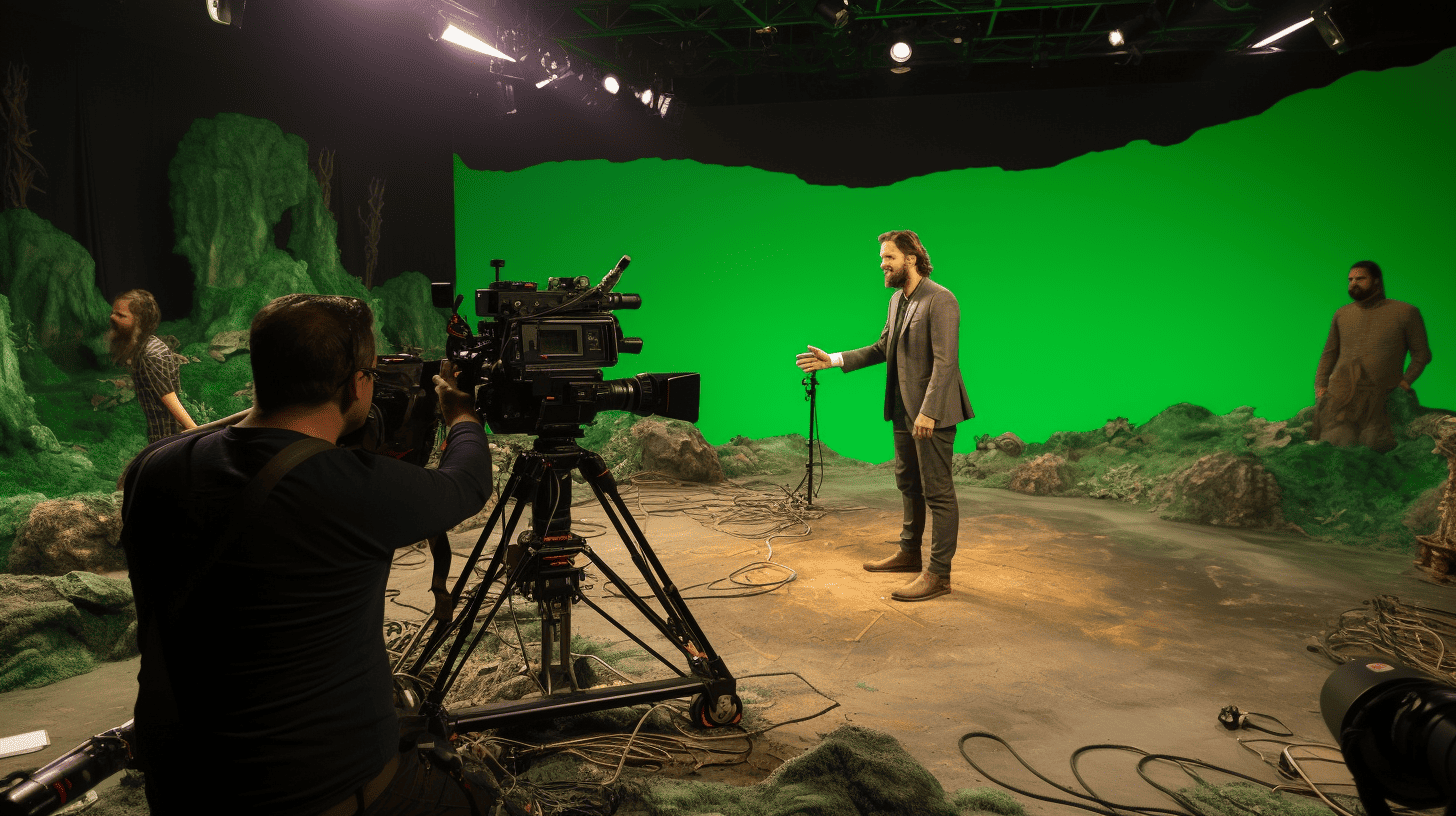
Chroma keying is a technique used to remove a color from a video frame, allowing for the insertion of an alternate background.
Do you know what chroma keying is and how it’s used in visual effects?
Let’s explore the techniques used in chroma keying and some of the most famous examples of this visual effect in action.
Definition of Chroma Keying
The process of chroma keying, also known as green screening, is a type of visual effect used in film and television. It involves replacing a solid-colored background with a different image or video. Here’s a quick overview:
- A colored background is used to isolate an element of the scene
- The element is then removed and replaced with a different background
- This process is digitally manipulated and composited onto the new background
Chroma keying is an innovative way to create special effects. Its techniques can be used to create exciting visuals that capture the imagination.
Let’s look at the techniques used in chroma keying.
Techniques Used in Chroma Keying
Often used in films and television, Chroma Keying is a visual effect that involves digitally replacing a solid-colored background with a different image or video. This technique is typically used in post-production, where the chroma key color is removed from the background and replaced with another image or video.
To achieve this effect, a green or blue screen is used to create an even background. The green or blue color is then digitally replaced using a special software. Additionally, the lighting and camera angles must be adjusted to ensure the best results.
With these techniques, a seamless chroma key effect can be achieved. This transition into the next section will discuss famous examples of chroma keying in visual effects.
Famous Examples of Chroma Keying in Visual Effects
Continuing from the discussion of techniques used in chroma keying, let’s take a look at some famous examples of this effect in visual effects:
- The Matrix – where Neo dodges bullets in a 360-degree view
- Lord of the Rings – where Frodo is transported between Middle Earth and Rivendell
- Harry Potter – where the characters travel between Hogwarts and Diagon Alley.
Chroma keying has been used in many iconic films, allowing the audience to suspend their disbelief and be immersed in the story. Visual effects have come a long way, and this technique is a great example.
CGI (Computer Generated Imagery)
Have you ever wondered how filmmakers bring fantastical creatures and wild worlds to life?
The answer lies in CGI, or Computer Generated Imagery. With CGI, filmmakers have a powerful tool to create stunning, lifelike visuals.
And these visuals have come a long way in recent years.
Definition of CGI
You’ve likely heard the term CGI, or Computer Generated Imagery, used in reference to visual effects.
CGI is the process of creating 3D worlds, images, and objects using specialized software and hardware.
It’s used to create virtual backgrounds, characters, and effects that can be seamlessly integrated into live-action footage.
CGI is an essential tool for filmmakers and provides limitless possibilities for creating stunning visuals.
From lifelike creatures to detailed environments, CGI can bring almost any concept to life.
Applications of CGI in Visual Effects
From creating lifelike creatures to detailed backgrounds, CGI has many applications in visual effects. It helps filmmakers bring almost any concept to life with realistic textures, complex designs, and seamless integration.
CGI also enables filmmakers to create scenes that are impossible to shoot in real life. Its versatility and dynamic effects allow for a broad range of creative possibilities.
CGI is a powerful tool for creating stunning visuals and transporting audiences to other worlds.
Advancements in CGI Technology
CGI technology has come a long way in recent years, allowing filmmakers to push the boundaries and bring their creative visions to life in stunning detail. Here are some of the advancements:
- Increased realism with photorealistic images
- More efficient workflow with improved tools
- Better integration with other VFX elements
These advancements have resulted in an increased level of realism in film and television, allowing for dynamic visual effects.
Next, we’ll discuss dynamics simulation.
Dynamics Simulation
Ready to explore the exciting world of Dynamics Simulation?
This powerful visual effects technique involves the use of computer simulation to create realistic, dynamic environments and objects.
From waterfalls to explosions, Dynamics Simulation brings stunning visuals to life.
Definition of Dynamics Simulation
You’ll learn what dynamics simulation is and how it can be used to create realistic visuals.
Dynamics simulation is a type of computer-generated imagery that relies on physical simulations to create realistic effects.
Here are 3 things to know about it:
- It’s used to create realistic effects such as explosions, smoke, fire, water, and cloth.
- It uses algorithms that simulate the behavior of particles or objects in a 3D environment.
- Its output creates realistic visuals with minimal manual input.
Techniques Used in Dynamics Simulation
Building on the understanding of dynamics simulation, let’s explore the techniques used to create realistic visual effects.
Specific algorithms are employed to accurately model the behavior of objects in a simulated environment. This includes physics-based simulation, such as simulating rigid body dynamics, fluid dynamics, and soft body dynamics.
These algorithms allow for complex simulations of how objects interact with each other, like collisions and deformations. All of this is used to produce convincing and realistic visual effects.
With this in mind, let’s move on to look at some notable examples of dynamics simulation in visual effects.
Notable Examples of Dynamics Simulation in Visual Effects
With many notable examples to explore, let’s look at some of the most impressive uses of dynamics simulation in visual effects:
- The use of digital water for the tsunami in the movie The Impossible
- The use of a particle system for the destruction of the Death Star in Star Wars: A New Hope
- The use of smoke and fire simulations for the alien attack in War of the Worlds.
From realistic water to interstellar warfare, dynamics simulation is an integral part of visual effects.
Bullet Time
Have you ever wondered how filmmakers create the iconic slow motion shots seen in movies?
It’s called Bullet Time, and it’s a type of visual effect that has had a major impact on the film industry.
Let’s take a closer look at what Bullet Time is and how it’s used in visual effects.
Definition of Bullet Time
Bullet time is a visual effect used to create a slow-motion effect. It’s often used in action films and is achieved by having a large number of cameras arranged in a circle. This allows a viewer to rotate around an object or person, as if time had stopped.
-Capturing multiple frames of a single action
-Using a large number of cameras in a circle
-Creating a slow-motion effect
Creation and Implementation of Bullet Time
Now that we’ve established what bullet time is, let’s explore how it’s created and implemented.
Using multiple cameras and rigs, the scene is captured from multiple angles simultaneously. The footage is then blended together in post-production to create the illusion of the world slowing down. Complex algorithms and motion tracking technology are then used to further enhance the effect.
This combination of techniques is what makes bullet time a powerful tool in the world of visual effects.
Transitioning to the next section, let’s examine the impact of bullet time on visual effects.
Impact of Bullet Time on Visual Effects
From its ability to create the illusion of time slowing down to its impact on movie-goers, bullet time’s influence on visual effects is undeniable:
- It revolutionized how scenes are filmed and edited;
- It opened up possibilities for dynamic, action-packed sequences;
- It has become a staple of the modern movie-going experience.
Bullet time has become a powerful tool for filmmakers, allowing them to create thrilling and innovative visuals. Its influence on visual effects is undeniable.
Projection Mapping
Have you ever heard of projection mapping?
It’s a type of visual effect used to bring static objects to life. By combining video, animation, and light, projection mapping can create stunning 3-D illusions that will dazzle any audience.
Let’s explore the techniques and examples of this amazing visual effect.
Definition of Projection Mapping
You’ve likely seen projection mapping used in movies and live events, but what’s it exactly? Here’s a breakdown:
- Projection mapping is a technique used to project images onto surfaces like buildings and objects.
- It often gives the illusion that the projected image is part of the physical surface.
- It creates a visually stunning experience for the audience.
Projection mapping can be used in a variety of ways, so let’s explore the techniques used in projection mapping.
Techniques Used in Projection Mapping
Now that you understand what projection mapping is, let’s look at the different techniques used.
It involves projecting an image onto a 3D surface which can be manipulated, distorted, or blended with other images. Mapping technologies such as 3D projection mapping, edge blending, and layer blending are used to create immersive visual effects.
Key technologies such as video projectors, software, and other equipment are essential for projection mapping.
With its unique combination of technologies, projection mapping can be used to create a wide range of visual effects.
Transitioning into the next section, we’ll take a look at some of the notable examples of projection mapping in visual effects.
Notable Examples of Projection Mapping in Visual Effects
Building on from the previous section, let’s dive deeper into the impressive examples of projection mapping in visual effects.
From stunning 3D-mapped visuals in music shows to mesmerizing visuals in movies, here are three noteworthy examples:
- Super Bowl Halftime Show – Justin Timberlake’s 2018 performance featured a 3D-mapped stage.
- Avatar – James Cameron’s 2009 sci-fi classic included projection mapping to bring the detailed world of Pandora to life.
- Coachella – The music festival has featured projection mapping for years to add a unique visual layer to its performances.
Projection mapping is a powerful tool for creating captivating visuals in music, film, and more.
Practical Effects
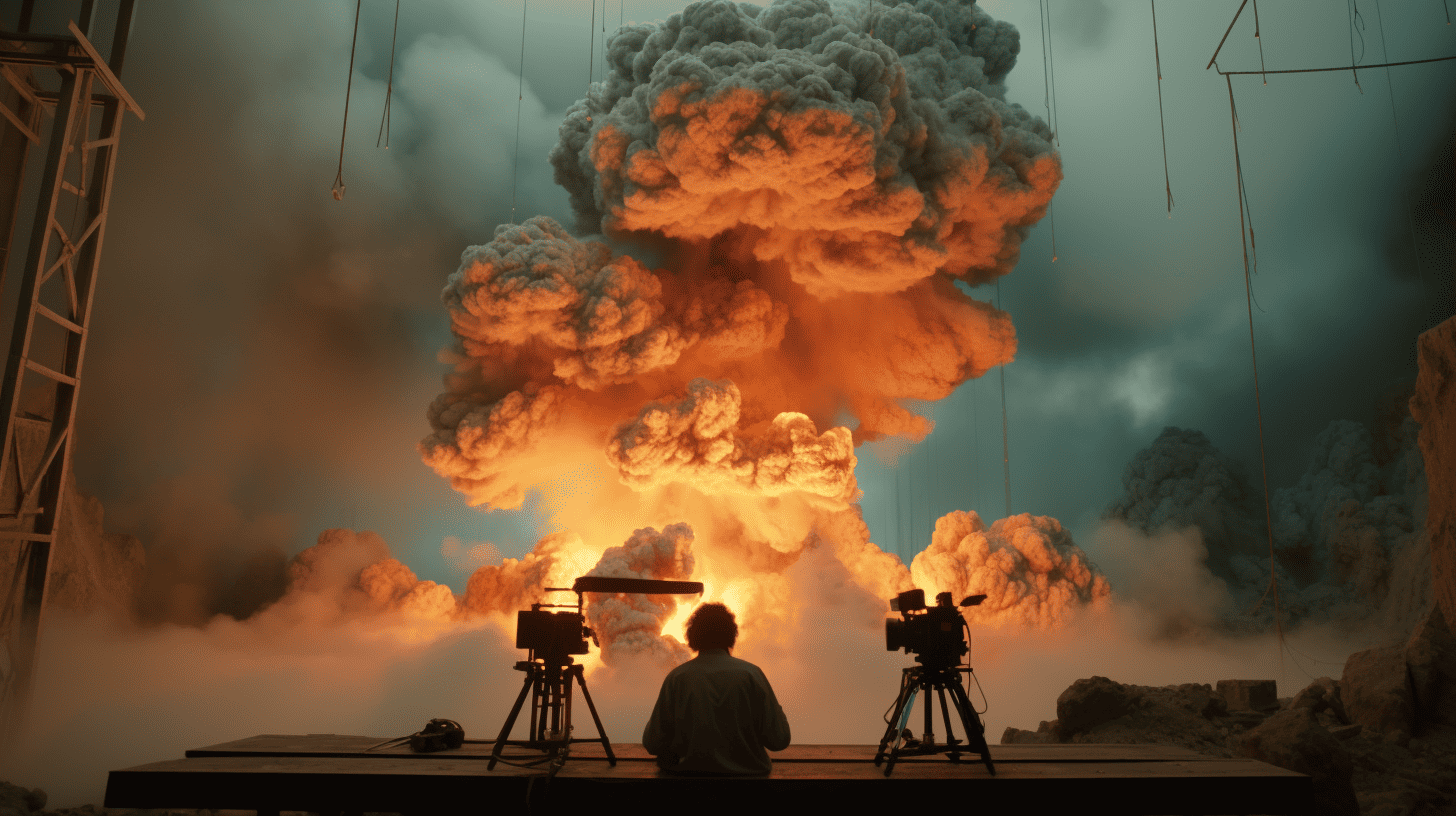
You’ve seen them in your favorite movies and TV shows. Practical effects are a type of visual effect that uses physical elements to create the illusion of reality.
From mechanical props to prosthetics, join us as we explore the techniques behind the magic and the famous examples that have become legendary.
Definition of Practical Effects
Practical effects, also known as physical effects, are a type of visual effect used in filmmaking. They can be used in several ways:
- Create realistic visuals
- Enhance existing visuals
- Add special effects to scenes
Practical effects are innovative, engaging, and can add depth to a scene. They can also be used to create a sense of realism in a movie, making a scene feel more genuine.
Transitioning into the next section, let’s dive into the various techniques used in practical effects.
Techniques Used in Practical Effects
From the numerous ways practical effects can be used, there are several distinct techniques used to create these visuals.
Stop motion, model effects, and matte paintings are all popular techniques.
Animatronics, pyrotechnics, and miniatures are also common.
Digital enhancements and compositing can also be used to enhance practical effects. Transitions between live-action and animation are made easier with this.
All of these techniques come together to create stunning visuals.
This leads to the next section to discuss famous examples of practical effects in visual effects.
Famous Examples of Practical Effects in Visual Effects
Many iconic films have employed practical effects to create incredible visuals that remain memorable to this day. From the classic stop-motion animation of King Kong to the miniature models used for Star Wars, here are some of the most famous examples of practical effects:
- King Kong (1933): Stop-motion animation
- Star Wars (1977): Miniatures
- The Terminator (1984): Robotic puppetry.
These pioneering techniques pushed the boundaries of visual effects, captivating audiences worldwide and inspiring filmmakers for decades to come.
Digital Doubles
Digital doubles are virtual replicas of real-world objects or characters created using computer-generated imagery (CGI) techniques. In the context of visual effects, digital doubles are commonly used to replicate human actors for various purposes. These replicas are created by scanning the physical attributes of the actor, including their appearance, body structure, and facial expressions, using various technologies such as 3D scanners and motion capture systems. Once the data is captured, it is processed and transformed into a digital model that closely resembles the actor. This digital model can then be used in visual effects to perform stunts, replace the actor in dangerous or challenging scenes, or even create entire performances. The applications of digital doubles in visual effects are vast, ranging from blockbuster movies to video games and virtual reality experiences. They allow filmmakers and game developers to create realistic and seamless visual effects, enhancing the overall production value and immersing the audience in the virtual world.
Definition of Digital Doubles
A digital double is an incredibly realistic computer-generated character created from the likeness of a real person. It can be used to create visual effects in films, digital avatars in video games, and 3D representations in virtual reality.
Creating a digital double is a complex process that requires a high degree of skill and creativity. Transitioning seamlessly into the next section, we’ll discuss the creation and implementation of digital doubles.
Creation and Implementation of Digital Doubles
You’ll need a team of skilled professionals to create and implement a digital double. The process entails 3D scanning and photogrammetry of a real-world object or person, plus the use of computer-generated imagery to produce a realistic-looking digital replica.
Once complete, the digital double can be used for a variety of purposes, from motion capture and digital animation, to special effects and more.
It’s a complex process that requires artistry, technical aptitude, and a creative eye. With the right team, you can bring to life a digital double that’s just as distinct and real as its source.
Applications of Digital Doubles in Visual Effects
Once you have a digital double, there are many applications for its use in visual effects:
- Creating realistic and complex stunts
- Replacing actors for dangerous stunts
- Capturing motion for lifelike animation
Digital doubles can be used to create amazing, cutting-edge visuals, with minimal risk to actors.
From these applications, you can now move on to the more complex topic of hair/fur simulation.
Hair/Fur Simulation
Have you ever wondered how movie makers create realistic-looking hair and fur on characters? Hair/Fur Simulation is an important element of visual effects used to create this illusion.
In this article, we’ll explore the techniques used in Hair/Fur Simulation, and some notable examples of its use.
Definition of Hair/Fur Simulation
Hair/Fur Simulation is a visual effect used to realistically recreate the movement and appearance of hair or fur. It’s used in movies, video games, and other digital media to create a more realistic and immersive experience.
Here are 3 key elements of hair/fur simulation:
- High-Resolution Modeling
- Physics-Based Animation
- Realistic Textures
Hair/fur simulation is an innovative way to create realistic visuals.
Next, let’s explore the techniques used to make this possible.
Techniques Used in Hair/Fur Simulation
To create realistic hair and fur simulations, several techniques must be used.
Motion capture can be used to accurately track the movement of a character’s hair or fur.
Ray tracing is also important to create realistic lighting, shadows, and reflections.
For more complex animations, particle systems and hair dynamics can be used to simulate the movement of individual strands of hair.
Additionally, texturing and rendering are essential for creating realistic hair and fur simulations.
Notable Examples of Hair/Fur Simulation in Visual Effects
You’ve likely seen some impressive examples of hair/fur simulation in visual effects. Three notable examples are:
- The fur of the tiger in ‘Life of Pi’, which was created by using a combination of physical elements and CG.
- The fur of the white wolf in ‘The Revenant’, which was created using a combination of practical and CG elements.
- The fur of the bear in ‘The Jungle Book’, which was created using a combination of practical and CG elements.
These examples show the power of visual effects to create incredibly realistic hair and fur that can be used to enhance the movie-watching experience.
Crowd Simulation
Are you curious about how the complex movements of a large group of people can be realistically simulated in a visual project?
Look no further than crowd simulation, a technique used to create realistic simulations of large groups of people for visual effects.
Learn more about the techniques used, applications of crowd simulation, and what it can do for your project.
Definition of Crowd Simulation
Crowd simulation is a type of visual effect used to create the appearance of a large group of people. It’s a complex process involving:
- Generating virtual characters
- Animating the behavior of characters
- Generating realistic interactions between characters.
This effect can be used to create the illusion of a large crowd of people in films, video games, and other visuals.
Crowd simulation is an intricate task, requiring a deep understanding of the principles of animation, physics, and computer programming.
Techniques Used in Crowd Simulation
To create a realistic crowd simulation, animators must use a variety of techniques, such as motion capture, 3D modeling, and AI-driven animation.
| Technique | Description |
|---|---|
| Motion Capture | Capturing an actor’s movements to animate a character |
| 3D Modeling | Creating a 3D model of a character or object |
| AI-driven Animation | Using Artificial Intelligence to automate animation |
These techniques create an immersive experience, helping to evoke emotion in the audience. Moving on to the next section, we’ll discuss the various applications of crowd simulation in visual effects.
Applications of Crowd Simulation in Visual Effects
Building off of the techniques used to create realistic crowd simulations, let’s take a look at how this type of visual effect is applied in the industry. Here are 3 examples:
- To create a realistic crowd at a stadium or a concert
- To create a believable cityscape
- To add extra elements to a scene for a more immersive experience
Visual effects using crowd simulations can provide a sense of realism and depth that can’t be achieved with traditional animation. They offer a unique way to create a more immersive experience for audiences.
Paint and Wire Removal
Have you ever noticed wires or rigs in a movie that were then edited out? That’s Paint and Wire Removal!
This visual effect is used to remove unwanted elements from a shot, like wires or rigs, and can be done in a few different ways.
Let’s take a closer look at this important visual effect.
Definition of Paint and Wire Removal
You’ve likely seen it in movies and television shows: paint and wire removal. Paint and wire removal is a type of visual effect used to create seamless backgrounds and to remove unwanted distractions from a scene.
It consists of three elements:
1) Paint Removal – the removal of unwanted marks on walls, floors, and other surfaces.
2) Wire Removal – the removal of wires, cables, and other objects that are obstructing the view or detracting from the scene.
3) Digital Compositing – the combining of multiple elements into a single image or scene.
Paint and wire removal are essential tools for creating realistic, believable visuals.
Techniques Used in Paint and Wire Removal
Frequently, the paint and wire removal technique relies on digital compositing to blend elements into a single scene. This technique is used to remove any unwanted elements from the shot, such as wires, poles, or paint spills. It requires a great deal of skill and patience to get it right.
One popular method is rotoscoping, which involves tracing out the unwanted elements frame by frame to ensure they’re accurately removed. Digital masking is another technique used to isolate certain elements of a shot, allowing them to be removed without disrupting the rest of the image.
Importance
Although paint and wire removal can be tedious, the results are worth the effort as it can greatly improve the quality of a final shot.
Visual effects are important for:
- Enhancing the realism in a scene
- Creating a unique style that will stand out from the competition
- Capturing attention and making a lasting impression.
Visual effects are an essential tool for modern filmmaking. They can transform the dullest of scenes into something extraordinary.
Frequently Asked Questions
What Is the Best Software to Use for Creating Visual Effects?
It depends on your project and goals. Adobe After Effects is a popular choice for creating visual effects, as it offers a wide range of tools and features. If you’re looking for a more powerful option, Houdini is worth considering.
How Much Does It Cost to Hire a Professional for Visual Effects Work?
Hiring a professional for visual effects work can vary in cost. It depends on the complexity of the job and the experience level of the artist. Reach out for a quote to get an accurate estimate.
How Long Does It Take to Create a Visual Effect From Start to Finish?
Creating a visual effect can take anywhere from hours to weeks, depending on complexity. It’s an involved process that requires collaboration between professionals. Time spent will be worth it for the unique, stunning result!
What Qualifications Do I Need to Become a Visual Effects Artist?
You need artistic and technical qualifications to become a visual effects artist. You should have a degree in animation, graphic design, or a related field, as well as experience with software such as Adobe After Effects and 3D animation. It’s also essential to have creative vision and a passion for storytelling.
What Types of Visual Effects Are Used in Movies and Television?
You may be familiar with special effects used in movies and TV, such as explosions, car chases and flying objects. But there’s plenty more to learn about visual effects, from adding realistic backgrounds to creating digital characters.
Conclusion
In conclusion, visual effects can be used to enhance any viewing experience. This includes not only films, but also video games and live performances. Whether you’re looking for a realistic touch or something more fantastical, there are plenty of different types of visual effects to choose from. The possibilities are endless!
No matter what you choose, you can be sure that the results will be nothing short of amazing.