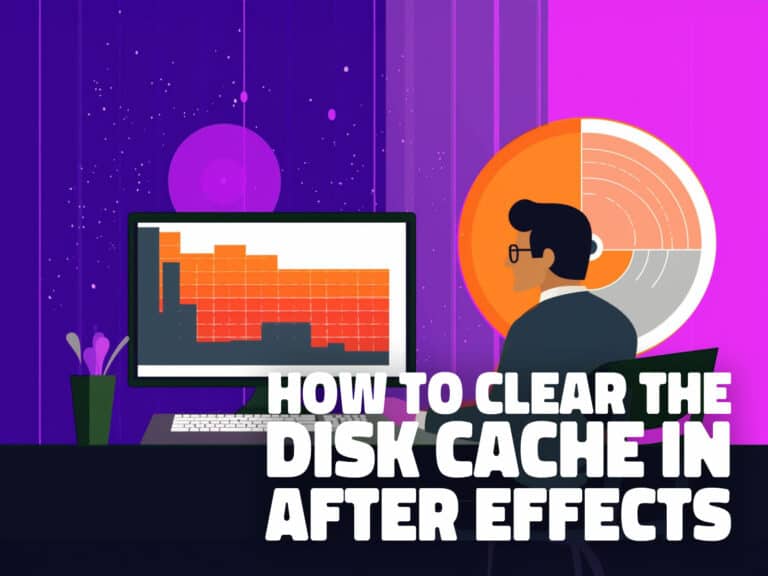Unlocking the Power of VFX With After Effects
Are you ready to unlock the power of visual effects? Look no further than After Effects.
With this versatile software, you can bring your creative ideas to life and transform ordinary footage into extraordinary masterpieces.
In this article, we’ll guide you through the ins and outs of After Effects, from the basics to advanced techniques.
Get ready to take your VFX skills to new heights and amaze your audience with stunning visuals.
Let’s dive in and unleash your creative potential!
Key Points:
- Visual effects play a crucial role in enhancing the overall quality and realism of a video or film.
- After Effects is a powerful software tool used in the field of visual effects to create and manipulate various elements and effects.
- After Effects offers a wide range of features and capabilities, including the ability to apply effects and filters, create particle effects and simulations, and enhance visual effects with plugins.
- By using After Effects, professionals can optimize their workflow, utilize templates and presets, and troubleshoot common issues, ultimately unlocking the full potential of VFX.
The role of After Effects in VFX
After Effects plays a crucial role in unlocking the power of VFX by providing filmmakers with a versatile and user-friendly platform for creating stunning visual effects. With its extensive range of tools and features, After Effects empowers artists to bring their creative visions to life.
Here are three ways After Effects enhances the VFX process:
- Seamless integration: After Effects seamlessly integrates with other software like Adobe Premiere Pro and Photoshop, allowing for a smooth and efficient workflow.
- Advanced motion graphics: After Effects enables artists to create complex motion graphics and animations, adding depth and realism to visual effects.
- Dynamic compositing: With its powerful compositing capabilities, After Effects allows artists to blend multiple elements together seamlessly, resulting in seamless and believable visual effects.
Understanding After Effects
Ready to unlock the power of visual effects with After Effects?
Let’s start by understanding what this software can do for you.
Get an overview of its features and capabilities, and discover the benefits it offers for creating stunning VFX.
Overview of After Effects software
To understand After Effects, start by familiarizing yourself with its user interface and key features. After Effects is a powerful software that allows you to create stunning visual effects and motion graphics. Here are some key aspects to consider:
- User Interface: After Effects has a user-friendly interface with panels that can be customized to suit your workflow.
- Composition and Timeline: Create compositions and arrange layers in the timeline to build your visual effects.
- Effects and Presets: Apply a wide range of effects and access pre-built presets to enhance your visuals.
Understanding these fundamental elements of After Effects will provide a solid foundation for exploring its key features and capabilities.
Now let’s delve into the exciting world of After Effects and discover what it has to offer.
Key features and capabilities
Now, let’s explore the impressive features and capabilities of After Effects that make it a powerhouse for creating stunning visual effects and motion graphics.
With its robust toolset, After Effects allows you to bring your ideas to life by combining different elements, such as images, videos, and text, and applying various effects and animations.
Its advanced keying and tracking features enable you to seamlessly integrate CGI elements into real-world footage, giving you the ability to create mind-blowing composites.
Moreover, After Effects provides a wide range of built-in effects and presets, allowing you to quickly add depth and polish to your projects.
Its powerful masking and rotoscoping tools give you precise control over your compositions, while its 3D rendering capabilities open up a whole new dimension of creative possibilities.
Whether you’re a beginner or an experienced professional, After Effects empowers you to push the boundaries of visual storytelling.
Benefits of using After Effects for VFX
Now let’s delve into the benefits of using After Effects for VFX, as you gain a comprehensive understanding of its capabilities. Here are three key advantages of utilizing After Effects for your visual effects work:
- Versatility: After Effects offers a wide range of tools and features that allow you to create and manipulate visual effects in countless ways. From motion tracking to compositing, you have the flexibility to bring your creative vision to life.
- Integration: After Effects seamlessly integrates with other Adobe Creative Cloud software, such as Photoshop and Illustrator. This integration streamlines your workflow and allows for easy collaboration between different software applications.
- Efficiency: With its powerful rendering capabilities and optimized workflow, After Effects enables you to work efficiently and meet tight deadlines. Its real-time preview feature allows you to see the effects of your adjustments instantly, saving you time and effort.
Getting Started with After Effects

Ready to dive into the world of After Effects?
Before you can unleash your creativity, you need to get started with the basics.
Learn about the system requirements and installation process, customize the interface and workspace to suit your needs, and master the art of importing and organizing your assets.
Let’s unlock the power of After Effects together.
System requirements and installation process
To begin using After Effects, ensure that your computer meets the system requirements and follow the installation process.
After Effects is a powerful software that demands certain specifications to run smoothly. Here are some key points to consider:
- Operating System: Make sure you have a compatible operating system, such as Windows 10 or macOS 10.14 or later.
- Processor: Aim for a multi-core processor with a clock speed of at least 3 GHz for optimal performance.
- RAM: Having a minimum of 16 GB RAM is recommended, although working on complex projects may require more.
- Graphics Card: Utilize a dedicated GPU with at least 2 GB VRAM to handle the intense rendering and visual effects.
- Installation Process: Follow the straightforward installation process provided by Adobe to get After Effects up and running on your computer.
Interface and workspace customization
After ensuring that your computer meets the system requirements and completing the installation process, you can now dive into the exciting realm of After Effects by customizing its interface and workspace to suit your needs.
By personalizing the interface, you can optimize your workflow and make your editing experience more efficient. After Effects offers a range of customization options, allowing you to arrange panels, create custom workspaces, and set up shortcuts for frequently used tools.
A well-organized workspace can enhance your productivity and help you focus on the task at hand. Take advantage of After Effects’ flexibility by tailoring the interface to your liking and streamlining your creative process.
Once you have customized your workspace, you can move on to the next step of importing and organizing your assets for your VFX project.
Importing and organizing assets
Once you have customized your workspace and optimized your workflow, you can efficiently import and organize assets for your VFX project in After Effects. This crucial step ensures that you have easy access to all the elements you need to bring your vision to life.
To streamline your asset management process, consider the following:
- File Organization: Create a well-structured folder hierarchy to keep your assets organized. Group assets by type, such as footage, images, or audio, and further categorize them based on scenes or themes.
- Import Options: Take advantage of After Effects’ versatile import options. Whether you prefer to import individual files or entire folders, you have the flexibility to choose what works best for your project.
- Previewing Assets: Utilize the built-in previewing capabilities to quickly review and select the assets you need. This allows you to make informed decisions and save valuable time during the editing process.
Efficiently importing and organizing assets sets the foundation for a smooth VFX workflow, empowering you to concentrate on the creative aspects of your project.
Creating Basic Visual Effects

Ready to take your visual effects to the next level?
In this section, you’ll learn how to:
- Add and manipulate layers
- Apply effects and filters
- Create stunning animations using keyframes
With After Effects, you have the power to bring your imagination to life and create eye-catching visuals that will captivate your audience.
Adding and manipulating layers
To create basic visual effects in After Effects, you can enhance your compositions by adding and manipulating layers. This powerful feature allows you to build complex scenes by stacking multiple elements together.
Here are three ways you can take advantage of layer manipulation:
- Positioning: Move layers around the canvas to create dynamic animations and transitions.
- Scaling: Resize layers to control their size and perspective within the composition.
- Blending: Adjust the opacity and blending mode of layers to seamlessly integrate them into your scene.
By mastering these techniques, you can bring depth and dimension to your visual effects.
Now that you have a solid foundation in layer manipulation, let’s explore how to apply effects and filters to further enhance your compositions.
Applying effects and filters
Now that you understand layer manipulation, it’s time to explore how you can apply effects and filters to create basic visual effects in After Effects. This is where the real magic starts to happen. By adding effects and filters to your layers, you can transform ordinary footage into something extraordinary.
Want to make your footage look like it’s been shot on an old film camera? Just apply a film grain effect. Want to add a touch of surrealism to your video? Try experimenting with distortion effects. The possibilities are endless.
After Effects offers a wide range of built-in effects and filters, but you can also create your own custom effects using expressions and scripts. So, get ready to unleash your creativity and take your visual effects to the next level.
And speaking of taking things to the next level, let’s dive into the exciting world of working with keyframes and animation.
Working with keyframes and animation
Start by learning how to work with keyframes and animation to create basic visual effects in After Effects. This is where the magic happens. By manipulating keyframes, you can bring static elements to life, adding movement, depth, and excitement to your compositions.
Here’s what you need to know:
- Timing is everything: Master the art of timing by adjusting keyframe positions, easing in and out of animations, and creating smooth transitions.
- Transform and distort: Use keyframes to animate position, scale, rotation, and opacity, giving your visuals a dynamic and polished look.
- Experiment with effects: Apply various effects to your keyframes to create mesmerizing visuals. From motion blur to color grading, the possibilities are endless.
Unlock the full potential of After Effects by mastering keyframes and animation. With practice, you’ll be able to create stunning visual effects that captivate your audience.
Advanced Techniques in After Effects
Ready to take your After Effects skills to the next level?
Get ready to explore advanced techniques that will elevate your visual effects game.
From green screen compositing to 3D motion tracking, and from particle effects to simulations, these powerful tools will enable you to create stunning and realistic effects that will captivate your audience.
Green screen compositing
Take your green screen compositing skills in After Effects to the next level with these advanced techniques.
- Keying Accuracy:
Master the art of precise keying by fine-tuning your settings. Explore the use of advanced keying tools like Primatte Keyer and Keylight to achieve cleaner and more professional results.
- Lighting Integration:
Learn how to seamlessly integrate your subject into the background by matching the lighting conditions. Utilize After Effects’ lighting and color correction tools to create a cohesive and realistic composite.
- Shadow and Reflection Enhancement:
Elevate your composites by adding realistic shadows and reflections to your subject. Discover techniques like creating a shadow catcher layer and using reflection plugins to enhance the believability of your composite.
3D motion tracking
To enhance your green screen composites in After Effects, take your skills to the next level with advanced techniques in 3D motion tracking. By incorporating motion tracking into your VFX workflow, you can seamlessly integrate virtual elements into your footage, adding depth and realism to your compositions.
With After Effects’ powerful tracking tools, you can precisely match the movement of your camera to your virtual objects, creating a cohesive and believable visual experience. From tracking a moving object to creating realistic camera movements, mastering 3D motion tracking opens up a world of possibilities for your VFX projects.
Particle effects and simulations
Enhance your VFX compositions in After Effects by mastering particle effects and simulations. With these advanced techniques, you can take your visual effects to the next level and create stunning, realistic simulations that will captivate your audience.
Here are three ways particle effects and simulations can enhance your VFX compositions:
- Dynamic Explosions: Create explosive scenes with realistic fire, smoke, and debris. Use particle systems to simulate the chaotic motion of these elements, adding a sense of danger and excitement to your visuals.
- Magical Effects: Bring magic to life by using particle simulations to create swirling vortexes, glowing auras, and sparkling particles. These effects can add a touch of wonder and enchantment to your compositions.
- Weather Phenomena: Simulate natural weather phenomena such as rain, snow, or fog to add depth and realism to your scenes. Particle systems allow you to control the density, speed, and direction of these elements, making your visuals come alive.
Mastering particle effects and simulations in After Effects opens up a world of creative possibilities. But why stop there? Discover how you can further enhance your VFX compositions by exploring the power of plugins.
Enhancing Visual Effects with Plugins
Are you ready to take your visual effects to the next level?
Discover the power of popular plugins for After Effects and learn how to install and use them to enhance your VFX creations.
From dynamic particle systems to realistic 3D rendering, these plugins offer endless possibilities for creating stunning visuals that will captivate your audience.
Popular plugins for After Effects
Maximize your creative potential and elevate your visual effects with the use of popular plugins in After Effects. These plugins are designed to enhance your workflow and take your VFX to the next level.
Here are three must-have plugins that will revolutionize your After Effects experience:
- Trapcode Suite: This powerful set of plugins allows you to create stunning particle effects, simulate fluid dynamics, and generate realistic 3D objects. Take your visual effects to new heights with its advanced features and customizable options.
- Video Copilot Element 3D: With this plugin, you can easily import and animate 3D objects in After Effects. Its intuitive interface and extensive library of models and materials make it a go-to tool for creating professional-looking 3D visuals.
- Red Giant Universe: This plugin offers a wide range of creative effects and transitions, allowing you to add unique touches to your videos. From glitch effects to stylized looks, Red Giant Universe provides endless possibilities for enhancing your visual effects.
With these popular plugins, you can unlock the full potential of After Effects and truly bring your creative vision to life.
How to install and use plugins
To install and use plugins in After Effects, you’ll need to follow a few simple steps.
First, make sure you have downloaded the plugin file from a trusted source.
Then, locate the After Effects folder on your computer and open the ‘Plugins’ folder.
Copy the plugin file into this folder.
Next, launch After Effects and go to the ‘Preferences’ menu.
Select the ‘Plugins’ tab and click on the ‘Install’ button.
A window will appear, prompting you to navigate to the plugin file you just copied.
Once you’ve selected the file, click ‘Open’ to install the plugin.
Finally, restart After Effects to activate the plugin.
Now, you’re ready to explore the exciting world of enhanced visual effects!
Now that you know how to install and use plugins in After Effects, let’s take a look at some examples of plugin-enhanced VFX.
Examples of plugin-enhanced VFX
Now that you know how to install and use plugins in After Effects, let’s explore how these plugins can enhance visual effects. With the power of plugins, you can take your VFX to the next level and create stunning and realistic effects.
Here are three examples of plugin-enhanced VFX:
- Particle Systems: Plugins like Trapcode Particular allow you to create intricate particle systems, from realistic fire and smoke to magical sparkles and explosions. These plugins give you full control over particle behavior, allowing you to create custom effects that add depth and realism to your compositions.
- Motion Tracking: Plugins like Mocha AE make it easier to track objects in your footage, enabling you to seamlessly integrate graphics or visual elements into your scene. By accurately tracking the movement of objects, you can create convincing visual effects that interact with the real world.
- 3D Rendering: Plugins like Element 3D bring advanced 3D rendering capabilities to After Effects, making it possible to create lifelike 3D models and animations. With these plugins, you can add depth and dimension to your VFX, making them look more immersive and realistic.
By leveraging the power of plugins, you can unlock endless possibilities and elevate your visual effects to new heights.
Optimizing Workflow in After Effects
Are you tired of spending countless hours organizing your After Effects projects?
Looking for ways to speed up your workflow and save valuable time?
Well, here are some essential tips and tricks to optimize your workflow in After Effects:
- Efficient project organization
- Utilizing keyboard shortcuts
- Taking advantage of templates and presets.
Tips for efficient project organization
Maximize your efficiency in After Effects by organizing your projects with these helpful tips.
- Create a folder structure: Start by organizing your project files into folders based on their type, such as footage, assets, and compositions. This will make it easier to locate and manage files throughout your project.
- Use naming conventions: Develop a consistent naming convention for your files, layers, and compositions. This will help you quickly identify and understand the purpose of each element in your project.
- Utilize composition markers: Use composition markers to mark important points in your timeline, such as keyframes or specific sections. This will allow you to navigate through your project more efficiently.
Keyboard shortcuts and time-saving techniques
Boost your productivity in After Effects with essential keyboard shortcuts and time-saving techniques.
Mastering keyboard shortcuts can significantly speed up your workflow, allowing you to navigate through the software effortlessly. Memorizing commonly used shortcuts like ‘P’ for position or ‘V’ for selection tool can save you valuable time.
Additionally, customizing your own shortcuts for frequently used functions can further optimize your workflow.
Another time-saving technique is utilizing pre-comps, which allow you to create complex compositions and then use them as a single layer in your main composition. This not only helps keep your project organized but also reduces the need for repetitive adjustments.
Utilizing templates and presets
To optimize your workflow in After Effects, make use of templates and presets. These powerful tools can save you time and effort, allowing you to focus on the creative aspects of your project. Here are three ways you can utilize templates and presets to enhance your work:
- Streamline your process: Templates provide pre-designed compositions and effects that you can easily customize to suit your needs. This eliminates the need to start from scratch and speeds up your workflow.
- Consistency and efficiency: By using presets, you can apply common settings and effects across multiple layers or compositions. This ensures a consistent look and feel throughout your project while saving you the hassle of manually adjusting each element.
- Expand your creative possibilities: Templates and presets give you access to a vast library of professionally-designed assets and effects. This allows you to experiment with different styles and techniques, pushing the boundaries of your creativity.
Troubleshooting and Tips for Success
Are you struggling with common issues while working with After Effects? Don’t worry, we’ve got you covered.
In this section, we’ll explore common issues that arise during VFX work and provide practical solutions to help you overcome them.
Plus, we’ll share best practices that will ensure a smooth workflow for your VFX projects.
Common issues and their solutions
If you encounter any common issues while working with After Effects, there are simple solutions that can help you troubleshoot and achieve success. Here are some common issues you might face and their solutions:
- Slow rendering: Check your computer’s specifications and make sure they meet the minimum requirements for After Effects. Close unnecessary applications and reduce the number of effects or layers in your composition.
- Crashes or freezes: Update After Effects to the latest version and make sure your computer has enough RAM. Clear disk cache and disable unnecessary plugins. Also, ensure that your project files aren’t corrupted.
- Importing issues: Double-check the format and codec of your media files. Convert them to a compatible format if necessary. Restart After Effects and try importing again.
Best practices for smooth VFX workflow
How can you ensure a smooth VFX workflow in After Effects? By following some best practices and implementing troubleshooting tips, you can optimize your experience and achieve success in your visual effects projects. Here are some key tips to consider:
| Best Practices | Troubleshooting Tips | Tips for Success |
|---|---|---|
| Organize your project files and assets effectively | Check for software updates and install the latest version of After Effects | Plan your project and set realistic goals |
| Use precomps and nested compositions to simplify your workflow | Clear the disk cache to free up storage space | Experiment with different effects and techniques |
| Optimize your render settings to reduce processing time | Reset preferences if you encounter performance issues | Collaborate and seek feedback from others |
Resources for further learning and support
To further enhance your VFX workflow in After Effects, there are a variety of resources available to provide troubleshooting support and tips for success. Here are some valuable resources to help you along the way:
- Online Forums: Join online forums like Adobe Community or Reddit’s After Effects subreddit to connect with fellow users, ask questions, and find solutions to common issues you may encounter.
- Video Tutorials: Websites like Lynda.com or YouTube channels like Video Copilot offer comprehensive video tutorials that cover a wide range of topics, from basic techniques to advanced workflows.
- Adobe Help Center: Explore the official Adobe Help Center for After Effects, which provides detailed documentation, step-by-step guides, and answers to frequently asked questions.
By utilizing these resources, you can overcome challenges, learn new techniques, and unlock the full potential of After Effects for your VFX projects.
Case Studies: Real-World Examples
Get ready to be amazed as you witness VFX breakdowns of famous movie scenes and gain behind-the-scenes insights from industry professionals.
Discover how After Effects played a pivotal role in the success of these projects, bringing imagination to life and pushing the boundaries of visual storytelling.
Prepare to be inspired as you explore the real-world examples that showcase the power and potential of VFX in the hands of skilled artists.
VFX breakdowns of famous movie scenes
Discover the fascinating behind-the-scenes world of VFX through detailed breakdowns of famous movie scenes in After Effects.
Dive into the realm of digital magic as you explore the inner workings of astonishing visual effects that have brought iconic moments to life on the silver screen.
Witness the transformation of ordinary scenes into extraordinary spectacles through the artful manipulation of computer-generated imagery.
Marvel at the seamless integration of real-world footage with stunning digital elements, blurring the line between reality and fantasy.
Uncover the secrets behind mind-bending time travel sequences, gravity-defying stunts, and jaw-dropping creature animations.
Delve into the technical wizardry that has revolutionized the way stories are told, immersing audiences in awe-inspiring cinematic experiences.
Step into the shoes of visual effects artists and unravel the complex layers that make movie magic possible.
Behind-the-scenes insights from industry professionals
How do industry professionals provide behind-the-scenes insights into the power of VFX in real-world examples?
By sharing case studies and real-world examples, these professionals give us a glimpse into the creative process and technical wizardry behind some of our favorite films and commercials. They reveal the challenges they faced, the innovative solutions they came up with, and the impact VFX had on the final product.
These insights not only showcase the incredible talent and expertise of these professionals but also inspire and educate aspiring VFX artists. By diving into the nitty-gritty details of these projects, we gain a deeper understanding of the possibilities and limitations of VFX, and how it can be harnessed to create truly extraordinary visuals.
Now, let’s explore how After Effects contributed to the success of these projects.
How After Effects contributed to the success of these projects
By utilizing After Effects, you can enhance the visual impact of your projects through the seamless integration of stunning VFX. This powerful software has contributed to the success of numerous real-world examples, revolutionizing the way filmmakers and designers bring their visions to life.
Here are three ways After Effects has made a significant impact:
- Creating realistic environments: By using advanced compositing and tracking techniques, After Effects allows artists to seamlessly blend CG elements with live-action footage, resulting in visually stunning environments that transport audiences to new worlds.
- Enhancing storytelling: After Effects offers a wide range of tools and effects that enable filmmakers to enhance the narrative of their projects. From adding dynamic motion graphics to creating eye-catching title sequences, this software empowers storytellers to captivate viewers and make their narratives more engaging.
- Delivering seamless transitions: With the ability to create smooth transitions and seamless visual effects, After Effects enables filmmakers to maintain a cohesive visual style throughout their projects. This not only enhances the overall viewing experience but also ensures that the audience remains fully immersed in the story.
Conclusion
Now that you’ve seen the power of VFX with After Effects, it’s time to unleash your creativity and dive into this incredible software.
Don’t be afraid to experiment and push the boundaries of what you can achieve. With After Effects, the possibilities are endless, and you have the tools to bring your wildest VFX projects to life.
Recap of the power of VFX with After Effects
You can now appreciate the immense power of VFX in After Effects. With this software, you have the ability to create stunning visual effects that can transform your projects into something extraordinary.
Let’s recap the power of VFX in After Effects:
- Seamless integration: After Effects seamlessly integrates with other Adobe Creative Cloud software, allowing you to combine VFX with other elements such as motion graphics and sound design.
- Advanced compositing: After Effects offers advanced compositing tools that enable you to blend multiple layers, apply masks, and create realistic visual effects.
- Extensive plugin support: After Effects supports a wide range of plugins, providing you with even more tools and effects to enhance your VFX projects.
Now that you understand the power of VFX in After Effects, it’s time to take this knowledge and start exploring and experimenting with the software for your own VFX projects.
Encouragement to explore and experiment with After Effects for VFX projects
To fully unlock the power of VFX in After Effects, embrace the opportunity to explore and experiment with the software for your own VFX projects. After Effects offers a wide range of tools and effects that allow you to bring your creative vision to life. Don’t be afraid to push the boundaries and try new techniques. By experimenting with different settings, animations, and compositions, you can discover unique ways to enhance your visual effects and create stunning visuals. Remember, practice makes perfect, so the more you explore and experiment with After Effects, the better you will become at harnessing its power. So go ahead, dive in, and let your imagination run wild.
| Benefits of exploring and experimenting with After Effects for VFX projects | Why it matters | How it helps |
|---|---|---|
| 1. Discover new techniques | Expands your skillset | Allows you to create unique and innovative visual effects |
| 2. Enhance your creative vision | Adds a personal touch to your projects | Helps you stand out from the crowd |
| 3. Improve your problem-solving skills | Develops your ability to find solutions | Enables you to overcome challenges more effectively |
| 4. Gain a deeper understanding of the software | Increases your proficiency | Allows you to utilize After Effects to its full potential |
| 5. Fuel your passion for VFX | Keeps you motivated and inspired | Encourages you to continue learning and growing as a VFX artist |
Conclusion
After Effects is a powerful tool for unlocking the full potential of visual effects. By understanding its capabilities and utilizing its advanced techniques, you can create stunning and immersive visual experiences.
With optimized workflows and troubleshooting tips, you can overcome any challenges that may arise.
By exploring real-world case studies, you can gain inspiration and insight into how After Effects can be used in various industries.
So, dive into After Effects and unleash your creativity today.